Jak sprawić, by muzyka była odtwarzana na YouTube w skuteczny sposób
YouTube to popularna platforma do strumieniowego przesyłania muzyki, ale jedną z powszechnych frustracji jest jak nadal odtwarzać muzykę w YouTube podczas opuszczania filmu lub blokowania urządzenia. Na szczęście istnieje kilka sposobów, aby zapewnić nieprzerwane odtwarzanie utworów.
Niezależnie od tego, czy korzystasz z urządzenia mobilnego, czy komputera stacjonarnego, ten przewodnik pomoże Ci cieszyć się nieprzerwanym słuchaniem muzyki w serwisie YouTube.
Przewodnik po zawartości Część 3. Konwertuj utwory muzyczne YouTube do odtwarzania w tleCzęść 4. Często zadawane pytania dotyczące tego, jak sprawić, by muzyka nadal była odtwarzana na YouTube
Część 1. Dlaczego YouTube Music przestaje odtwarzać
Zanim przejdziemy do rozwiązań, warto zrozumieć, dlaczego muzyka może przestać być odtwarzana na YouTube:
- Ograniczenia przeglądarki lub aplikacji: Wiele przeglądarek i aplikacji YouTube ma funkcję wstrzymywania dźwięku w tle podczas przełączania się między kartami lub aplikacjami, aby oszczędzać zasoby i zapobiegać przerwom.
- Problemy z ekranem blokady: Na urządzeniach mobilnych YouTube często wstrzymuje odtwarzanie muzyki po zablokowaniu ekranu, aby oszczędzać baterię.
- Ograniczenia subskrypcji: Bezpłatne konta YouTube zazwyczaj nie umożliwiają odtwarzania muzyki w tle podczas korzystania z innych aplikacji lub blokowania ekranu.
Część 2. Rozwiązania umożliwiające ciągłe odtwarzanie muzyki na YouTube
Oto jak sprawić, by Twoja muzyka na YouTube odtwarzała się bezproblemowo:
1. Korzystanie z YouTube Premium
Najprostszym i najskuteczniejszym sposobem na ciągłe odtwarzanie muzyki na YouTube jest subskrypcja YouTube Premium. Ta płatna usługa oferuje kilka korzyści:
- Odtwarzanie w tle: Dzięki YouTube Premium możesz kontynuować odtwarzanie dźwięku podczas korzystania z innych aplikacji lub gdy ekran jest wyłączony.
- Pobieranie offline: Zapisz swoje ulubione utwory i playlisty, aby móc ich słuchać offline.
- Doświadczenie bez reklam: Ciesz się nieprzerwaną muzyką bez reklam.
2. Korzystanie z mobilnej przeglądarki internetowej
Dla tych, którzy wolą nie subskrybować YouTube Premium, rozwiązaniem obejścia tego problemu jest skorzystanie z przeglądarki internetowej w telefonie komórkowym:
- Otwórz YouTube w swojej przeglądarce: Użyj mobilnej przeglądarki internetowej, np. Chrome lub Firefox.
- Poproś o wersję na komputer: Kliknij menu z trzema kropkami w przeglądarce i wybierz „Poproś o wersję na komputer”. Spowoduje to załadowanie wersji YouTube na komputer.
- Odtwórz swoją muzykę: Rozpocznij odtwarzanie wybranej muzyki.
- Przełącz się na inną aplikację lub zablokuj ekran: Muzyka powinna nadal odtwarzać się w tle.
3. Korzystanie z trybu obrazu w obrazie
Innym rozwiązaniem dla urządzeń mobilnych jest użycie Tryb obrazu w obrazie (PiP):
- Włącz PiP: Na urządzeniach z systemem Android możesz włączyć tryb Obraz w obrazie w ustawieniach.
- Odtwórz YouTube Music: Rozpocznij odtwarzanie filmu w aplikacji YouTube.
- Aktywuj tryb PiP: Naciśnij przycisk Home, a film zostanie zmniejszony do małego okna wyświetlanego nad innymi aplikacjami.
- Kontynuuj korzystanie z innych aplikacji: Muzyka będzie odtwarzana bez przerwy, nawet gdy będziesz wykonywać wiele zadań jednocześnie.
4. Aplikacje innych firm
Istnieją aplikacje innych firm, które pomogą Ci nadal odtwarzać muzykę z YouTube:
- Aplikacje muzyczne YouTube: Niektóre aplikacje i usługi specjalizują się w zapewnianiu ciągłego odtwarzania muzyki, w tym odtwarzania w tle i słuchania w trybie offline.
- Rozszerzenia przeglądarki: W przeglądarkach komputerowych rozszerzenia takie jak „Enhancer for YouTube” mogą zapewnić dodatkową funkcjonalność umożliwiającą ciągłe odtwarzanie.
5. Rozwiązania tymczasowe dla komputerów stacjonarnych
Jeśli korzystasz z komputera stacjonarnego, możesz skorzystać z następujących metod, aby kontynuować odtwarzanie muzyki:
- Karta Tło: Po prostu zostaw kartę YouTube otwartą i przełącz się na inne karty lub aplikacje. Dopóki karta YouTube pozostaje aktywna, dźwięk powinien być odtwarzany.
- Rozszerzenia odtwarzacza multimedialnego: Używaj rozszerzeń lub aplikacji, które umożliwiają odtwarzanie multimediów w tle, co może pomóc w zachowaniu dźwięku nawet podczas przełączania kart.
Część 3. Konwertuj utwory muzyczne YouTube do odtwarzania w tle
Jak wspomniano wcześniej, możesz zachować odtwarzanie muzyki na YouTube poprzez konwersję jej na MP3 pliki. Ten proces może być trudny ze względu na zabezpieczenia DRM w YouTube Music. Jednak użycie specjalistycznego konwertera muzyki może uprościć zadanie. Zalecamy DumpMedia Konwerter muzyki YouTube w tym celu.
Darmowe pobieranie Darmowe pobieranie
To narzędzie umożliwia pobieranie utworów, list odtwarzania, albumów i teledysków z YouTube z prędkością do dziesięciu razy większą niż średnia. Konwertuje również muzykę przesyłaną strumieniowo do popularnych formatów open source, takich jak MP3, WAV, FLAC i M4A, dzięki czemu masz pewność, że Twoje pliki będą kompatybilne z niemal każdym urządzeniem lub odtwarzaczem multimedialnym.
Oto kilka funkcji korzystania DumpMedia Konwerter muzyki YouTube:
- Wszechstronne opcje pobierania: Bez problemu pobieraj różnorodne typy plików, w tym utwory, playlisty, albumy i teledyski w formacie MP4.
- Zachowanie metadanych znacznika ID3: Zachowaj kompletne metadane znacznika ID3, obejmujące tytuł, artystę, album i informacje o gatunku.
- Wsparcie techniczne 24/7: Skorzystaj z całodobowego wsparcia technicznego, aby uzyskać szybką i profesjonalną pomoc.
- Przyjazne dla użytkownika doświadczenie: Skorzystaj z eleganckiego, intuicyjnego designu, który gwarantuje doskonałe wrażenia użytkownika.
- Gwarancja zwrotu pieniędzy: Ciesz się spokojem ducha dzięki gwarancji zwrotu pieniędzy, jeśli napotkasz jakiekolwiek problemy techniczne.
Oto przewodnik dotyczący korzystania z programu:
Krok 1. Zainstaluj i zaloguj się: Pobierz i zainstaluj DumpMedia YouTube Music Converter na komputerze. Po instalacji zaloguj się na swoje konto YouTube Music w oprogramowaniu.
Krok 2. Wybierz muzykę: Przeglądaj swoją bibliotekę YouTube Music i wybierz utwory lub playlisty, które chcesz przekonwertować.
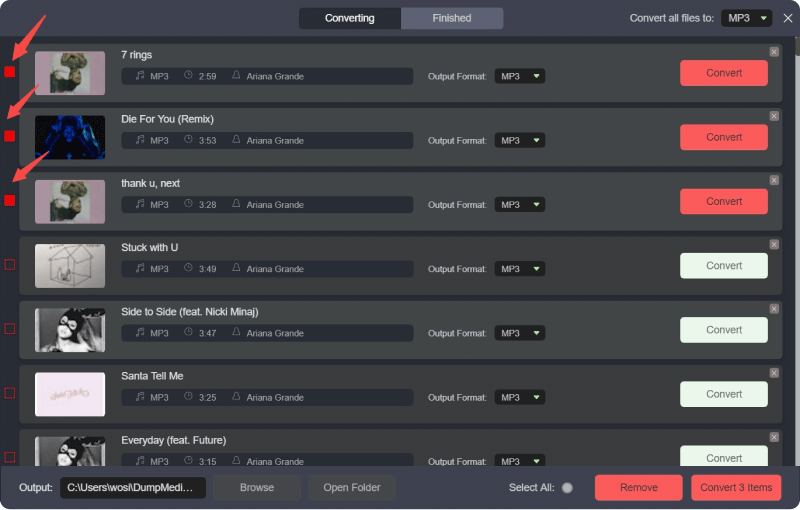
Krok 3. Dostosuj dane wyjściowe: Wybierz preferowany format wyjściowy, np. WAV i dostosuj ustawienia, takie jak szybkość transmisji i częstotliwość próbkowania, do swoich potrzeb.
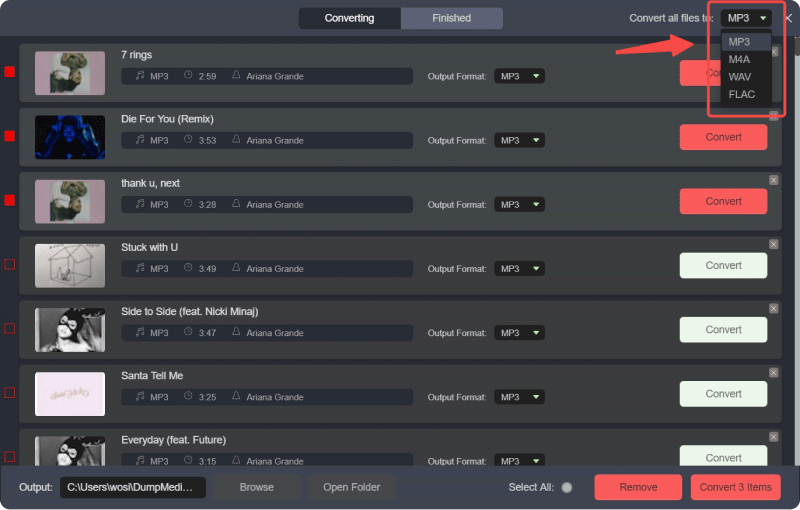
Krok 4. Wybierz folder wyjściowy: Wybierz folder na swoim komputerze, w którym chcesz zapisać przekonwertowane pliki.
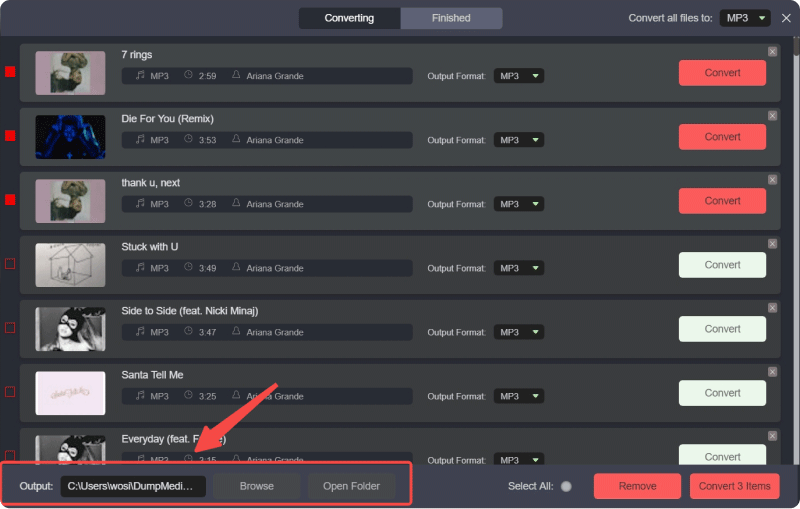
Krok 5. Konwersja: Kliknij przycisk „Konwertuj”, aby rozpocząć proces konwersji. Oprogramowanie szybko przekonwertuje Twoją muzykę YouTube na wysokiej jakości MP3 pliki. Po zakończeniu możesz znaleźć przekonwertowane pliki w wybranym folderze wyjściowym.
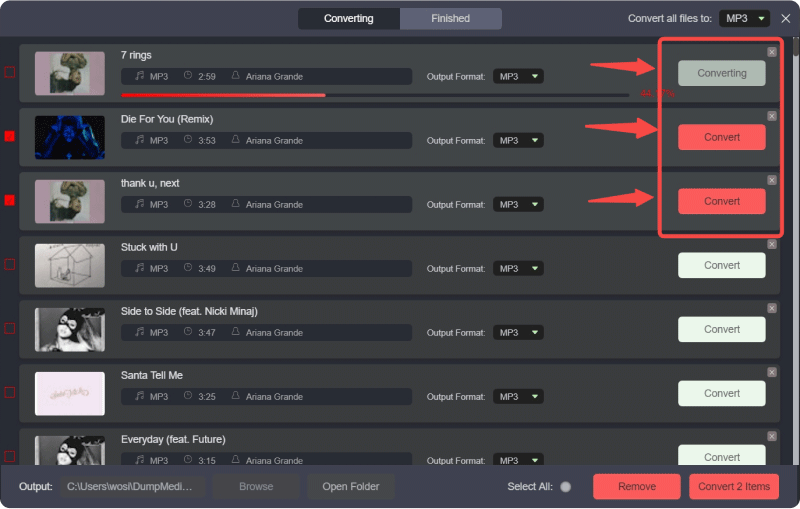
Część 4. Często zadawane pytania dotyczące tego, jak sprawić, by muzyka nadal była odtwarzana na YouTube
P1. Czy mogę używać YouTube Music do odtwarzania utworów w tle?
Tak, dzięki YouTube Music i subskrypcji YouTube Premium możesz odtwarzać muzykę w tle podczas korzystania z innych aplikacji lub gdy ekran jest wyłączony.
Q2. Co zrobić, jeśli odtwarzanie muzyki w YouTube stale się niespodziewanie zatrzymuje?
Upewnij się, że Twoje połączenie internetowe jest stabilne. Sprawdź również, czy nie ma żadnych aplikacji lub ustawień działających w tle, które mogą przerywać odtwarzanie. Aktualizacja aplikacji lub ponowne uruchomienie urządzenia czasami może pomóc rozwiązać problemy.
P3. Czy mogę nadal odtwarzać muzykę w serwisie YouTube, korzystając z innych aplikacji?
Na urządzeniach mobilnych możesz używać aplikacji takich jak YouTube Premium, aby odtwarzać muzykę w tle podczas korzystania z innych aplikacji. Bez Premium YouTube zwykle przestaje odtwarzać, gdy przełączasz aplikacje.
Część 5. Wniosek
Ciągłe odtwarzanie muzyki na YouTube może być kluczowe dla płynnego słuchania. Niezależnie od tego, czy zdecydujesz się na subskrypcję YouTube Premium, skorzystasz z obejścia w przeglądarce mobilnej, czy skorzystasz z trybu obrazu w obrazie, istnieją skuteczne rozwiązania, które zapewnią Ci nieprzerwane odtwarzanie muzyki.
W przypadku użytkowników komputerów stacjonarnych proste rozwiązania mogą również pomóc w utrzymaniu odtwarzania. Dzięki tym wskazówkom możesz cieszyć się ulubionymi utworami bez problemów, niezależnie od urządzenia i platformy.
Stosując te strategie, możesz w pełni wykorzystać możliwości muzyki w serwisie YouTube i cieszyć się rytmem, gdziekolwiek jesteś.

30% zniżki >>>
