Embora a produção de WinO telefone dows foi descontinuado hoje, muitas pessoas ainda o usavam. Alguns usuários da Apple até mudaram para Wintelefones dows por algum motivo – é por isso que muitos usuários da Apple que agora estão usando WinOs telefones da Dows estão tentando encontrar uma maneira de acessar o Apple Music em WinTelefone dows.
Se você é uma dessas pessoas, você está com sorte porque preparamos um artigo completo que pode lhe ensinar como adicionar seu Apple Music favorito Windows Phone. Este nosso método especial também é muito fácil e confiável. Você nem precisa pagar por um plano de assinatura no Apple Music só para adicionar suas faixas favoritas ao seu Windows Phone. Para saber mais sobre esse método, leia o restante deste artigo.
Guia de conteúdo Parte 1. Você pode obter o Apple Music em WinTelefone dows?Parte 2. Como obter o Apple Music WinTelefone dows?Parte 3. Como transferir o Apple Music para WinTelefone dows?Parte 4. Resumo
Você pode reproduzir músicas do Apple Music no seu Wintelefone dows? Leia isto. Muitos usuários da Apple mudaram para Windows Phone por algum motivo. No entanto, mesmo que sua experiência com seu novo Windows Phones é bem surpreendente que eles não consigam mais acessar o Apple Music. Sim, você leu certo.
Música da Apple ativada WinO telefone dows é um grande não-não. É por isso que preparamos este artigo para ajudar os usuários que não conseguem acessar o Apple Music no Windows Phone. Neste artigo, ensinaremos um método especial que você pode usar para ouvir Apple Music no WinTelefone dows.

Agora que mencionamos um método especial que você pode usar para ter acesso ao Apple Music em Windows Phone, é hora de você aprender sobre ele.
O método especial de que estamos falando é usar um aplicativo de terceiros como DumpMedia Conversor de música da Apple. Como o Apple Music está inacessível em Wintelefones dows, você terá que usar um aplicativo de terceiros que pode permitir que você transmita suas faixas favoritas do Apple Music em seu Windows Phone. E o que pode ser um aplicativo melhor do que DumpMedia Conversor de música da Apple?
Está certo! Com a ajuda de DumpMedia Apple Music Converter, você pode facilmente remova o DRM tecnologia que protege todas as suas faixas do Apple Music. Além disso, esta ferramenta de conversão também pode ajudá-lo converta suas músicas favoritas em um formato de arquivo que você prefere usar. DumpMedia O Apple Music Converter é cinco vezes mais rápido do que outros aplicativos de conversão.
Download grátis Download grátis
Este aplicativo também preserva o áudio original de qualquer música para permitir que os usuários ouçam música de alta qualidade. Além de que, DumpMedia O Apple Music Converter também pode ajudá-lo a ouvir faixas do Apple Music usando qualquer dispositivo que desejar para ouvir offline e mesmo sem assinar nenhum plano do Apple Music.
Sim! Com DumpMedia Apple Music Converter, você não precisa pagar o Apple Music só para ouvir uma determinada música. Tudo o que você precisa é desta ferramenta de conversão e agora você pode ouvir músicas ilimitadas do Apple Music o tempo todo. Depois que sua música for finalmente convertida, a próxima coisa que você terá que fazer é transferi-la para seu Windows Phone para que agora você possa começar a ouvir Apple Music em Windows Phone sem nenhum problema.
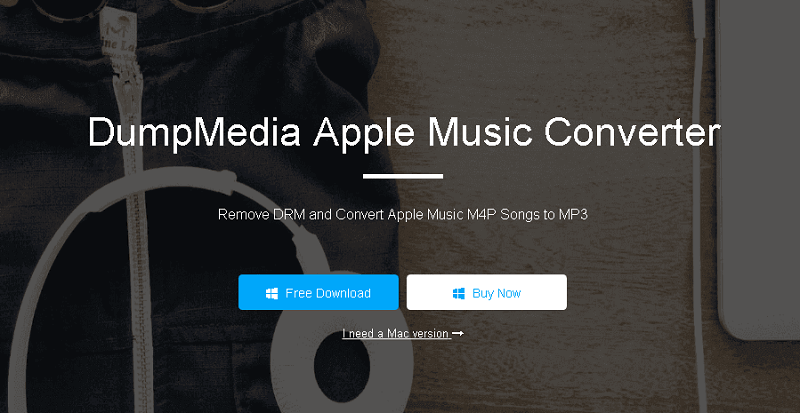
Se você quiser aprender como usar DumpMedia Apple Music Converter e como transferir suas músicas convertidas para Windows Phone, continue lendo abaixo.
Como já apresentamos DumpMedia Apple Music Converter para você, a próxima coisa que você terá que fazer é aprender a usá-lo. Abaixo está um guia passo a passo que preparamos para que você veja como usar esta ferramenta de conversão. Basta seguir estes passos:

Depois disso, você agora tem uma lista de músicas convertidas do Apple Music salvas no seu computador para sempre. A próxima coisa que você precisa fazer é transferi-la para o seu Windows Phone. Para fazer isso, basta seguir as instruções abaixo:
Você também pode adicionar o Apple Music em Windows Phone através do uso da Nuvem. Usando os serviços de armazenamento em Nuvem como o Google Drive, carregue seu Apple Music nele e então abra a mesma conta em seu Windows Phone. A partir daí, você pode acessar seu Apple Music em WinTelefone dows.
Se você seguir todos os passos que listamos acima, certamente terá acesso a todas as suas músicas do Apple Music em seu Windows Phone em nenhum momento. Claro, tudo isso só é possível graças à melhor ferramenta de conversão da internet hoje, a DumpMedia Conversor de música da Apple.
Agora que fornecemos todas as maneiras possíveis de acessar e obter o Apple Music Windows Phone, esperamos que agora você possa começar a ouvir suas faixas favoritas do Apple Music no Windows Phone com facilidade e sem interrupções.
Só não esqueça de baixar e instalar DumpMedia Apple Music Converter no seu computador para que você possa converter músicas ilimitadas do Apple Music e ouvi-las quando quiser e usar qualquer tipo de dispositivo, não apenas o seu Windows Phone. Então o que você está esperando? Baixe e experimente DumpMedia Apple Music Converter hoje!
