
Spotify har etablerat sig som en populär strömningsplattform för musik. Så om du vill lära dig hur man gör konvertera Spotify till MP3 on Windows, Fortsätt läsa!
Om du har varit en ivrig användare av Spotify app, är du säkert väl medveten om fördelarna man kan få av en Spotify prenumerationsplan. En av de bästa fördelarna med Premium Spotify kontoägare är att de har möjlighet att streama låtar offline. Du kan dock bara lyssna på de nedladdade filerna inom Spotify app, men inte på andra obehöriga enheter som Windows mediaspelare. För att frigöra din musik för uppspelning på vilken enhet du vill, kommer vi att utforska de enkla och effektiva metoderna för att konvertera Spotify låtar till MP3 on Windows i den här guiden.
Innehållsguide Del 1: Varför människor behöver konvertera Spotify till MP3?Del 2: Konvertera Spotify Musik till MP3 on Windows med skrivbordsappenDel 3: Konvertera Spotify Musik till MP3 on Windows med hjälp av webbsidan onlineDel 4: Sammanfattning
Om du är en ny användare av Spotify app, kanske du är nyfiken på varför de flesta människor undersöker metoderna för hur man konverterar Spotify till MP3 on WinDows PC. Låt oss förklara orsaken i denna del.
Även om du kan njuta av dina nedladdade låtar var som helst, måste du ansluta till Spotify app i ett land som stöds minst en gång var 30:e dag för att behålla åtkomst till ditt offlinemusikbibliotek. Nedladdade låtar kommer att tas bort om du hålls offline i över 30 dagar eller avbryter din Premium-prenumeration.
Vissa prenumeranter kommer sannolikt att behålla Spotify nedladdningar genom att flytta dem till andra enheter innan prenumerationen avslutas. Tyvärr är alla låtar, album och poddar på Spotify är inkodade OGG Vorbis-format med hantering av digitala rättigheter (DRM). Det betyder att du bara kan spela nedladdade låtar med hjälp av Spotify eller auktoriserade enheter.
Med sådana begränsningar satta av Spotify, det skulle vara bekvämare om vi kan konvertera Spotify låtar till MP3 därför att MP3 är det överlägset mest kända och mest använda filformatet för ljudfiler. Att ha låtarna sparade MP3 formatet öppnar mer flexibilitet och tar bort kompatibilitetsproblem. Dessutom, MP3 filer kan enkelt ändras. Så om du funderar på att anpassa eller ändra något på dina filer, skulle det vara väldigt praktiskt och hanterbart (med hjälp av effektiva app-redigerare).
Om du letar efter en effektiv och användarvänlig lösning för att konvertera Spotify till MP3 on Windows utan att ge avkall på kvaliteten, vi rekommenderar starkt att du använder dem DumpMedia Spotify Music Converter.
Det ger en flytande musikkonverteringsfunktion för att konvertera alla Spotify låtar, spellistor och poddsändningar till digitala mediefiler MP3, AAC, WAV, FLAC, ALAC och AIFF-format för mer flexibel offlineuppspelning. Också, DumpMedia Kan ta bort DRM-skydd från Spotify, vilket gör det möjligt för dig att lyssna på nedladdade låtar på vilken enhet du vill. Du kan till exempel lägga till dem på USB för uppspelning av bilkörning, eller så kan du överföra dem till din telefon och skapa en ringsignal för att väcka dig varje morgon. Du kan också enkelt hålla Spotify musik efter avslutad prenumeration.
Nu ska vi lära oss hur man konverterar Spotify till MP3 on Windows utan att använda Premium DumpMedia Spotify Music Converter:
Steg 1. Ladda ned och installera DumpMedia Spotify Music Converter till din Windows. Starta den och du kommer att se gränssnittet. Använd din Spotify Premium/gratis konto för att logga in.
Gratis nedladdning Gratis nedladdning
Steg 2. Nu kan du navigera till de låtar du vill spela på Windows. Du kan dra ett album eller en spellista direkt för att lägga till alla låtar till konverteringslistan.

Steg 3. Att konvertera Spotify till MP3 on Windows, bör du välja MP3 format för att konvertera alla Spotify innehåll genom att gå till formatmenyn "Konvertera alla filer till". Välj även en mapp där musikfilerna ska sparas.

Steg 4. Konverteringsprocessen samt DRM-borttagningsproceduren startar när "Konvertera"-knappen har markerats.

Inom bara några minuter kan du förvänta dig att den konverterade Spotify låtar kommer att vara tillgängliga i målmappen som du ställer in. Dessa låtar är redan DRM-fria. Du är nu fri att spara dem på externa enheter, bränna dem på CD-skivor eller ändra dem om du vill.
Som ett onlineverktyg som inte kräver att du installerar annan programvara, SpotifyDown erbjuder dig enkel och snabb konvertering för att konvertera Spotify till MP3 on Windows. SpotifyDown är kompatibel med stationära och mobila webbläsare, inklusive Google Chrome, Safari, Opera, Firefox, Microsoft Edge och mer. Förutom att ladda ner en singel Spotify låten kan plattformen till och med stödja nedladdning av en hel spellista som ZIP-filer. För att veta dess funktion är detaljerna följande.
Steg 1. Kopiera en länk till ett spår, en spellista eller ett album från Spotify app eller dess webbspelare.
Steg 2. Klistra in länken till SpotifyDowns sökfält. Klicka på "Ladda ner" och vänta tills analysen är klar. Sedan kan du ladda ner ZIP eller singeln.
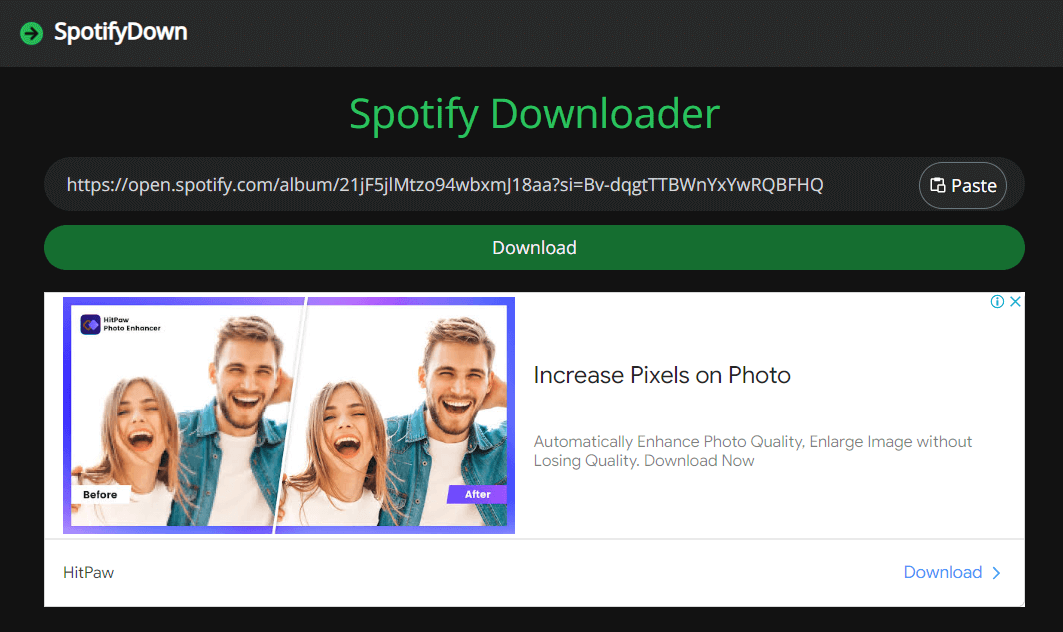
Steg 3. Sedan kan du ladda ner ZIP eller singeln.
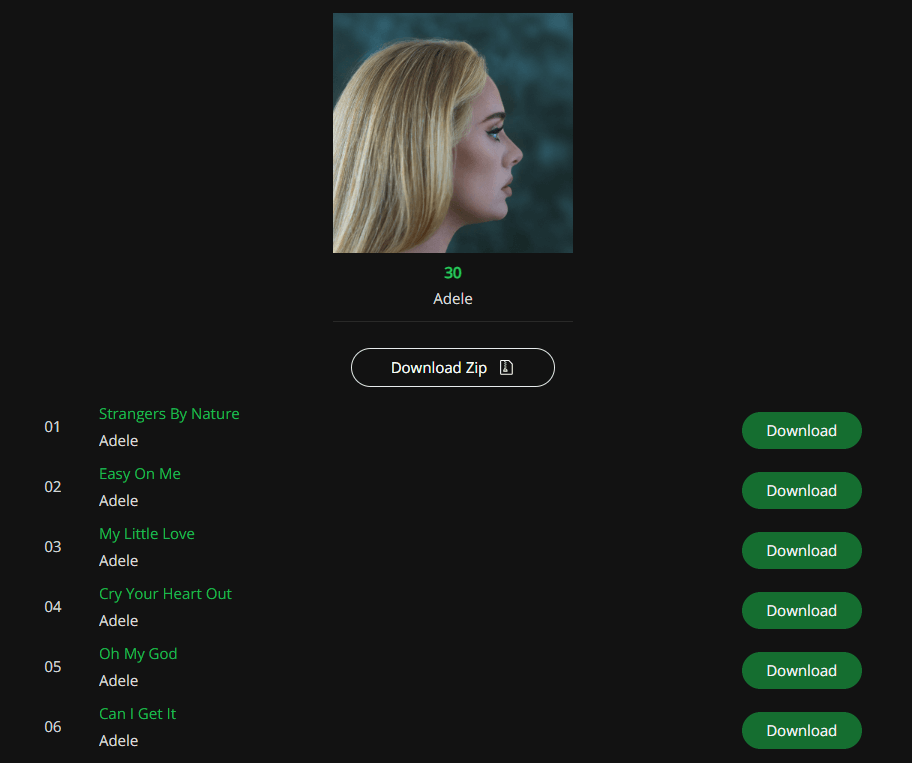
När du bearbetar konverteringen med SpotifyNer, du kan bli avbruten av irriterande annonser. Dessutom innehåller de nedladdade musikfilerna du får inte väsentlig metadata som omslagsbilder, releasedatum, etc. Dessutom, SpotifyEndast dunstöd MP3 och tillåter inte anpassning av bithastighet och samplingshastighet. Hög ljudkvalitet kan inte garanteras SpotifyNer också. Spotify låtar kommer att laddas ner med 128 kbps.
När du vet om den huvudsakliga begränsningen av Spotify Premium, du kan konvertera Spotify till MP3 on Windows för att få mer flexibel musikuppspelning offline. Bland de många alternativen att ladda ner Spotify sånger, till MP3 gratis, det bästa är att fortfarande lita på användningen av professionella omvandlare. DumpMedia Spotify Music Converter är ett pålitligt verktyg som hjälper dig att rippa alla typer av Spotify låtar till vanliga ljudfiler med originalkvalitet. Du är säker på att njuta av samma musikströmningsupplevelse efter att ha rippat musiken offline.
