
Windows Media Player eller WMP, är standardinbyggd mediaspelare för Windows Datorer tillverkade av Microsoft. WMP används för att spela upp videor, ljud, DVD och det kan till och med visa bilder. I grund och botten hanterar den allt mediarelaterat innehåll på din dator.
Med det sagt verkar det som att då och då, Windows Media Player har svårt att spela upp filer som finns på DVD. Du kan stöta på det här meddelandet som säger "Windows Media Player kommer inte att spela DVD ”. Det här problemet kan ibland vara mycket svårt att lösa.
Men det finns några lösningar som kan hjälpa dig. Här är några av de möjliga orsakerna och även lösningarna på det här problemet som du har stött på.
Innehållsguide Del 1. Vanliga korrigeringar till Windows Media Player kommer inte att spela DVD-problemDel 2. Andra lösningar för Windows Media Player kommer inte att spela DVDDel 3. Slutsats
Ibland kan vi inte känna igen problemet med varför Windows Media Player kommer inte att spela DVD, men ibland ignorerar vi det faktum att vår skiva bara är smutsig. Så vi måste se till att skivan inte bara är ren utan inte heller trasig. DVD-enheter kan inte läsa smutsiga och repade DVD-skivor.
Ärligt talat, för det mesta är det verkliga problemet med Codec. När du stöter på sådana problem orsakas det ofta av digitalt kopieringsskydd med kommersiell DVD. Codec är programvara som avkodar materialet på en DVD. Nyskapade DVD-skivor installeras vanligtvis med programvara för upphovsrättsskydd. Denna programvara hindrar dig från att spela DVD-skivor i ett normalt format. Så avkodning måste göras innan du kan spela en DVD och en Codec behövs.
Du kan försöka lösa detta problem på ett enklare och enklare sätt. Du kan leta efter problemen på Winfelsökare för dows Media Player DVD. Du behöver bara:
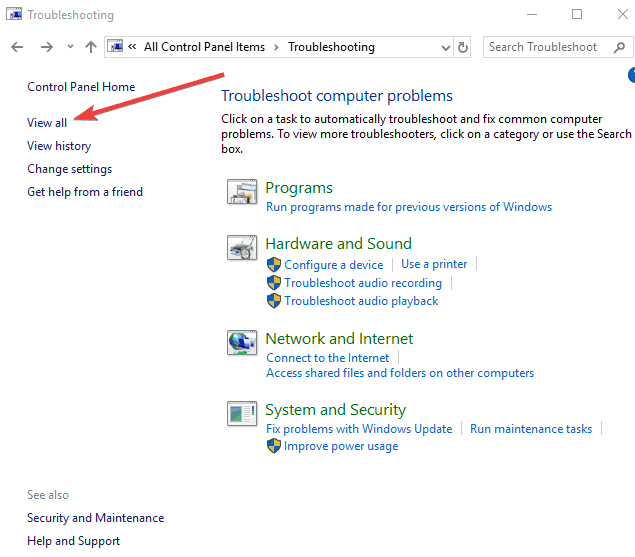
Det finns många Codec-paket du kan leta efter på internet. Du kan försöka leta efter Codec Pack som har recensioner. På det sättet kan du korrekt välja vilket Codec-paket du vill använda.
När du väl har installerat ett korrekt Codec Pack behöver du bara starta om eller starta om datorn för att tillämpa ändringarna. Sedan kan du öppna Windows Media Player genom att söka den på Start-menyn. När du öppnar Windows Media Player:
Du bör komma ihåg att när du spelar en fil från en DVD kan du inte ställa in en standardcodec som ska användas. Codec-paket är sorterade efter prioritet så det rekommenderas och det är mycket lättare att avinstallera ett annat Codec-paket som du kan ha. Att avinstallera andra Codec Pack kommer att minska konflikter på din Windows mediaspelare.
Det förmodligen mest praktiska och logiska steget du kan göra är att installera om programmet. För att installera om Windows Media Player behöver du bara:
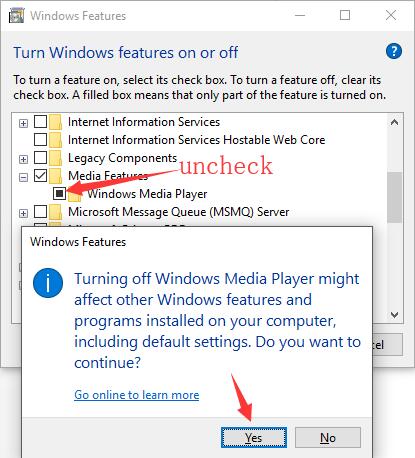
Du kanske märker det WinDows 8 och 10 stöder inte DVD-skivor längre. Anledningen till detta är på grund av licensavgiften. I så fall, Windows Media Player kan inte spela DVD-skivor på Windows 8 och 10. I den här lösningen behöver du en DVD-omvandlare som kan konvertera DVD till andra filer som stöds av Windows mediaspelare. Du kan söka efter ett verktyg eller programvara som kan rippa och stödja alla Winfil som stöds av dows Media Player. Att rippa DVD-skivor är för vissa människor en komplicerad lösning, men andra tycker att det är väldigt effektivt.
Men du måste komma ihåg att om du ripper DVD-skivan till ett annat format och försöker spela upp den Windows Media Player kan du märka och höra ljud men det visas ingen video. Detta beror på att video-codec inte är installerad. För detta måste du installera ett extra codec-paket bara för att lösa det här problemet. Så om du ripper DVD-skivor rekommenderas det starkt att göra det välj WMV-format. Detta format stöds av Windows Media Player eftersom den är utvecklad av Microsoft.
De procedurer som nämns ovan bör redan lösa de problem du stött på Windows Media Player-appen. Men du kan också prova dessa alternativ i alla fall du fortfarande har problem med appen.
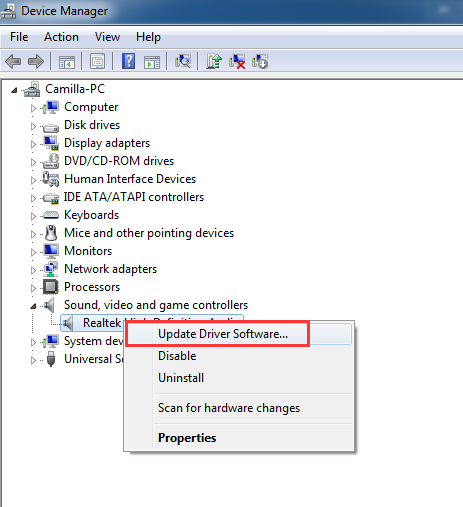
Om du stöter på problem med Windows Media Player kan du alltid prova lösningarna som nämns ovan. Om problemet fortfarande uppstår och det verkar som att du inte kan hitta någon lösning på problemet med Windows Media Player kan du försöka installera andra mediaspelare på din dator som ett alternativ. Men det här alternativet bör vara din sista prioritet eftersom de lösningar och procedurer som diskuterats tidigare definitivt kommer att lösa ditt problem.
