Linux、macOS 和 Microsoft Windows是個人電腦的三大作業系統。其中,Linux的一個顯著特徵就是開源。對於 Linux 用戶來說,它很友好,因為他們可以存取原始程式碼並對其進行更改以滿足自己的要求。
但 Linux 用戶可能會遺憾地發現 Linux 上的 Apple Music 不支援播放。 如果您是音樂狂,您可能知道流行的線上音樂串流服務 Apple Music,它擁有最大的音樂目錄。 幸運的是,總有出路。 繼續閱讀以了解更多資訊。
內容指南 第 1 部分。您可以在 Linux 上收聽 Apple Music 嗎?第 2 部分. 如何在 Linux 上收聽 Apple Music?第 3 部分:如何在 Linux 上安裝 Apple Music?部分4。 概要
Linux 是一種流行且靈活的作業系統。 然而,與競爭對手不同的是 Spotify,Apple 尚未提供對 Linux 上 iTunes 的支援。 這使得 Linux 用戶尋找其他方式在他們喜歡的平台上存取 Apple Music。
即使 Apple Music 和 iTunes 的桌面應用程式目前還不支援 Linux 作業系統,您仍然有一些方法可以在 Linux 上收聽 Apple Music。 這裡我主要講三種常見的方法,並推薦一個簡單的方法來幫助您。
Linux 允許用戶透過使用第三方應用程式(例如適用於 Linux 的 iTunes)從 Apple Music 存取和下載音樂。 這些應用程式允許用戶將 Apple Music 庫與 Linux 電腦同步並在其上播放音樂。 在本節中,我將為您介紹兩種解決方案。
首先,您可以訪問 蘋果音樂網絡播放器 通過 Linux 上的 Web 瀏覽器。 Apple 於 2019 年 XNUMX 月發布了 Apple Music 網絡播放器 beta 版。它為 Linux 用戶提供了快速訪問,以便在 Linux 上享受 Apple Music。
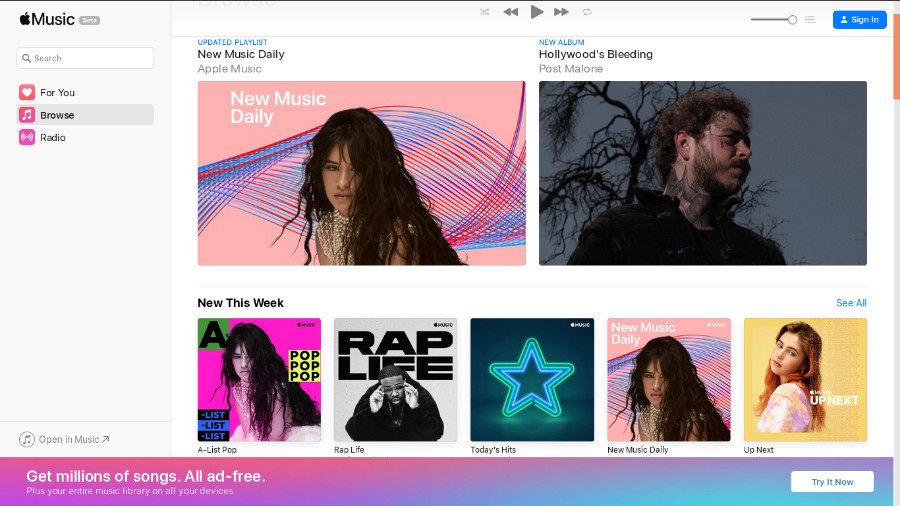
這真的很有效。 但由於缺少某些功能,您可能無法獲得與 Apple Music 應用程序相同的體驗。 例如,您無法下載音樂和 離線收聽這些曲目 因為運行網絡播放器需要網絡連接。
透過網路播放器收聽 Apple Music 可能是最簡單的方法。但它需要網路連線。如果沒有Wi-Fi或數據的話會很不方便。您可以透過以下方式運行 iTunes Wine,但它可能會帶來一些相容性問題。在 VirtualBox 中運行 iTunes 可能需要更長的時間和更大的儲存空間。
在這裡,我推荐一種在 Linux 上收聽 Apple Music 的簡單方法。 您可以下載您喜歡的歌曲並將其轉換為不同的格式,同時保持其原始質量 DumpMedia Apple Music 音樂轉檔器. 然後,您可以在沒有網絡連接和 Apple Music 應用的情況下收聽它們。 更重要的是,無需擔心 DRM 刪除問題.
以下是有關如何透過以下方式將 Apple Music 傳輸到 Linux 的步驟: DumpMedia 蘋果音樂轉換器:
步驟 1. 下載 Apple Music 歌曲和 DumpMedia Apple Music 音樂轉檔器
點擊下面的圖示即可下載並安裝 DumpMedia 蘋果音樂轉換器。
第 2 步。啟動轉換器和 Apple Music Web Player
發佈會 DumpMedia Apple Music Converter 並登錄您的 Apple Music 帳戶。
步驟 3. 選擇要下載的歌曲並設置輸出參數

單擊歌曲以標記它們。 如果找不到要下載的歌曲,請在 搜尋 右上角的字段。 您可以在底部管理輸出格式、音樂質量和輸出文件夾。
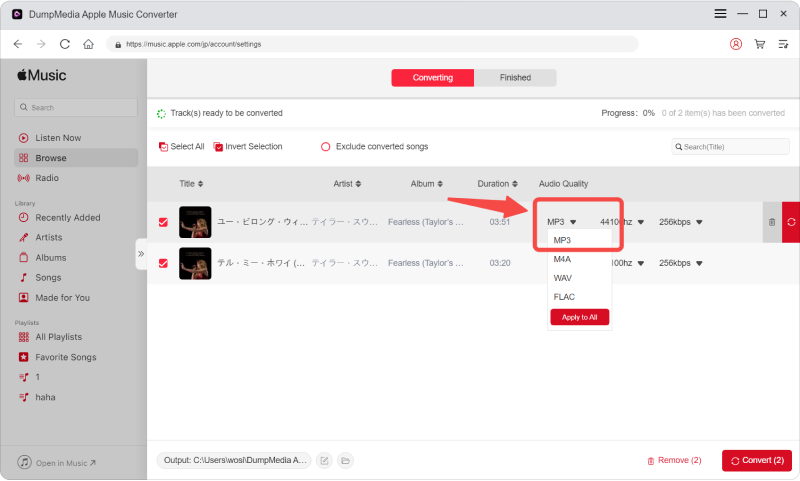
步驟 4. 將音頻文件轉換並傳輸到 Linux
命中的 轉 右下角的按鈕開始轉換。 過了一會兒,去 完 選項卡上,單擊“查看輸出文件”,您可以找到轉換後的歌曲。 將歌曲存儲在 USB 驅動器上,並將它們複製到 Linux 計算機上的 Apple Music。
Apple Music 尚未正式安裝在 Linux 系統上。但是,有一些可用的解決方法,涉及使用模擬器或相容層,例如 Wine 在 Linux 上運行 Apple Music 應用程式。請注意,這些方法可能有局限性,可能不如官方版本可靠或用戶友好。 Window 或 macOS。
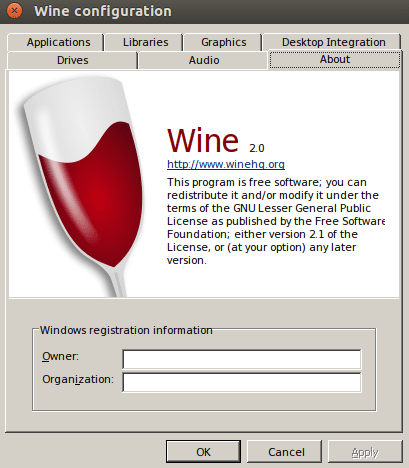
運行 iTunes Wine 不能是 100% 與 macOS 上相同。 有一些限制。 您可能無法連接 iPod 並同步您的音樂庫。 而由於iTunes經過Apple多次升級,部分版本可能會崩潰或拒絕安裝。
第三,您可以透過Linux上的相容層或虛擬化軟體來執行iTunes。例如, Wine 是一個免費的開源相容層,允許 Windows 軟體可以在 Linux 上運作。此外,虛擬化軟體如
虛擬機虛擬機允許用戶運行額外的操作系統。
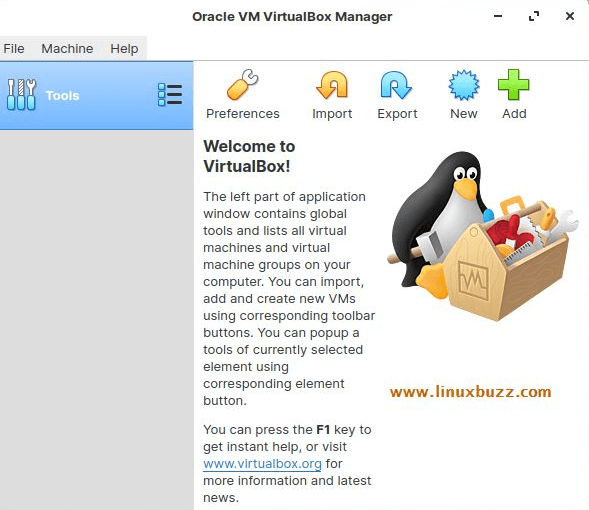
此方法可讓您存取 iTunes 的所有功能,從而可以在 Linux 上收聽 Apple Music。但它通常比透過 iTunes 運行需要更多的時間和儲存空間 Wine. VirtualBox 中的應用程式運行速度基本上比在 VirtualBox 上慢 Win道斯。
儘管Apple Music不支援Linux作業系統,但Linux用戶仍然有多種方式來收聽Apple Music。您可以前往 Apple Music 網路播放器並透過以下方式運行 iTunes Wine 或 VirtualBox。您也可以透過以下方式轉換下載的 Apple Music 歌曲 DumpMedia Apple Music 音樂轉檔器 轉換成其他格式並將它們存儲在您的 Linux 上,以便您可以玩 Linux 上的 Apple Music 以離線方式。
