Apple is indeed one of the best companies in the era.確實是那個時代最好的公司之一。 This has produced a lot of creations which are really being enjoyed by many up until the present.這產生了很多創作,直到現在為止,很多人確實很喜歡。 They have been very successful in the technology industry and many immediately became patrons of their products.他們在技術行業非常成功,許多人立即成為他們產品的讚助商。 Aside from mobile phones and laptops, recently, they have introduced their “Apple Watch” which has lots of great features.除了手機和筆記本電腦之外,他們最近還推出了具有許多出色功能的“ Apple Watch”。
但是,對於許多音樂和 Spotify lovers, they have raised concern of not being able to play their most loved songs on their apple watch.愛好者們擔心無法在蘋果手錶上播放最喜歡的歌曲。 Well, we'll show you the easiest way to好吧,我們將向您展示最簡單的方法 玩 Spotify 蘋果手錶上的音樂.
內容指南 第1部分。擁有Apple Watch的優勢第 2 部分。玩 Spotify 通過轉換在 Apple Watch 上播放音樂第 3 部分。玩 Spotify 使用錄音應用程序在 Apple Watch 上播放音樂第 4 部分。 Spotify 到 Apple Watch:創意從何而來?第5部分。摘要
蘋果手錶 are very convenient to many because of the many capabilities it has.對許多人來說非常方便,因為它具有許多功能。 It indeed excites lots of people in this generation for it got below:它的確滿足以下條件,這激發了這一代許多人的興趣:
然而,雖然它具有以上特點,但在之前,它缺乏支持 Spotify 程序有點困難 Spotify 愛好者播放他們最喜歡的歌曲。 因此,Apple 設法將此應用程序合併並可在 Apple Watch 上使用。 而且,他們做到了!
有了這個新功能,用戶現在可以訪問和控制他們所有的 Spotify 只需從他們的手腕上播放歌曲,甚至可以連接兼容的揚聲器和設備以獲得更好的播放效果。 但由於團隊仍在開發中,它仍然缺少讓許多人感到失望的東西——你仍然不能存儲歌曲以供離線收聽!
Yes!是! Offline playback is still not possible.仍無法離線播放。 This is why this article was created.這就是創建本文的原因。 If you got an Apple watch and you are encountering the same dilemma, hop in and make sure to keep reading as we are to introduce the solution to this issue in the next parts of this article.如果您有Apple Watch,並且遇到同樣的難題,請跳入並確保繼續閱讀,因為我們將在本文的下一部分中介紹解決此問題的方法。

眾所周知, Spotify 有 OGG Vorbis 格式的歌曲。 一種實際上不那麼流行且非常不常見的格式。 除此之外, Spotify 歌曲受 DRM(數字版權管理)保護,這使得某些人更難在外部播放其歌曲 Spotify 應用。 因此,如果您想在 Apple Watch 上播放這些歌曲,則需要做兩件事。
你打算怎麼做?
您可以用來實現上述目標的最佳工具是使用此工具 DumpMedia Spotify Music Converter.

DumpMedia,除了是為有需要的人提供視頻和音頻轉換器的絕佳工具外,還具有其他驚人的功能。 能夠將 Apple Music 轉換為任何可能的格式,他們還推出了將其用作 Spotify Music Converter! 這個 DumpMedia Spotify Music Converter 讓您輕鬆 刪除DRM (數字版權管理)保護,即使離線也可以輕鬆下載流媒體。
使用此工具,您將能夠轉換您喜歡的 Spotify 歌曲可以是您想要的任何格式 – MP3、WAV、FLAC,甚至 M4A。除此之外,這也提供 更快的下載 and conversion speed without thinking about losing the original quality of each song.和轉換速度,而不必考慮丟失每首歌曲的原始質量。 Being too user-friendly, you cannot find any other amazing converter.太用戶友好了,您找不到其他令人驚嘆的轉換器。
你將如何使用它 DumpMedia Spotify 轉換器來轉換你的 Spotify 歌曲轉換為任何其他格式,例如 MP3 並最終擁有那些 Spotify 在你的蘋果手錶上播放的歌曲?
這是你如何做到的。
步驟1。 下載並安裝 DumpMedia Spotify 轉換器。
步驟2.選擇所需的任何格式作為結果。
步驟3.勾選轉換按鈕,繼續進行轉換。
讓我們詳細研究這些步驟。
當然,您需要做的第一件事就是 DumpMedia Spotify Music Converter 下載並安裝在您的個人電腦上。完成後,只需打開並啟動程式即可啟動。您可以透過拖放甚至僅添加歌曲的 URL(連結)來開始新增檔案。該程式支援批量轉換,這使得不僅可以轉換文件,還可以轉換數字。

匯入並上傳要轉換的歌曲後,下一步是選擇輸出格式。確保您將在螢幕上看到的格式中選擇您想要的任何格式。在這種情況下,我們應該將歌曲轉換為 MP3 格式。您可以透過位於螢幕右上角的「將所有任務轉換為」按鈕來執行此操作。

最後一步是點擊“轉換”按鈕以開始轉換過程。 由於該程序的設計功能比任何其他轉換器快五倍,因此只需要花費一些時間。

轉換完成後,狀態欄將顯示在屏幕上,您可以在其中監視每首歌曲的處理進度。
只需執行這三個簡單的步驟,您就可以擁有 Spotify 將歌曲轉換為您想要的任何格式,確保歌曲可以在您的 Apple 手錶上播放。
完成上述操作後,下一步是前往iTunes資料庫以添加轉換後的歌曲。
一旦歌曲成為您的音樂庫,您現在就可以同步到Apple Watch。
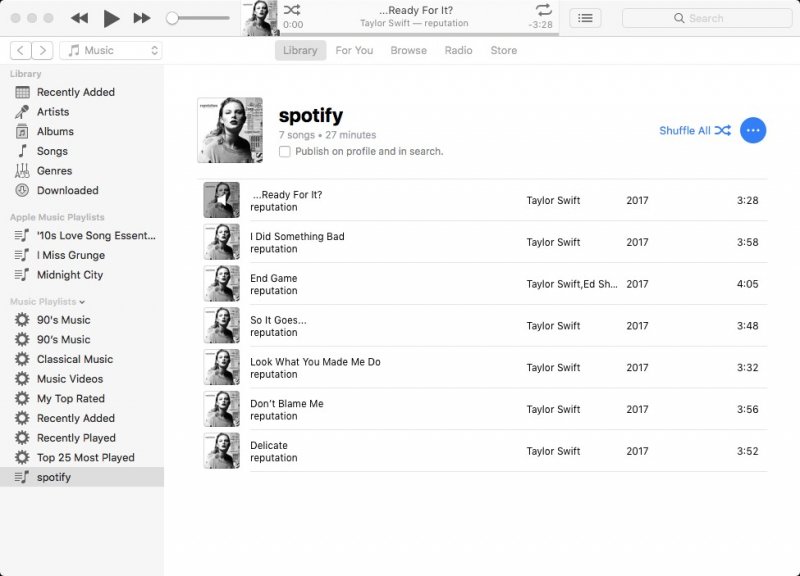
以下是同步過程的步驟,供您參考。
Step 1. Open your iPhone and head to the “Settings” option.步驟XNUMX.打開iPhone並轉到“設置”選項。 Go to “Bluetooth” and make sure to turn it on.轉到“藍牙”並確保將其打開。
步驟2.打開Apple Watch應用程序,然後點擊“我的手錶”標籤。
步驟3.點擊“音樂”,然後繼續“添加音樂”。
步驟4.現在,您可以選擇所有想要同步的歌曲。
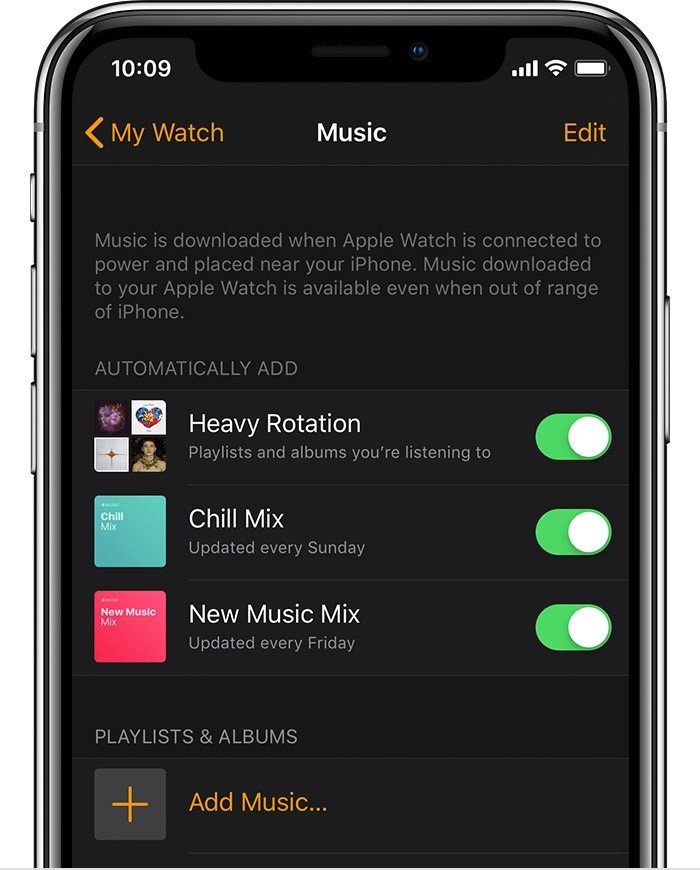
現在我們已經了解了擁有您最喜歡的最簡單和最好的方法 Spotify 在您的 Apple 手錶上播放的歌曲,您還可以使用一些錄音方法,如果您不想使用提供的初始解決方案,這些方法可以作為替代方法。 唯一的缺點可能是錄製歌曲的質量。 無論如何,也請檢查下一部分。
正如最初提到的,您還可以嘗試一些能夠捕獲這些內容的錄音應用程序 Spotify 你想要的歌曲。 也提到了缺點,但如果您仍想繼續,這裡有一些建議。
這款 Sidify Music Converter Free 是可靠且值得信賴的 Spotify 音樂錄音機,當然可以錄製您喜歡的歌曲。 使用此工具時,也無需支付任何費用 Spotify 高級訂閱,因為您可以直接使用該軟件。
除此之外,這個是免費的,可以隨時使用。如前所述,唯一的缺點是質量損失,並且只能用於 Win陶氏個人電腦。

除了 Sidify Music Converter Free,還有這款 Audacity 軟件,它和 Sidify 一樣強大。 有能力記錄你的 Spotify 歌曲,這首可能會更好,因為這受到任一支持 Windows 或 Mac 電腦。除此之外,上述程式由於其內建功能,也允許使用者執行一些編輯。
要使用此功能,您只需勾選“錄製”按鈕即可開始錄製您的內容 Spotify 歌曲。 這也是免費的,支持批處理和多軌音頻。
完成錄製過程並將其放入後 MP3 格式,您可以前往 iTunes 資料庫並新增這些內容,並最終按照本文重點介紹的第三部分執行同步過程。
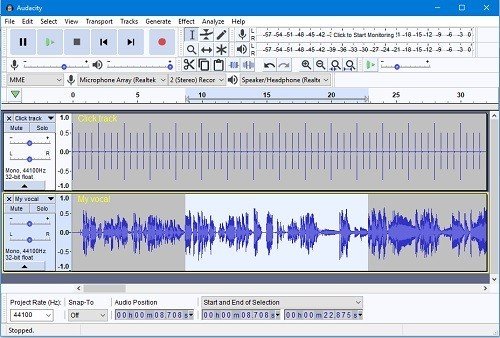
由於最初, Spotify 實際上並沒有集成到 Apple Watch 上,實際上有人創造了這個想法並開發了一個能夠流式傳輸的程序 Spotify 直接在蘋果手錶上。 腦洞大開的人是Andrew Chang。 Spotify 公司實際上聯繫了他,並從他的工作中獲得靈感。 該應用程序的名稱是“Snowy”。

兩種玩法 Spotify 本文展示了 Apple Watch 上的歌曲。 您可以通過轉換(同時刪除 DRM 保護)和錄製來播放它。 在這兩種方式中,使用 DumpMedia Spotify Music Converter 由於其許多優點和出色的功能,因此是更好的選擇。
How did you find this post?您是如何找到此帖子的? Does it help you with the information you are looking?它對您尋找的信息有幫助嗎? Do you have any other recommendations aside from those discussed?除了討論的建議,您還有其他建議嗎? We would love to hear from you.我們很想听到您的聲音。 Make sure to leave your comments below!確保在下面留下您的評論!
