說到文件格式, MP3 is one of the most popular.是最受歡迎的遊戲之一。 It can play on almost all kinds of devices.它可以在幾乎所有類型的設備上播放。 That's the reason why most folks prefer their songs in this particular format.這就是為什麼大多數人喜歡這種特定格式的歌曲的原因。 Unfortunately, music streaming platforms such as不幸的是,音樂流媒體平台例如 Spotify 沒有他們的歌曲 MP3 格式。 因此,一個 Spotify 鏈接到 MP3 會很棒。
問題是,你在哪裡可以找到 Spotify 鏈接到 MP3? 繼續閱讀以了解在哪裡可以找到可靠的 Spotify 鏈接到 MP3。 請務必閱讀到最後,以了解有關轉換的提示和技巧的更多信息 Spotify 歌曲 MP3.
內容指南 第 1 部分。文件格式 Spotify 歌曲第 2 部分。 我如何轉換 Spotify 至 MP3 免費? 部分3。 結論
事情對每個人來說都是完美的,如果 Spotify 歌曲在 MP3 格式。 不幸的是,他們不是。 串流媒體格式 Spotify 用途是 奧格 Vorbis。
Ogg Vorbis也用於視頻格式。 Ogg Vorbis即使在較低的比特率下也具有更好的音質。
了解文件格式 Spotify,對他們來說,使用一種像你我這樣的普通人不容易接受的格式確實有意義。

如果您熱衷於使用 MP3 文件格式,不用擔心。 有辦法獲得 Spotify 鏈接到 MP3。 繼續閱讀以了解有關它們的更多信息。
DumpMedia Spotify Music Converter 是易於導航的程序,可以輕鬆地 將歌曲轉換為 MP3. 按照以下簡單步驟進行轉換 Spotify 歌曲 MP3 同時, 刪除DRM 從歌曲。
步驟1。 下載 DumpMedia Spotify Music Converter
步驟2。 打開 DumpMedia Spotify Music Converter 開始轉換歌曲
步驟3.調整歌曲的設置
步驟4.轉換歌曲
下面顯示的步驟更詳細。 看看它們以了解更多關於使用 DumpMedia Spotify Music Converter.
您必須從 DumpMedia 網站。 這 鏈接 將直接帶您到 DumpMedia Spotify Music Converter。一旦您在 DumpMedia Spotify Music Converter 頁面,點選「我需要一台Mac 版本” 關聯。 然後下載並運行該程序。

未結案工單 DumpMedia Spotify Music Converter,然後去 Spotify 並複制您要轉換的歌曲的鏈接並將其粘貼到軟件的搜索欄中,然後按 Enter。 等待歌曲出現在主屏幕上,在主屏幕上看到歌曲後,選擇要轉換的歌曲。

選擇要轉換的歌曲後,請務必調整設定。 將遊標移至螢幕底部。 選擇 MP3 作為歌曲的輸出格式。 透過點選「輸出路徑」欄位選擇歌曲的位置。 您也可以調整該區域內看到的其他設定。

At this point, you are all set to convert the songs.至此,您已經準備好轉換歌曲。 It wouldn't hurt to take one last look to make sure everything is okay.最後看一眼以確保一切正常,這沒有什麼壞處。 Then you can finally click on the Convert button you see on the right, bottom part of the page.然後,您最終可以單擊頁面右下方的“轉換”按鈕。 As the songs as being converted, you can have peace of mind that the DRM is being removed as well.在轉換歌曲時,您可以放心地刪除了DRM。

關於的另一件好事 DumpMedia Spotify Music Converter 是你不必付費 Spotify 計劃。 您可以輕鬆地從您的免費添加歌曲 Spotify 帳戶到 DumpMedia Spotify Music Converter.
This is a program that you can consider as well.這也是您可以考慮的程序。 However, you have to be careful in using this.但是,在使用它時必須小心。 Read each step below and make sure to follow it to avoid downloading any unnecessary files.閱讀下面的每個步驟,並確保遵循該步驟以避免下載任何不必要的文件。
It would be a lot easier for you to follow if you were on Google Chrome.如果您使用的是Google Chrome瀏覽器,則可以輕鬆得多。 The download would also be a lot easier.下載也將容易得多。
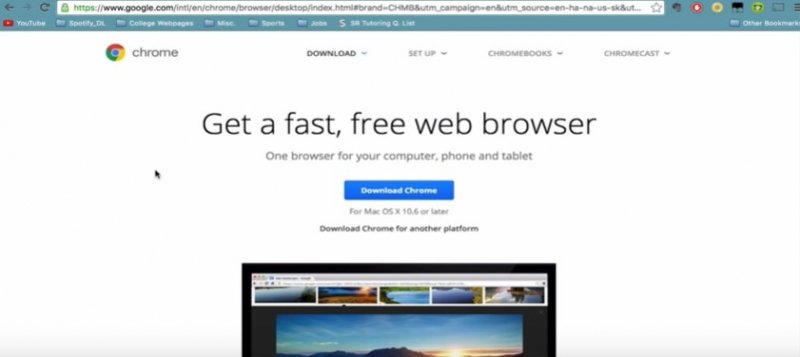
Go to Spotydl.轉到Spotydl。 You will get their links on a website called Techspot.com.您將在一個名為Techspot.com的網站上獲得其鏈接。 Now be careful.現在要小心。 Don't just click on the blue Download Now button.不要只單擊藍色的立即下載按鈕。 That blue button downloads additional files that might harm your computer.該藍色按鈕下載了可能會損壞計算機的其他文件。 Instead, choose among the Download options.而是在“下載”選項中選擇。
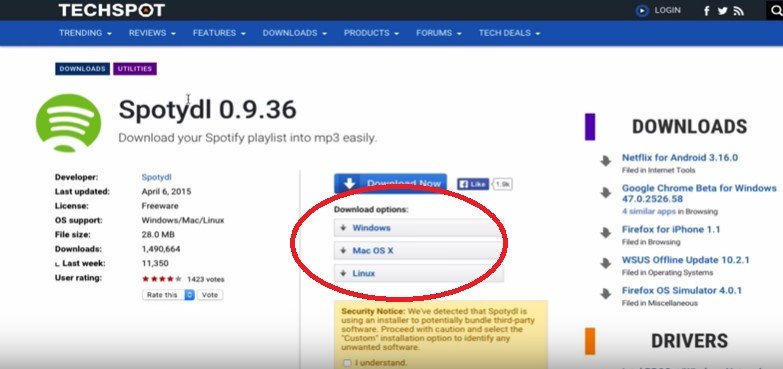
Take some time to read the Security Notice you see in a yellow box.花一些時間閱讀在黃色框中看到的安全注意事項。 Then make sure to check the box that says I understand.然後確保選中表明我理解的框。 By doing that, it reassures that you won't be getting any viruses.這樣,可以確保您不會感染任何病毒。
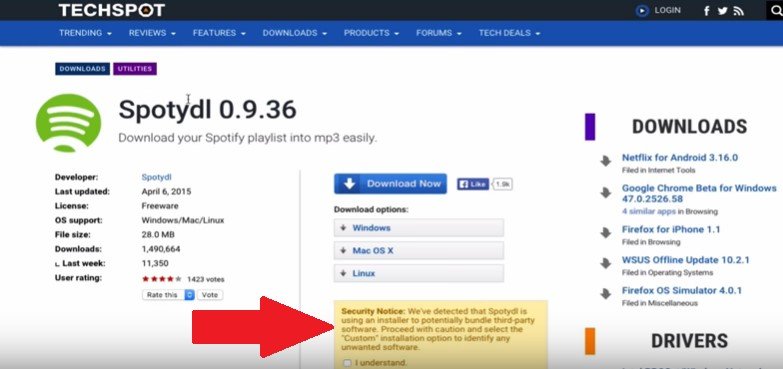
你會得到一些看起來像界面的東西 Spotify。 回去 Spotify 並選擇一個播放清單。如果您使用的是 Mac,請雙擊;如果您使用的是 Mac,請右鍵單擊 Win道斯。然後選擇複製 Spotify URI。
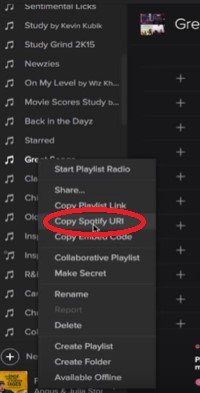
Click on the Import playlist tab you see on the top right-hand side of the screen of Spotydl.單擊在Spotydl屏幕右上角看到的導入播放列表選項卡。 Then paste the URI.然後粘貼URI。 Click on the OK button.單擊確定按鈕。 Then click on the Download button.然後點擊下載按鈕。
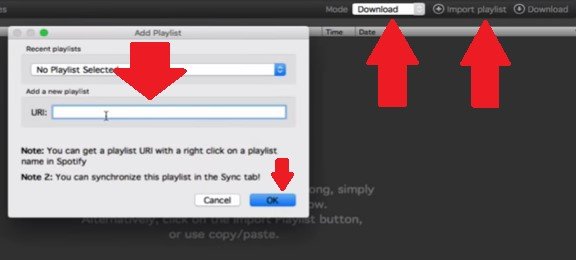
You can also use the Allavsoft app.您也可以使用Allavsoft應用程序。 Take a look at the steps below to see how you can use it.查看以下步驟,了解如何使用它。
You can go to their website to download the program.您可以訪問他們的網站下載該程序。 After you download, install and open the program.下載後,安裝並打開該程序。

造訪 Spotify 並選擇您要轉換的播放列表。 右鍵單擊並從下拉菜單中選擇複製播放列表。
Allavsoft 應用程序上有一個字段,您可以在其中粘貼 Spotify 播放列錶鍊接。 繼續並粘貼鏈接。
只需單擊您在應用程序底部看到的藍色下載按鈕。 將出現一個彈出窗口。 它會詢問您是否只想下載一首歌曲或整個播放列表。 選擇您的偏好以繼續下載。 這 Spotify 即將連結到 MP3 。
現在你可以得到一個 Spotify 鏈接到 MP3。 下載應用程式時請記住保持安全。 請記住,沒有廣告的網站是更安全的下載場所。
Which app would you prefer to use?您想使用哪個應用程序? Let us know your thoughts.讓我們知道您的想法。
