Normally, camera displays, televisions, and monitors have rectangle aspect ratios of 16:9 (width: height).通常,相機顯示屏,電視和監視器的矩形縱橫比為4:3(寬度:高度)。 You most likely remember the time when TVs have a lot of smaller aspect ratios or XNUMX:XNUMX.您很可能還記得電視的長寬比較小或為XNUMX:XNUMX的時候。 Today, there is a lot that can be said about the design of vertical videos used in mobile devices and square videos used on Instagram.如今,關於移動設備中使用的垂直視頻和Instagram中使用的方形視頻的設計可以說很多。 Changing the aspect ratio of your videos allows a lot of options you can play with.更改視頻的長寬比可以使用很多選項。
Every media player or portable device supports different video aspect ratio.每個媒體播放器或便攜式設備都支持不同的視頻寬高比。 If your video has the wrong aspect ratio when you play it on a device, the video will look stretched.如果在設備上播放視頻時,視頻的寬高比不正確,則視頻會看起來很拉伸。 To fix this, you would need要解決此問題,您需要 視頻寬高比更改器 用於更正常地播放視頻的工具。
因此,在本文中,我們將為您提供兩個可用於 更改視頻的長寬比. 其次是視頻轉換器軟件, DumpMedia 視頻轉換器,您可以使用它來將視頻轉換為您想要的任何格式。 但在所有這些之前,讓我們先定義什麼是縱橫比,以及網段中最常見的三種縱橫比。
內容指南第1部分。什麼是縱橫比和通用視頻標準縱橫比第2部分。供您考慮的頂級2視頻縱橫比轉換工具第3部分。強大的視頻轉換器工具,用於您的媒體文件部分4。 結論
Aspect ratio is an attribute for image protection that describes the relationship between an image's width and height in proportion.寬高比是用於圖像保護的屬性,它按比例描述圖像的寬度和高度之間的關係。 For instance, movies that are normally shot using例如,通常使用 廣角鏡的縱橫比通常為16:9。 Meaning, the image's width is almost two times its height.意思是,圖像的寬度幾乎是其高度的兩倍。 And if your screen's aspect ratio is different from the movie's aspect ratio, the images will not properly fit if the image is wider than your screen.並且,如果屏幕的長寬比與電影的長寬比不同,則如果圖像寬於屏幕,則圖像將無法正確顯示。
另一方面,傳統的計算機和電視顯示器的設計 長寬比1.33:1。 This means that the display area's width is just 1.33 times its height which is nearly a square.這意味著顯示區域的寬度僅為其高度的16倍,幾乎是一個正方形。 This inconsistency in the aspect ratios between televisions and movies has compromised the completeness or size of an image when watching a movie on your standard TVs.電視和電影之間的長寬比不一致會影響在標準電視上觀看電影時圖像的完整性或大小。 Many newer TV displays like HDTVs, however, have widescreen formats and a 9:XNUMX aspect ratio.但是,許多新的電視顯示器(如HDTV)具有寬屏格式和XNUMX:XNUMX的寬高比。
These displays are not often used in playback devices and monitors.這些顯示在回放設備和監視器中並不經常使用。 However, video consumption in social media apps has been growing rapidly.但是,社交媒體應用中的視頻消費量一直在迅速增長。 This has resulted in the rise of new formats for videos that are more suited for mobile devices which you can hold in vertical or horizontal orientations.這導致了視頻新格式的興起,這些視頻更適合您可以垂直或水平放置的移動設備。
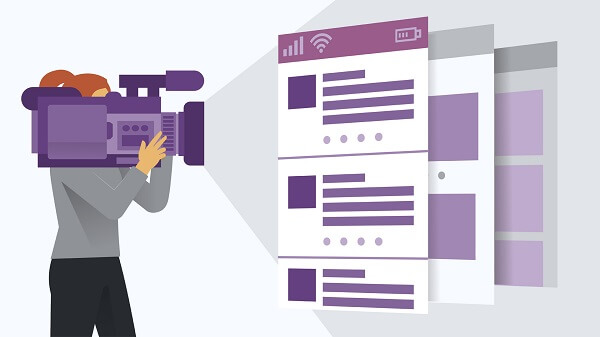
In this sense, square videos were made popular by mobile applications like Instagram and became widely supported by various social media platforms such as Twitter and Facebook.從這個意義上說,方形視頻在Instagram之類的移動應用程序中變得流行,並得到了Twitter和Facebook等各種社交媒體平台的廣泛支持。 Moreover, this aspect ratios can nearly fill twice the screen space filled by the 16:9 format if you hold the device differently while watching it than the way the video was originally recorded.此外,如果您在觀看設備時握持的設備與最初錄製視頻的方式不同,則該寬高比幾乎可以填充XNUMX:XNUMX格式填充的屏幕空間的兩倍。
Videos in this aspect ratio have 4 unit widths and 3 unit heights.此寬高比的視頻具有4個單位寬度和3個單位高度。 It is used in standard televisions and its use began since moving picture camera devices have been invented.它被用於標準電視中,並且自從發明了運動圖片相機設備以來就開始使用它。 A lot of computer monitors also used this aspect ratio.許多計算機監視器也使用此寬高比。 Moreover, during the silent era, the 35:XNUMX aspect ratio was used for XNUMXmm films.而且,在寂靜的時代,對於XNUMXmm膠片使用XNUMX:XNUMX的縱橫比。
16:9視頻的寬度和高度分別為16和9個單位。 It is the global standard for video formats in the following devices:它是以下設備中視頻格式的全球標準:
There are also a lot of digital video devices that are capable of recording in 16:9 aspect ratio.還有許多數字視頻設備可以以16:9的寬高比進行錄製。 Moreover, only the XNUMX:XNUMX aspect ratio is supported by DVD standards natively.此外,DVD標準本身僅支持XNUMX:XNUMX的寬高比。
VideoStudio Pro 2019 is one of the easiest methods of transforming your videos and photos into movies as this tool offers hundreds of effects you can use to tell a story.會聲會影Pro XNUMX是將視頻和照片轉換為電影的最簡單方法之一,因為此工具提供了數百種可以用來講述故事的效果。 Below are the advantages of using this tool and why you should use VideoStudio.以下是使用此工具的優點以及為什麼要使用會聲會影。
最後,要使用會聲會影更改視頻的長寬比,請按照以下步驟操作。
步驟1.安裝並啟動會聲會影。
Download VideoStudio first and launch the installer.首先下載會聲會影並啟動安裝程序。 Just follow the onscreen instructions for the installation.只需按照屏幕上的說明進行安裝即可。
步驟2.將視頻導入會聲會影的時間軸。
在應用程序的時間軸上添加視頻後, 尋找一個下拉菜單 預覽部分正下方。
步驟3.更改視頻的長寬比。
點擊下拉選單 2:1、4:3和9:16。 After selecting an aspect ratio, the properties of your project will be updated reflecting your selected size.選擇高寬比後,您的項目屬性將更新,以反映您選擇的大小。
步驟4.更改視頻的分辨率。
Once you have selected an aspect ratio, you'd want to update the resolution of your video so that it will be optimized according to the platform you chose.選擇寬高比後,您想要更新視頻的分辨率,以便根據您選擇的平台對其進行優化。 To do this, just為此,只需 轉到設置,然後選擇項目屬性.
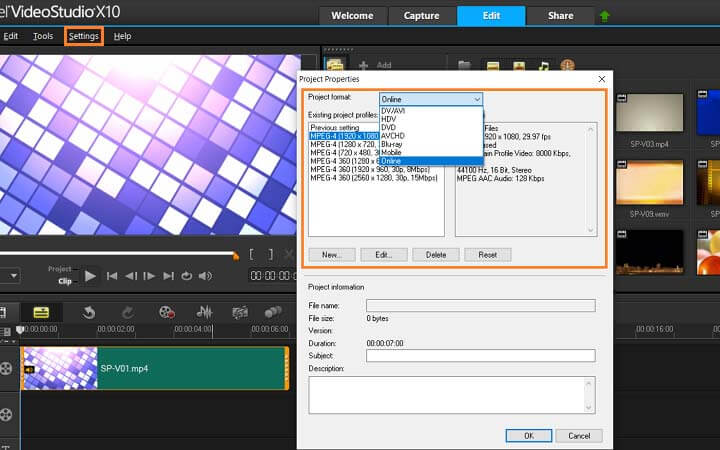
編輯完視頻並將效果添加到視頻後,您可以將其直接在線共享到您的網站或社交媒體帳戶。
iDealshare VideoGo是一個視頻轉換器和編輯器,允許用戶更改其視頻的縱橫比。 要使用此功能,請按照以下步驟操作。
步驟 1。 下載,安裝並啟動iDealshare VideoGo。
步驟 2。 將您的視頻文件導入到應用程序中 單擊添加文件按鈕.
步驟 3. 找到文件 您想要更改長寬比,然後單擊確定。
步驟 4. 選擇所需的輸出寬高比.
步驟4a。 點擊設置菜單 打開應用程序界面右側的“高級設置”窗口。
步驟4b。 單擊高級選項卡。
步驟4c。 點擊+按鈕 視頻編解碼器旁邊的其他選項。
步驟4d。 導航到“長寬比”部分。
步驟4e。 點擊下拉按鈕 在“長寬比”旁邊,然後選擇所需的長寬比。
步驟4f。 單擊全部應用按鈕 然後點擊確定。
步驟 5。 定義視頻的輸出格式。
在界面底部, 點擊配置文件下拉按鈕 並選擇所需的輸出格式。
步驟 6。 單擊右側的大播放圓圈按鈕開始該過程。

紅利提示:這是您可以獲得的獎金提示 下載4k分辨率視頻。 因此,您可以離線欣賞視頻。
DumpMedia 視頻轉換 是功能強大且高速的多合一音頻和視頻轉換器,下載器,編輯器和播放器。 享受界面友好的便利,該界面配備了許多功能,可以滿足您所有的視頻需求。 該軟件支持多種格式,包括MPEG,3GP,FLV,MKV,AVI,WMV,MOV,MP4以及其他常規視頻格式。 您可以點擊以下鏈接 如何將 FLV 轉換為 MP3 檢查如何 DumpMedia 作品。
要將媒體文件轉換為所需的其他格式,請先下載軟件,然後按照以下步驟操作。
步驟1。 啟動 DumpMedia 視頻轉換器。
對於 Win道瓊用戶 :
步驟 1a。前往旁邊的搜尋圖示(放大鏡) Win電腦工作列中的 dows 圖示。
步驟1b。 類型 DumpMedia 在文本字段上。
步驟 1c。 點擊 DumpMedia 搜索結果中的視頻轉換器。
對於MacOS用戶 :
步驟1a。 單擊計算機Dock中的啟動板圖標。 啟動板圖標是一個灰色圓圈,中間有一個較深的灰色火箭。
步驟1b。 類型 DumpMedia 在最頂部的搜索欄上
步驟1c。 點擊鍵盤上的Return按鈕以啟動應用程序。
步驟二 單擊添加文件按鈕 位於界面左上方的位置以導入文件,也可以將其直接拖放到主界面中。
步驟 3. 尋找 將所有任務轉換為 界面右上角的文本。 選擇所需的輸出格式。
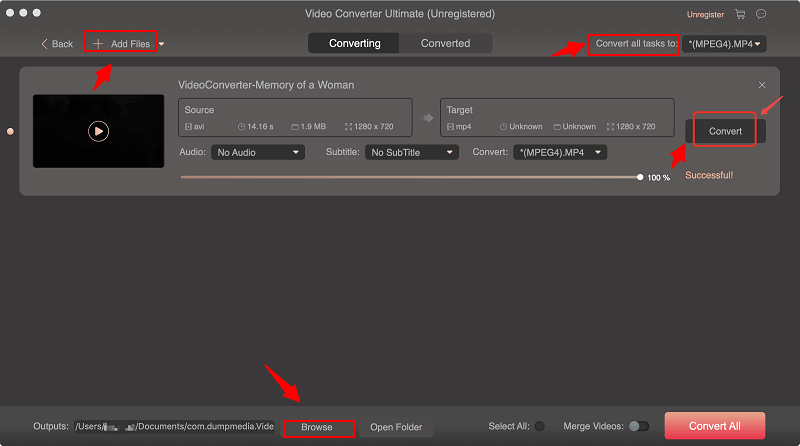
第4步。在界面底部,點擊 瀏覽按鈕 並將您的計算機瀏覽到已轉換文件的所需目標文件夾。
步驟5。 點擊 轉換按鈕 開始轉換音頻文件。
步驟6.等待轉換完成。
在本文中,我們定義了什麼是縱橫比以及四種常見的現有縱橫比:1:1(正方形)、4:3 和 16:9。 然後,我們為您提供了兩個可用於更改視頻縱橫比的工具,會聲會影和 iDealshare VideoGo,以匹配您設備支持的縱橫比,以及有關如何使用每個的分步指南。 作為獎勵,我們還討論了一種將您的媒體文件轉換為您喜歡的任何格式的軟件 - DumpMedia 視頻轉換器。
