
Amazon Music has a lot of audio collections in its library. Their library has reached 90 million songs, and it still keeps growing. Most Amazon customers already have an Amazon account. It’s easy to make one and get a free 30-day trial. However, some people want to own the music that Amazon has been renting to them. They need an Amazon Audio Converter for this. Not everyone knows there is such a thing. And if you find one, you might get one which has bad quality.
Amazon Music is known to keep its customers happy by providing downloadable offline content. However, you are not able to convert them to a format you like, which is where Amazon Audio Converters come in.
In this article, you will learn why you need an Amazon Audio Converter. You’ll see the pros and cons of each. You’ll also know what’s keeping Amazon music from protecting their downloaded content. With this, today we’ll introduce the best Amazon Audio Converter out there.
Contents Guide Part 1. Why Do You Need an Amazon Audio Converter?Part 2. The Best Amazon Audio Converter for Windows/MacPart 3. Other Amazon Audio ConvertersPart 4. Summary
You need an Amazon Audio Converter because there is DRM. DRM stands for Digital Rights Management. It’s a protection mechanism developed not only by Amazon but also by other digital music streaming providers.
If you want to download directly from Amazon Music, it’s possible. However, it’s much more expensive that way. Also, you can only download the music offered by Amazon Music, stored in physical media that might be unknown to some.
It is also possible if you just want to download offline content for listening later. Amazon Music enabled this feature some time ago, which means that the digital music streaming data will be downloaded on your device just for offline listening on your Amazon Player later. But it has a big catch as all downloaded offline content is encrypted with DRM.
So what do you do with this scenario? You’ll need an Amazon Audio Converter for this. An Amazon Audio Converter usually comes from third-party sources. They come in various forms. Some Amazon Audio Converters are well-made, and some are not. The following parts will discuss this in more detail.
The Best Amazon Audio Converter for Windows/Mac is DumpMedia Amazon Music Converter. It is easy to use. Simply drag and drop your Amazon Music playlists or songs into the converter icon. After that, you’re ready to convert. It is not hard to adjust settings, and everything is taken care of by the default converter settings.
Here are the steps to use DumpMedia Amazon Music Converter.

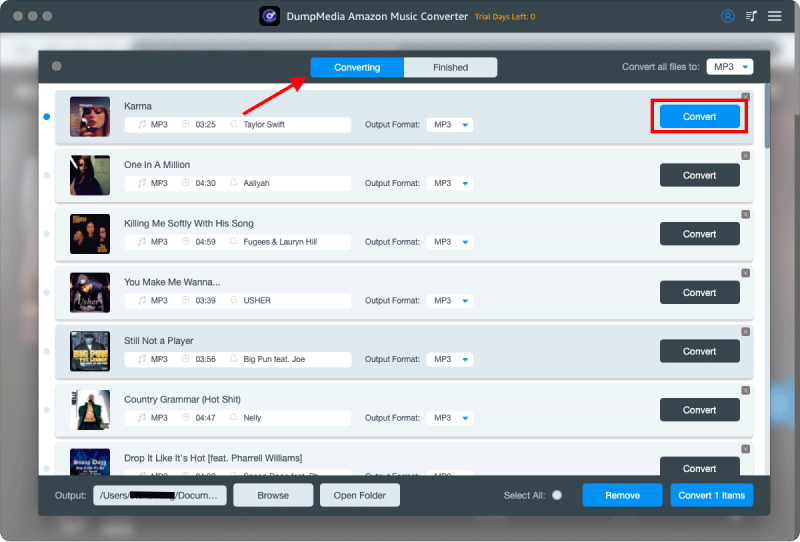
DumpMedia Amazon Music Converter is also configurable, which means you can change music formats, and output directories or modify ID3 tags. It is truly a music lover’s dream converter.

If you want to unlock all the features, purchase a license key. Along with this, DumpMedia Amazon Music Converter gives a 30-day money-back guarantee on all its customers’ purchases, which is truly a fair deal. DumpMedia also has complete customer support. You’re guaranteed a reply within 24 hours. So you don’t have to worry because this is truly a professional tool.
DumpMedia Amazon Music Converter is a very useful and the best Amazon Audio Converter. And besides it, there are other ones. However, you must be able to distinguish professional quality audio converters from other ordinary converters. So here are the different Amazon Music Audio Converters you can choose.
NoteBurner Amazon Music Recorder is a good Amazon Audio Converter. What’s good about this product is that it can do HD recordings and convert Ultra HD with lossless quality. Moreover, it can convert Amazon Music to various music formats such as MP3, M4A, FLAC, WAV, and OGG formats.
Wondershare Streaming Audio Recorder is a real-time digital streaming audio recorder. You can record Amazon Music on your computer with it. The good thing about this is you’ll just have to tweak some settings, and after that, everything will be taken care of. It automatically detects music, as well as commercials or ads. The ads will be taken out automatically. You’ll just have to start it and then wait until your audio recording finishes.
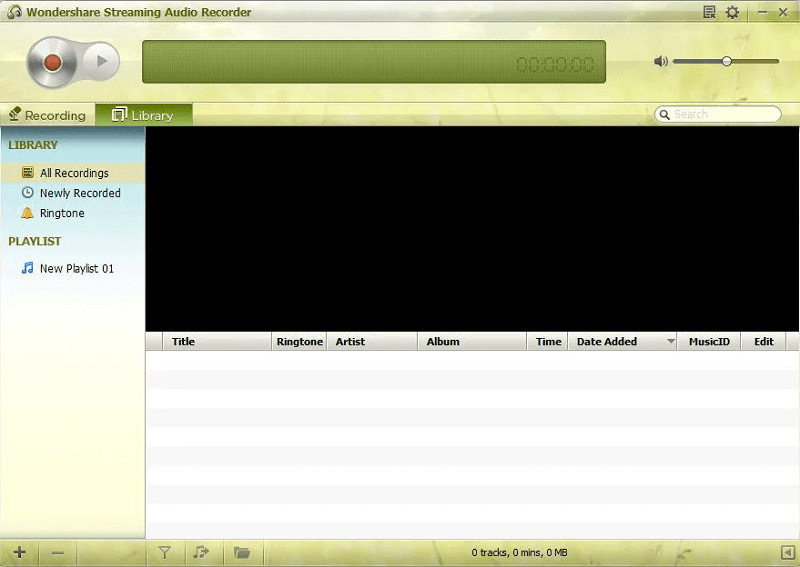
Audacity is a popular tool for Windows, Mac, and Linux. It’s a complete audio recorder and editor that has various settings for serious audio enthusiasts. But it is usually too complex for beginners to understand all the customizations. You can use it to record Amazon Music and do voice-editing.
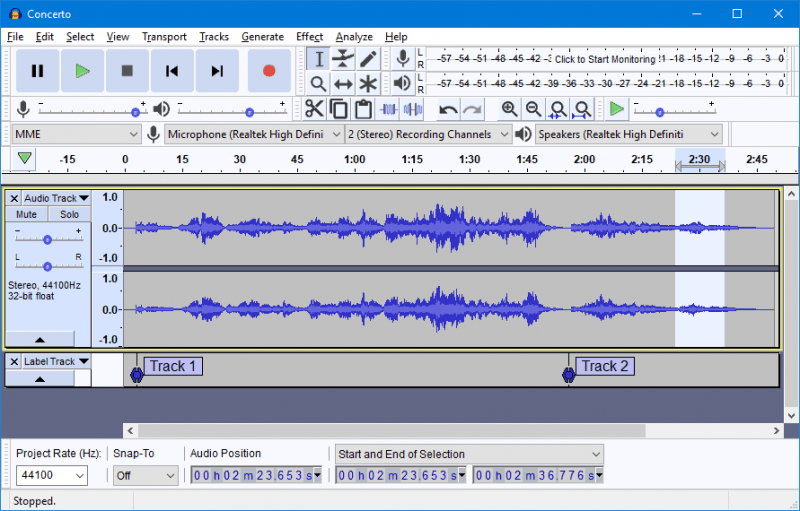
It is a versatile tool like other audio capture software. However, this tool is highly automated. Launch the applications you want to record from, like Amazon Music, iTunes, and Windows Media Player. For example, play a song in Amazon Music, and this tool will automatically record it.
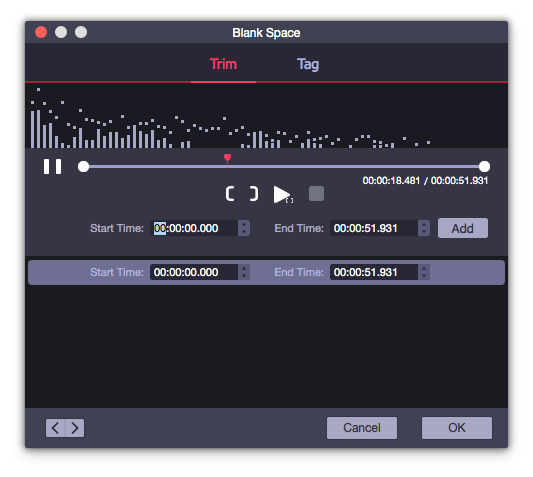
There are different Amazon audio converters out there. Many were discussed and compared with each other. The reason why you need Amazon Music Converters was discussed and it’s because of DRM. DRM stands for Digital Rights Management and it blocks access to your songs with any media player except what they are made for. With this, DumpMedia Amazon Music Converter was presented. This is a versatile and easy-to-use Amazon Audio Converter. It’s a professional tool with a money-back guarantee and complete customer support.
