“I’ve been wondering which actuallyis better, Apple Music vs. Amazon Music? I would want to subscribe to a plan but I am having a hard time deciding which one...”
In the music industry, we really cannot tell nowadays which is the best music streaming platform to use. There are actually lots of options to choose from. And, it might be hard to decide at some point because all are so many similarities. But since we are discussing further Apple Music and Amazon Music, we will be focusing on these two for now.
Apple Music had introduced lossless music listening and spatial support, whereas Amazon just recently made it possible to add the “high fidelity” feature on Amazon Music Unlimited without asking for added fees from users. Apart from these, they also have other differences. And, that’s what we have here. At the end of this post, we will make sure that you’ll be able to decide which of these two you’ll use.
Contents Guide Part 1. PricePart 2. Music Library and Sound QualityPart 3. Offline ListeningPart 4. How to Save Amazon Music ForeverPart 5. Summary
Well, we all know that when trying to compare Apple Music and Amazon Music, our first consideration will always be the cost of the subscription plan that we will be paying on a regular basis. Surely, all of us are looking into an app and a platform that would give us the best while we pay for less. It is important to talk about the prices of the plans being offered by these two music streaming platforms - Apple Music vs. Amazon Music, as this is also a great deciding factor.
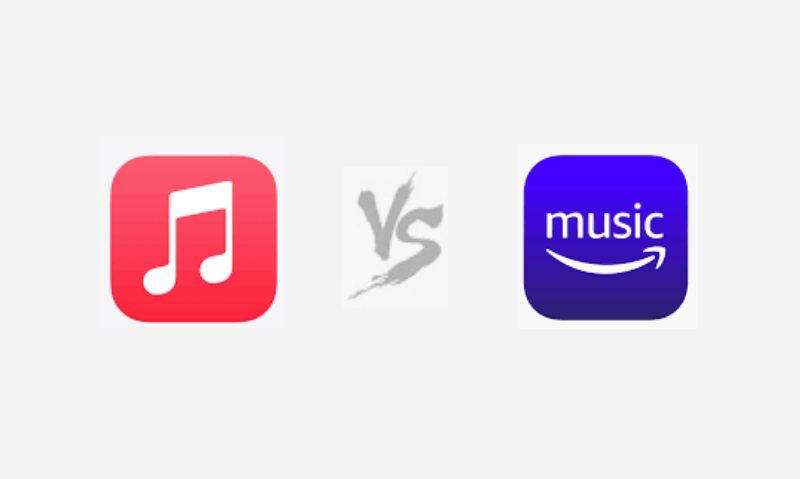
Amazon Music has a free version that it offers to its users compared to Apple Music which has none. You can actually use Amazon Music free of charge but, of course, with given limitations. If you wish to continue using Amazon Music for free, you have to know that you can only stream those songs that are under the “top playlists” section. Additionally, you won’t be able to stream in offline mode and you have no way to skip or remove the ads while listening to the songs.
If currently, you are an Amazon Prime member, you can have your account upgraded to Amazon Music Prime without paying for an additional cost. By getting this plan, you no longer need to worry about ad pop-ups. You will be able to stream up to 2 million songs. If you wish to stream more, you can try using Amazon Music Unlimited wherein you can get to listen to up to 75 million songs.
On a monthly basis, you have to pay 9.9 USD for a standard subscription plan under Amazon Music. Now, if you are an Amazon Prime member, the price that you have to pay is only 7.99 USD per month. Prime members who wish to pay for an unlimited subscription in a year can immediately pay 79 USD.
If you are asking if there’s a special plan for students, well, of course, there is! If you are an eligible user, you can only pay 4.99 USD per month. Now, if you are a Prime member, and you are currently using an Amazon Echo speaker, you can just pay 3.99 USD monthly and stream the songs in unlimited mode. However, you need to take note that your subscription plan will only be tied to a single speaker.
Amazon Music also has a family plan that costs 14.99 USD per month wherein up to 6 members can enjoy streaming the songs available on the platform.
Since we are doing a comparison here, we will also give the cost of getting an Apple Music subscription. It’s a bit simpler. Apple Music, as mentioned, has no free tier. The individual subscription plan is priced at 9.99 USD per month, the student plan at 4.99 USD, and the family plan at 14.99 USD per month (that can be used by up to 6 family members as well).
You might have noticed that Apple Music vs. Amazon Music almost had the same prices for their subscription plans. It’s just that there are discounts available under Amazon Music especially if you decided to pay annually.
Aside from the subscription plan prices, the music library and sound quality are also deciding factors in Apple Music vs. Amazon Music.
Amazon Music users can enjoy up to 75 million songs once they get the Amazon Music Unlimited plan. Podcasts are as well available for streaming! It is the same with Apple Music. Apple Music users can get to listen to 75 million songs as well and podcasts are also available.
Now, we are also to talk about the sound quality here. Under Apple Music, those songs that you saved for offline playback have a sound quality of 256 kbps and are saved as AAC files. Amazon Music offers up to 320 kbps sound quality during streaming.

Honestly speaking, it is difficult to tell which of the two has better sound quality as sometimes, it also depends on what type of speaker you are to use. They are essentially even especially if you are to listen to standard quality audios.
We all know that one of the best things about using Apple Music is the power of its iCloud Music Library. If you are to use Apple Music, you will be able to sync your downloaded songs and access them across any device that is using the same Apple ID that you used during your Apple Music subscription purchase. It is definitely an advantage for Apple Music users because Amazon Music does not have such.
Both Apple Music vs. Amazon Music have a limit of up to 100,000 songs for downloading. Amazon lets you download the songs to up to 10 devices but as mentioned, you can’t have them synced.
We know that it might not be too easy to choose between Apple Music vs. Amazon Music. Both have distinct features and offers to their users. But, just in case you decided to proceed to get an Amazon Music subscription, it might be best to know how you can have your Amazon Music favorites saved onto your devices. If you are wondering how keeping them forever on your devices is possible, an app like the DumpMedia Amazon Music Converter will give you the answer.
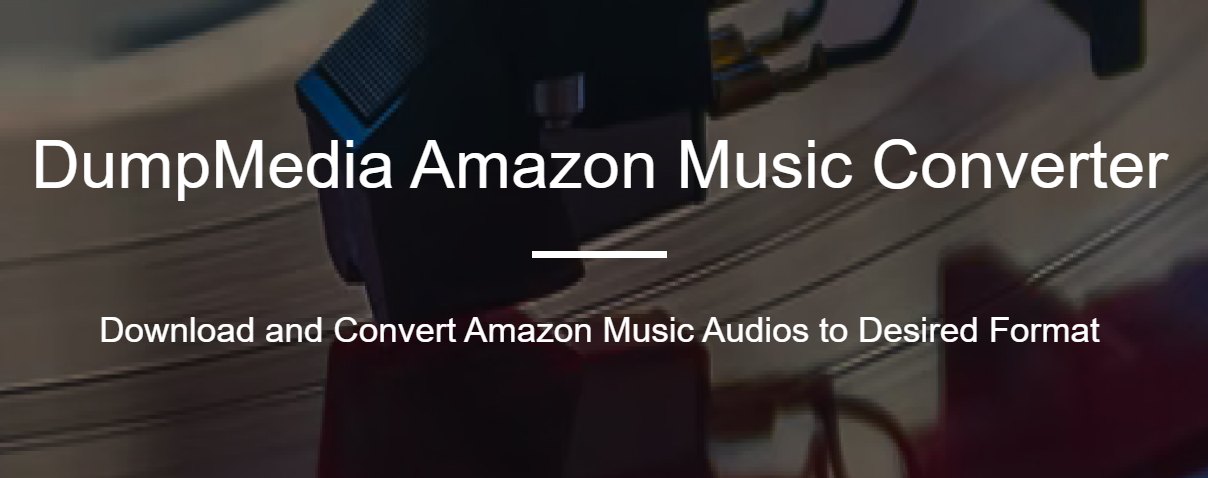
With this DumpMedia Amazon Music Converter, you can Download any Amazon Prime Music song you like even if you don't have a subscription. You can also have the songs converted to flexible formats like MP3, WAV, M4A, and FLAC. After removing the DRM protection, you can stream those Amazon Music songs on any device without worrying about compatibility issues. Once you have them in these formats, they will be playable on almost all media players and devices.
The conversion and downloading processes will be done by DumpMedia Amazon Music Converter without losing the original sound quality of the Amazon songs. You will get to enjoy 100% lossless sound quality that would make your streaming experience great! Of course, the ID3 tags and metadata information of the songs will be kept even if processing has been performed on the songs. You can expect the conversion process to end right away since the app can function at a very fast speed.
With the easy interface, this DumpMedia Amazon Music Converter has, the process of converting is too easy. Here is a guide to help you out.
Step #1. Once you installed the DumpMedia Amazon Music Converter on your computer, have it launched and opened. On the main interface, you can start adding the songs you wish to convert. You can easily import the songs to process just by dragging and dropping them.

Step #2. After uploading the Amazon songs, you can now set up the output settings. Make sure that you inputted an output format and the output folder that you like to use.

Step #3. The conversion process will start once the “Convert” button has been ticked. Within just a few minutes, the converted songs will be available on the output folder that you just defined in step 2.
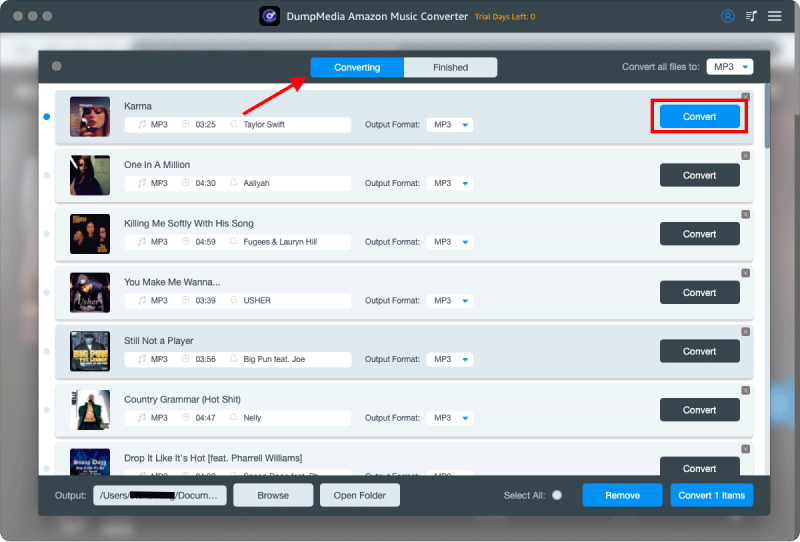
The Amazon Music songs that you just processed will also be in DRM-free format. Thus, you can have them kept on your computer or on any device as long as you want to.
After reading this article’s content, have you decided which Apple Music vs. Amazon Music is a better choice? We do have our own standards when choosing an app to use but just in case you decided to get a plan under Amazon Music, remember that you have a method to keep the songs forever with you through apps like the DumpMedia Amazon Music Converter!
