
Amazon Prime is one of the largest subscription-based services of today. Many users love to use their services because they offer lots of things. They can even offer unlimited, full-resolution photo storage with 5GB of video storage to all their premium users. For those who love using Amazon Prime to listen to their favorite music, we know you might also be wondering how to download music from Amazon Prime to PC. Well, that’s easy as long as you read this article and follow the methods, we are about to show you. So, sit back, relax and enjoy.
Contents Guide Part 1: How to Download Amazon Prime Music Songs to PCPart 2: How to Download Amazon Prime Music Songs to PC without Prime/UnlimitedPart 3: Summary
Before we get to the main course, let us first teach you how to download songs from Amazon Prime to PC using a method available for those people who purchase music from Amazon Prime. If you are a Prime user, then you do know that downloading music from Amazon Prime to your PC is not possible. However, you can download songs using the Amazon Music app to your PC for better access. This is still connected to your Amazon Prime account so it’s still possible. The only downside is you need to download the Amazon Music app first before you can successfully download music from Amazon Prime to PC with ease.
To do this, all you need to follow are these steps:
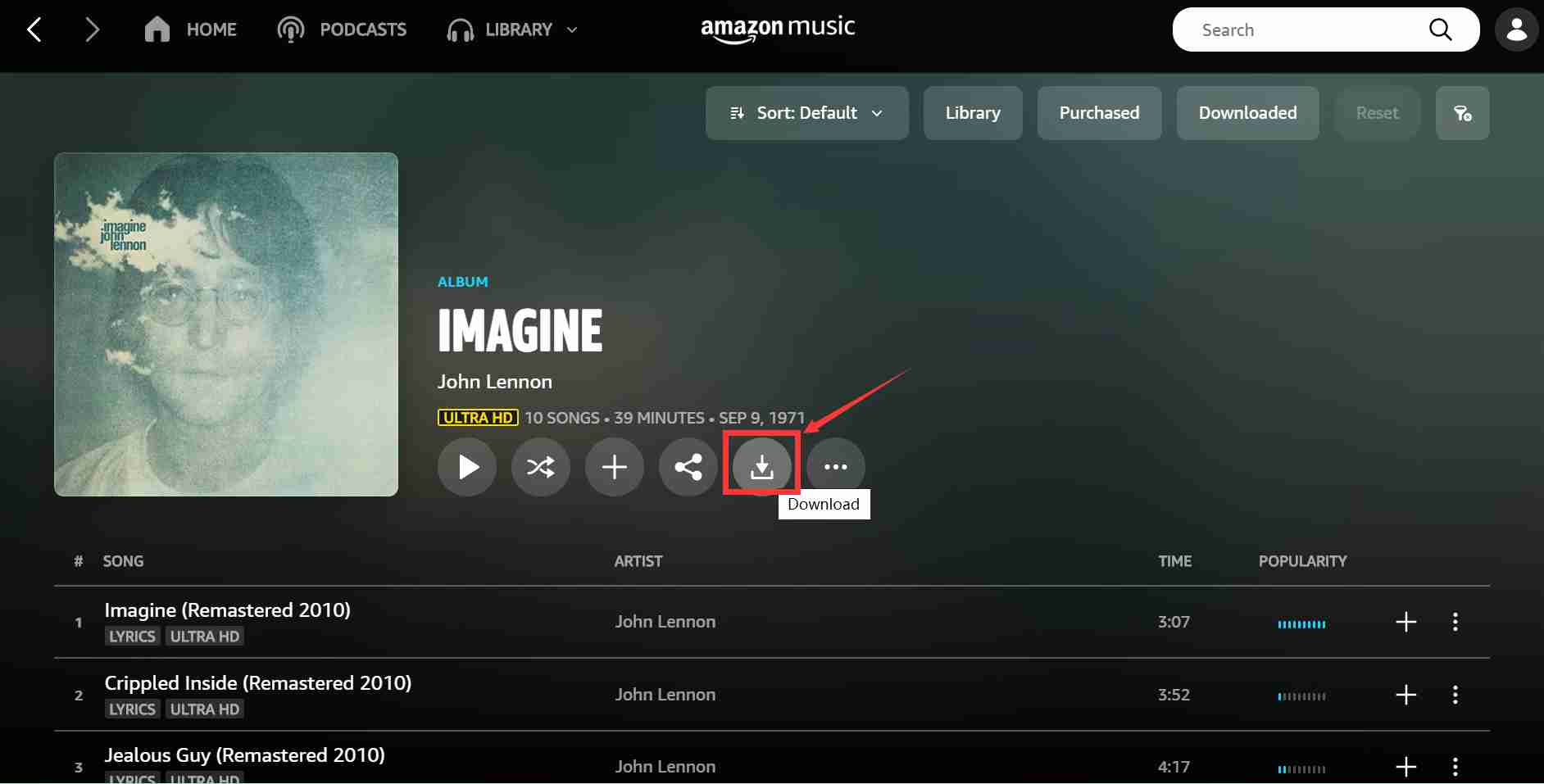
Remember that this method is only applicable to those who use Amazon Primer using a premium account or if you have purchased music from their store. Now, if you want to download music from Amazon Prime to PC even without purchasing them from Amazon, you will surely love the method we are about to introduce to you below. Continue reading to learn more about this secret method.
For those who do not have any intention of using Amazon Prime with a paid account or do not want to purchase music from Amazon Prime, here’s a secret method that you will surely love. This method we are about to show will teach you how to download songs from Amazon Music to your computer without a Prime account. That’s right. There is such a method that will teach you to download music from Amazon Prime to PC in the easiest and fastest manner. If you want to learn more, continue reading.
Today, we are going to show you the best tool that will help you have all the music you love from Amazon Prime. This tool we are talking about is no other than the DumpMedia Amazon Music Converter. This tool is simply the most amazing Amazon Music converter today. It has several features that users will love.
The DumpMedia Amazon Music Converter can help you convert your favorite songs from Amazon Prime to any format you like such as MP3, M4A, WAV, and so much more. Moreover, it can convert different songs at the same time without losing its original quality – which is pretty awesome! This tool can also keep the ID3 tags and other metadata of your files for better music management. And lastly, it is considered the fastest and smoothest tool that can convert your favorite songs from Amazon Music with ease. It also has free updates and tech support for a better user experience. If you want to learn how to use the DumpMedia Amazon Music Converter, follow these steps right here:
Step 1: Install the DumpMedia Amazon Music Converter on your device.
Step 2: Run the app and click the button that says Click here to convert/Drag your songs here or drag your songs towards the button.

Step 3: Click the Output button and choose a format of your choice. You can also edit its settings the way you like. Then, choose the folder where you want to save your files.

Step 4: Lastly, tap the Convert All button to start converting the songs you want so you can save them on your PC.
Once the conversion has ended, all the Amazon songs you have converted and downloaded will be automatically saved to the folder where you want them to be saved. Just simply navigate it to the folder where you have saved them and start listening to them using your PC. Or you can also use a USB cable and transfer it to a device or a player to continue listening to your favorite music from Amazon Prime whenever and wherever you are.
For those who love listening to music from Amazon Prime, you can download music from Amazon Prime to PC using two different ways. If you are a premium user of Amazon Prime then you can just simply view and listen to your purchased songs on your PC using the Amazon Music app.
However, if you do not have plans of purchasing these songs, you can always download and install DumpMedia Amazon Music Converter and convert all the songs you love from Amazon. With the help of this tool, you can download and convert all the music you love without any hindrances and for free! So why not try this tool now!
