
PlayStation 4 is a beloved brand for many gamers. It started its roots way back then when the CD player became famous. The PlayStation 1 was born in this era, and everyone was delighted with what it could do. It not only played games but also played songs and videos through CDs. Having heard of this, you may wonder now how to stream Amazon Music on PS4, especially if you’re an Amazon Music Prime subscriber.
After the PlayStation 1, DVD became the next wave of technology. So now we have the PlayStation 2. Everybody was playing DVD movies on the PlayStation 2. It was a real hit and was the best console of that time. PlayStation 3 followed, and it had Blu-Ray. Notably, Sony releases a new console with every leap in digital media technology.
What’s next after that is the PlayStation 4, which played digital streaming content. So now people clamor, how to stream Amazon Music on PS4?
Contents Guide Part 1. Can You Stream Amazon Music on PS4? Part 2. How to Download Amazon Music to MP3? Part 3. How to Stream Amazon Music on PS4 via USB Drive? Part 4. Summary
It’s known that the PlayStation 4 has become not only a gaming console but also a media hub. YouTube videos and Spotify Music can all be played on this beloved console. What’s unique about this is it’s all done through digital streaming through the internet. That means it is accessing media through the cloud through an app installed or pre-installed on the console.
It is all possible because of Sony’s console generation upgrades. During the early PlayStation days, Sony would design their consoles or subcontract other Japanese companies to produce their main processor. However, as technology progressed, they had to subcontract their processor to bigger international companies such as IBM or AMD. It made their consoles almost computer-like and could play games and stream music and movies through the internet just like a PC.
So now you’re an Amazon Music Prime subscriber, and you ask yourself, how to stream Amazon Music on PS4 ?

Unfortunately, Amazon Music is not yet supported by PlayStation. It means there is no app available for it on the console. But if you look closely, Spotify Music already has an app on PS4. Also, Apple Music is already seen on PS5. So why is it that Amazon Music not yet available for the PlayStation?
There are different speculations on this issue. One is that it’s a business decision. Maybe these digital streaming companies pay off Sony to have exclusive rights. They want to be the sole digital music streaming provider on a PlayStation console generation. So now, consumers are left not being able to choose what digital music streaming platform they want.
Because of this, we’ll introduce a useful tool so that you’ll be able to download Amazon Music then play them on your PlayStation 4.
Before we can answer how to stream Amazon Music on PS4, you should be able to download Amazon Music to MP3 first. The reason for this is simple. PlayStation 4 cannot recognize the files stored by Amazon Music. It is because of DRM. DRM stands for Digital Rights Management, and this is what Amazon uses to protect its copyrighted content from being duplicated by music pirates. However, this shouldn't be illegal because you only use your Amazon Music as background music while playing PlayStation games.
So now we must know how to download Amazon Music and convert it to a format that the PlayStation 4 understands. We’ll do this through a useful third-party tool app called DumpMedia Amazon Music Converter.
DumpMedia Amazon Music Converter is easy to use. Simply download and install their app on your PC before anything else. Open their app, choose the songs you want to convert on the Amazon Web Player, and then begin the conversion. It’s that easy. See the detailed steps below.

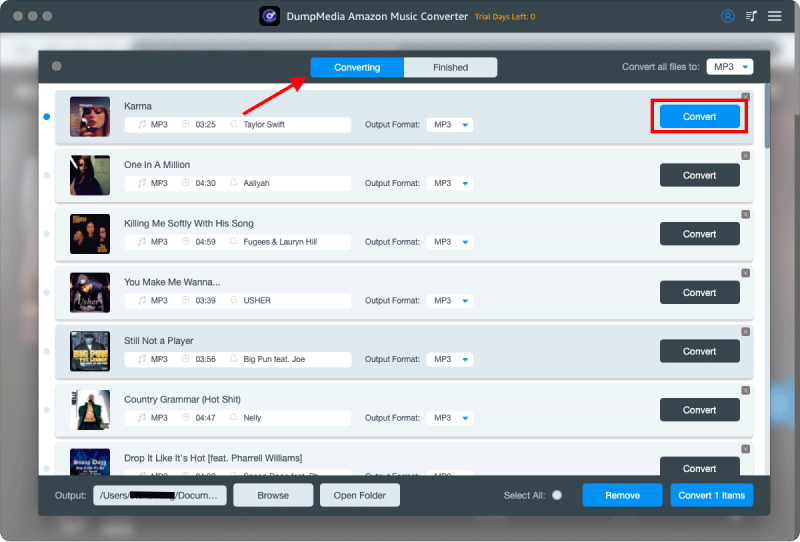
It’s easy to learn how to download Amazon Music as MP3 on your PC. Now, these files don’t have DRM. You’ll be able to play them with other media players besides Amazon Music. It includes your PlayStation 4 console.
So now, how to put these files on your PlayStation 4? See this in the next part.
If you can’t make any solution on how to stream Amazon Music on PS4, then you’ll have to play converted Amazon Music songs through removable media on your PlayStation. This removable media will be a USB flash disk or drive.
As a short history, the PlayStation console is a wonderful piece of hardware. It not only plays games but also digital media. Sony, being an electronic media company, always had this in mind. PlayStation 1 had many quirks such as being a CD player. PlayStation 2 a DVD Player. PlayStation 3 was a Blu-Ray Player, a USB drive player, and a digital media streaming player. These are all carried to the PlayStation 4 and 5.
Now we’ll explain how you can get the Amazon Music files you’ve converted to your Playstation 4.

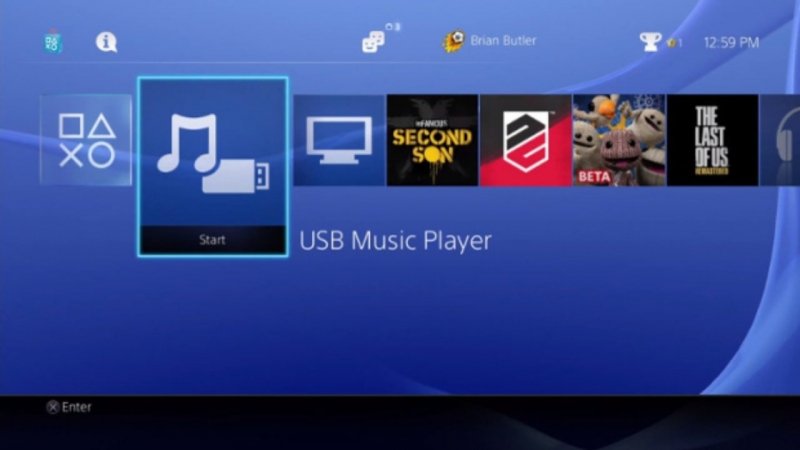
It’s that easy! Now it’s like you’re just streaming music from Amazon Music from your PS4. Enjoy your Amazon Music from now on while playing your PlayStation 4 games.
The PlayStation 4 has not yet supported Amazon Music through its digital streaming services. Because of this, we’ve just shown you how to stream Amazon Music on PS4 using a useful third-party tool. This tool is called the DumpMedia Amazon Music Converter.
DumpMedia Amazon Music Converter will download and convert your Amazon Music songs. It’s easy to use and intuitive. Use the DumpMedia app and log in to the Amazon Music Web Player. Once you’ve done that, you can download all your favorite playlists and songs on Amazon Music.
Now you can enjoy your Playsation 4 games while listening to your favorite Amazon Music songs!
