
Amazon Music is becoming big like all of its digital media streaming competitors. The likes of Apple Music, Spotify Music, Tidal Music, and others are all sharing the limelight. You may have experienced listening to these different music streaming platforms and have seen their similarities and differences. These platforms tend to have free trials with them. So you may wonder, can you keep Amazon Music after free trial?
The rest of the article will explain how you can keep Amazon Music after free trial. The free trial of these digital music streaming platforms usually ends after 1-month. After that, you’re left with no choice but to subscribe to their service. However, there is a way to keep your music from Amazon Music. A step-by-step guide will be presented, as well as a useful Amazon Music downloader. You’ll find that these are all the things you need to successfully keep Amazon Music after free trial.
Contents Guide Part 1. Can You Keep Amazon Music After Free Trial?Part 2. How to Keep Amazon Music After Free Trial? Part 3. Summary
It may be hard for you to keep Amazon Music after free trial if you’re only going to use the tools recommended by Amazon Music. The reason is Amazon has adopted DRM in its music. DRM stands for Digital Rights Management. It’s a protection scheme that Amazon developed to combat music pirates.
It’s cleverly made as you won’t be able to play your downloaded music from the Amazon Web Player using other media players. It’s clear that Amazon has locked its songs. The Amazon Web Player and Amazon Music apps have special keys that can play these downloaded songs. These keys are related to your Amazon account, username, and password. The Amazon Music downloaded on your devices will only play once these keys have been verified through the Amazon servers.
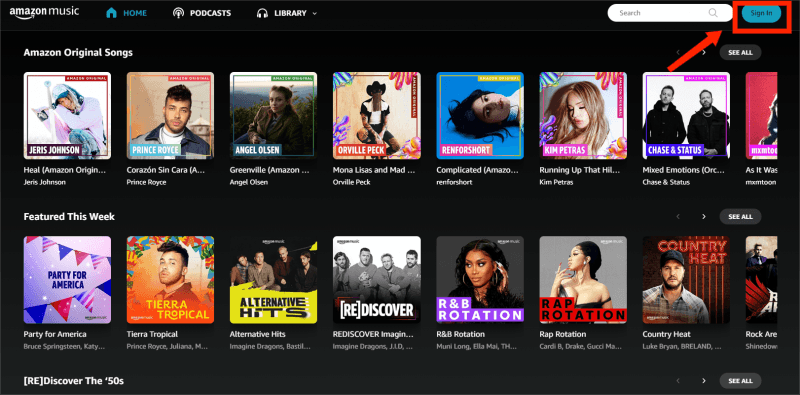
Speaking of Amazon Music, you’ll always be able to download songs from Amazon Music and play them as offline content. You can do this both from your Amazon Music app on your mobile devices or the Amazon Web Player on your PC.
You’ll have an advantage in downloading music using the Amazon Web Player in a browser because you can take control of where you can store these music files. The Amazon apps available on mobile and PC will make it difficult for you to find the downloaded files. Hence, the web version of the Amazon Web Player is the ideal thing to use if you want to know where the stored files are.

You can start a free trial to experience the benefits of Amazon Music. But unfortunately, when you unsubscribe from Amazon Music, you won’t be able to keep your downloaded files. It is a good strategy for Amazon to keep its customer base. However, there is a special service where you can download Amazon Music as MP3 files and keep Amazon Music after free trial.
To keep Amazon Music after free trial, you’ll have to use a tool that knows how to do its job. It should be specialized for this purpose and professionally made at least with some kind of customer support, which ensures continuous product upgrades and reliability. The name of this tool is DumpMedia Amazon Music Converter.
DumpMedia Amazon Music Converter is super easy to use. It has a dedicated web browser that opens up the Amazon Web Player. Through this interface, you can simply drag and drop the songs you want to convert into the converter icon.
Here are the steps to use this product.


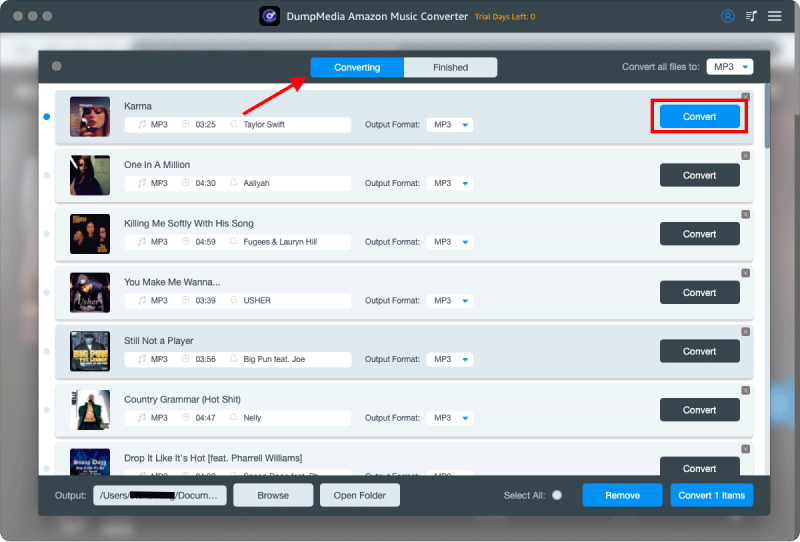
So, after downloading and converting your favorite songs from Amazon Music, you should be able to keep Amazon Music after free trial. Even if your 30-day trial period has expired, you don’t need to worry because you’ve already backed up your songs. Just be sure that you’ve done your download and conversions before the 30-day trial period.
Even if you continue to subscribe to Amazon Music, you’ll still find this tool useful. With this tool, you’ll be able to create backup copies of your Amazon Music Library. You can rest without worries knowing that you’ve stored them somewhere safe. After storing them, you can also edit your songs freely with other applications.
After your 30-day free trial, you’ll lose all of your songs and playlist with Amazon Music. It is a big shortcoming from almost all digital music streaming services, not just Amazon Music. With this scenario, you’ll need a unique solution.
To keep Amazon Music after free trial is very possible by using a reliable tool. This tool is called DumpMedia Amazon Music Converter, which can download and convert all your Amazon Music songs easily. You can use this to back up your songs. You’ll also be able to play these songs with other media players and edit them for movies and presentations.
Make DumpMedia Amazon Music Converter an essential part of your software library. It really helps to back up all your songs!
