
With the emergence of digital music streaming services, Amazon Music is on the rise. Amazon Music has captured the hearts of many of its Amazon brand fan base, paving the way for more variety in the music streaming service sector. This sector was once dominated by Spotify and Apple Music. However, Amazon Music, being a strong influence in digital marketing, also went on the bandwagon.
Music from Amazon Music is usually protected to prevent music pirates from profiting from them. With this, it will be hard to set Amazon Music as Ringtone as you will see later. There will be another method to use for this. This method will also prove useful in other applications as you’ll see.
So how do you capture the music of Amazon Music? Is there an easy way to do this? The following parts of this article will let you know the history of digital music streaming protection. This protects Amazon Music’s songs; however, sometimes at the expense of their users. It’s quite frustrating for some, especially those who want to make backup copies of the songs. This is also frustrating for other people who want to play these songs on another media player.
Contents Guide Part 1. Why can’t I set Amazon Music as Ringtone? Part 2. How to Set Amazon Music as Ringtone? Part 3. Summary
You may have tried to set Amazon Music as ringtone and were not successful in doing so. This is because of DRM. DRM stands for Digital Rights Management. It’s the latest security tech born out of the digital media streaming field. DRM is an encryption scheme where your Amazon account holds the key.
Unless you log-in to Amazon Music once every now and then, you won’t be able to play your downloaded music anymore. Moreover, you won’t be able to use your downloaded Amazon Music with any other media player except the ones authorized by Amazon.
It’s not only Amazon that uses DRM. Virtually every digital media streaming provider uses it. Apple Music, Spotify Music, and Tidal, to name a few. DRM takes care of digital piracy; however, it’s a different case if you only want to back up your songs.

What are the implications of DRM? With DRM, you won’t be able to use music freely. This means you can’t make back-ups or edit them. It’s actually good practice to make backups of the songs you like so that you can keep your library safe.
Also, you won’t be able to use your downloaded songs as jingles for your PowerPoint presentations or movie edits. You can’t even set Amazon Music as ringtone for your phones. It’s all locked up for Amazon Music. This makes very limited use of your music.
Is there a way around DRM? Certainly, there is. You can just record your Amazon Music like what’s being done during the early cassette player days. However, this is very cumbersome. Even if you have the latest computer technology, it’s hard to catch a recording. With this, we’ll present you with a tool that makes use of recordings intelligently. This will be discussed in the next part.
To set Amazon Music as ringtone, use an advanced tool for this. This tool is called the DumpMedia Amazon Music Converter. Dump Media Amazon Music Converter can download and convert your Amazon Music in seconds. It’s the best Amazon Music Converter available out there today. It’s also super easy to use. Simply open the converter’s Amazon Music Web Player browser and you’re good to go.
Here are the steps to use DumpMedia Amazon Music Converter.


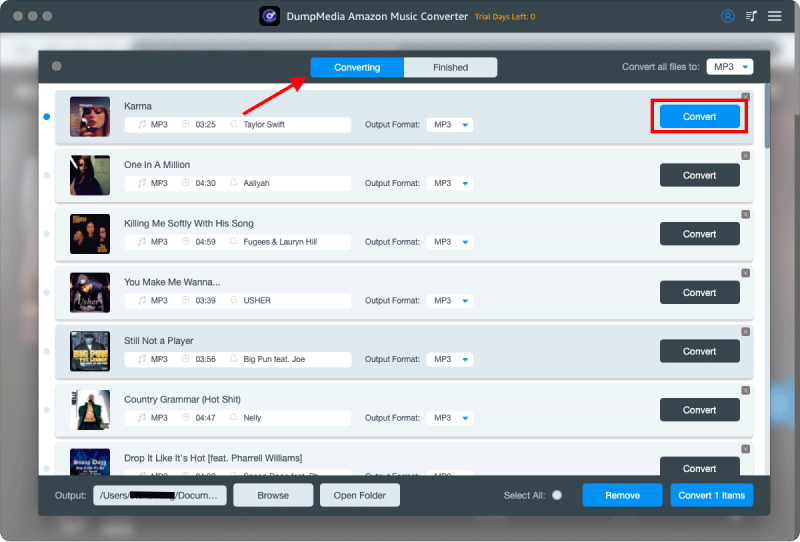
After downloading and converting your songs using Dumpmedia, you’re now ready to use them as your phone’s ringtone. Previously, this was super easy to do. However, as DRM is on the rise, you’ll need this professional converter. Go ahead and transfer these converted songs to your phone’s Music folder. Then follow the steps to use them as ringtone below:
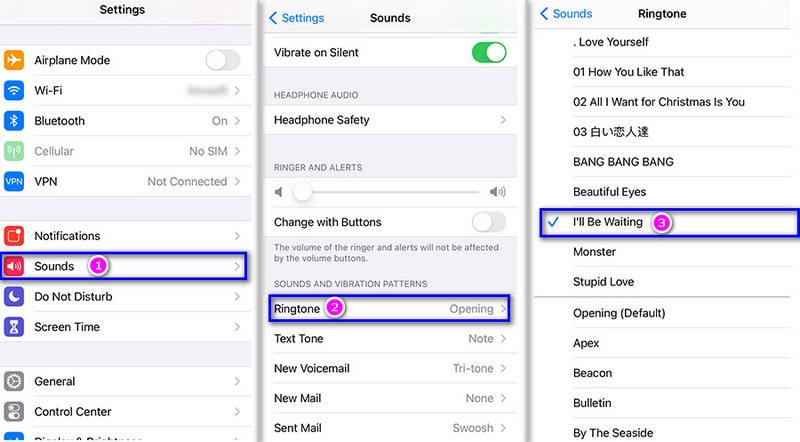
You may have thought it would be so complicated to set Amazon Music as ringtone. However, this is easily done thanks to DumpMedia Amazon Music Converter.
You’ve just learned how to set Amazon Music as ringtone. Amazon Music is a famous music streaming provider. However, their music has DRM. With DRM it’s almost impossible to set your Amazon Music as ringtone. You’ll need a professional tool for this. This tool is called DumpMedia Amazon Music Converter.
DumpMedia Amazon Music Converter is an easy-to-use tool that downloads and converts your Amazon Music songs easily and with speed. Using it is so easy with its user-friendly interface.
