
DumpMedia Amazon Video Downloader
Easily download and save Amazon Prime Video content in HD quality up to 1080P, supporting various formats like MP4 and MKV.
*Note: This program is for personal use only.
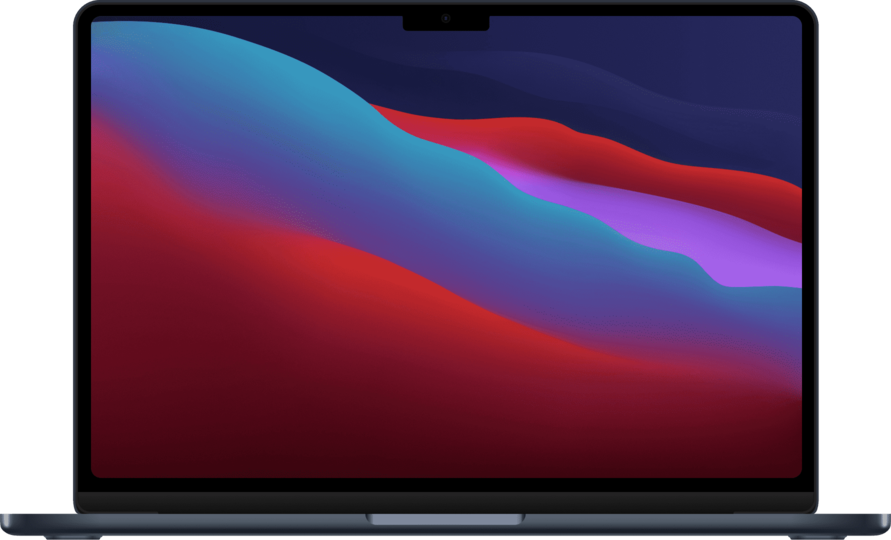
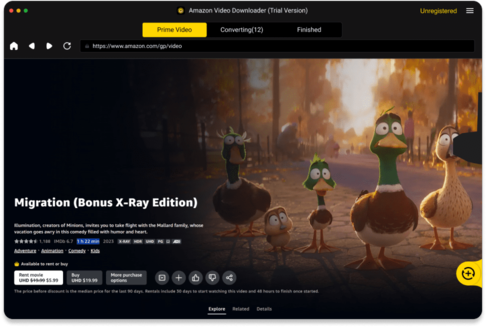
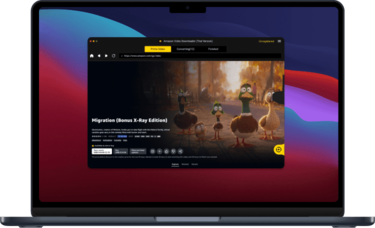

Easily download and save Amazon Prime Video content in HD quality up to 1080P, supporting various formats like MP4 and MKV.
*Note: This program is for personal use only.
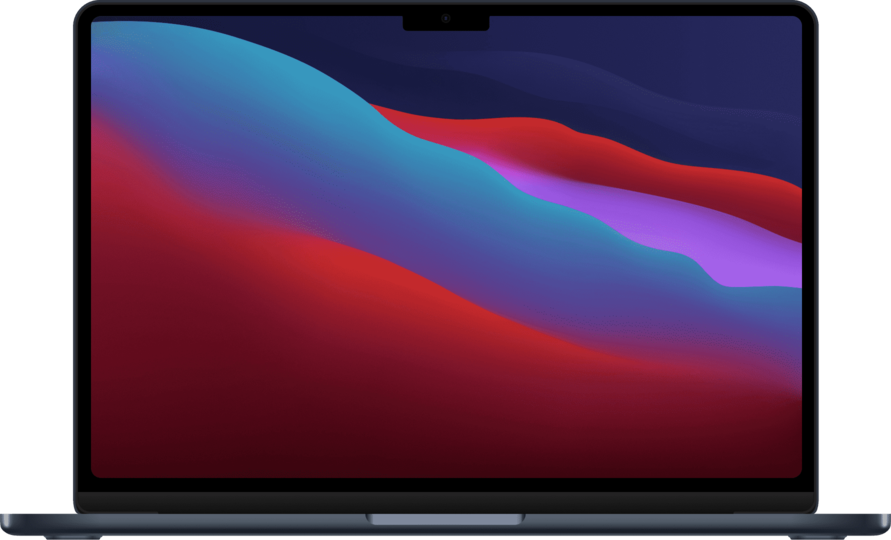
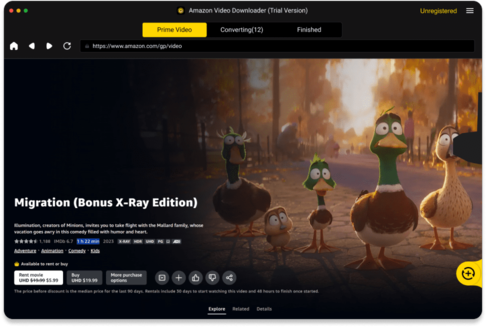
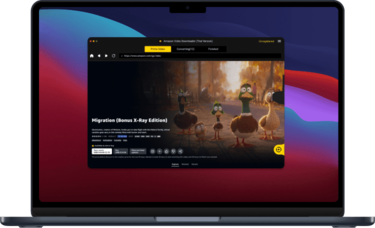

DumpMedia strictly follows United States Copyright regulations. We adopt leading technology to record unencrypted audio data while maintaining lossless sound quality.
More details hereSave Amazon Prime Video Content All Around the World The ideal option for effortlessly downloading favorite movies, TV series, anime, and variety shows from Amazon Prime Video. Access content from various regions like the United States, Japan, Germany, and the United Kingdom, saving it permanently for offline viewing.
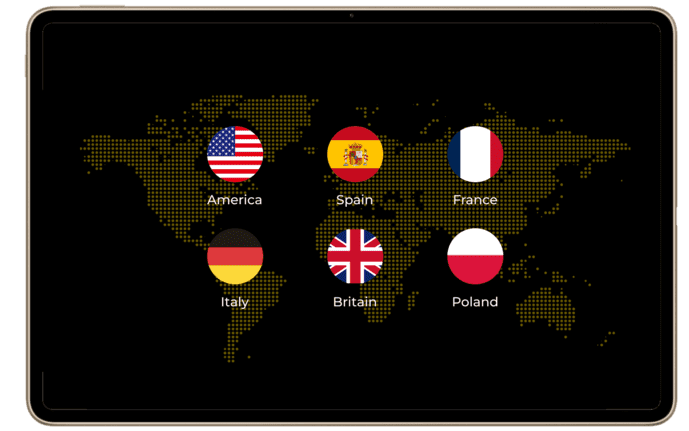
Download High Definition Videos in Almost Original Quality Download Amazon Prime Video videos in Full HD quality (1080P), matching the original quality, enhancing viewing with clear screens and fine details while offering customizable options for image quality settings including 720P or 360P.
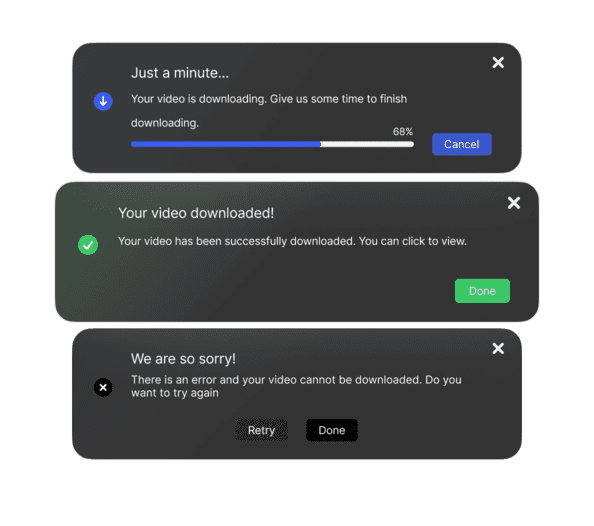
Download Amazon Prime Video to MP4, MKV and MOV DumpMedia Amazon Video Downloader allows users to download and save videos in MP4, MKV and MOV formats. You can save them on Windows or Mac computers and easily play them on iPhones, Android phones, tablets, MP4 players, and other devices, making it convenient if you have different gadgets.
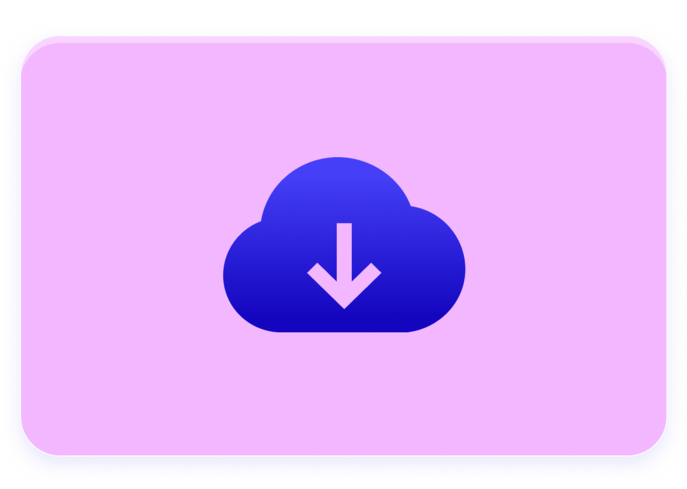
Equipped with Batch Download Functionality Series, several TV shows, and drama episodes are available for download from Amazon Prime Video all at once. You can download a single episode, many episodes from a season, full seasons, several seasons, or videos from different genres at your discretion, which will save you time and increase efficiency.
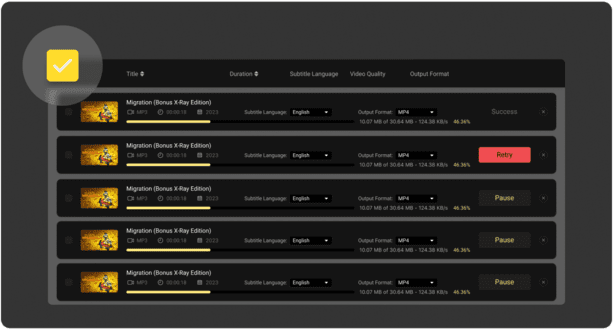
Customizable Subtitles and Audio Languages. Settings options allow selection of subtitle languages and downloading alongside the video in three subtitle modes: "internal subtitles," "external subtitles," and "hard subtitles." Additionally, one audio track can be specified from multilingual audio tracks loaded from Amazon Prime Video, outputting in high-quality AAC audio format for an immersive viewing experience.
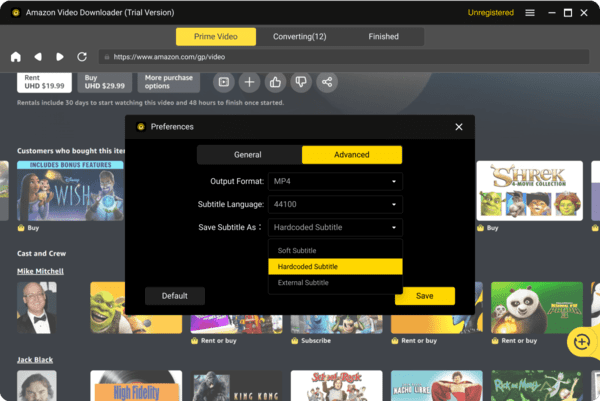
Advanced Features
Multi-language Support
Language is available in English, Japanese, Chinese, and more will be added.
Easy-to-use UI Design
Simple and easy-to-understand app design satisfies user experience.
100% original Perservaison
It keeps ID tags and metadata information to output DRM-free videos.
Quick and Professional Technical Support
A technical support team offers quick and professional services.
Steps to Use DumpMedia Amazon Video Downloader
Amazon Video Downloader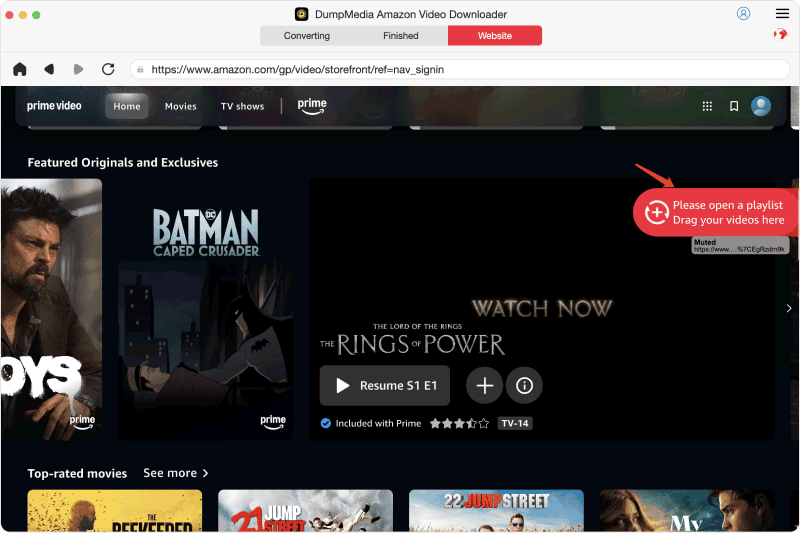
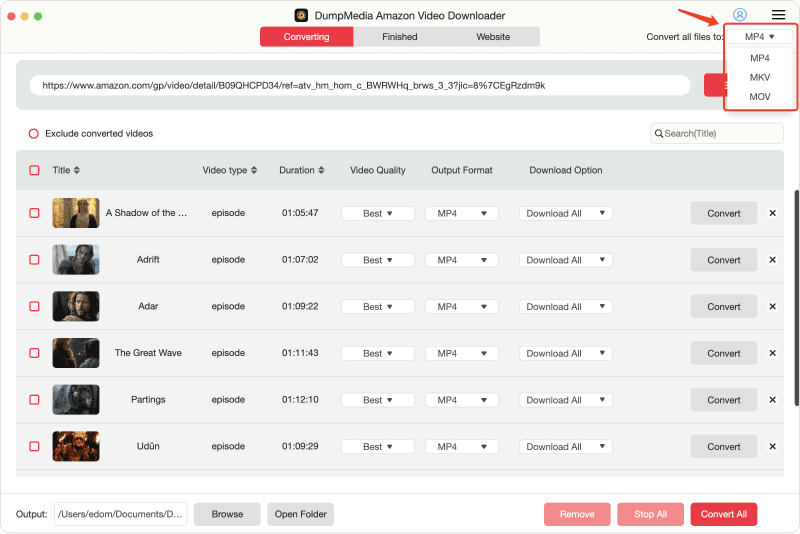
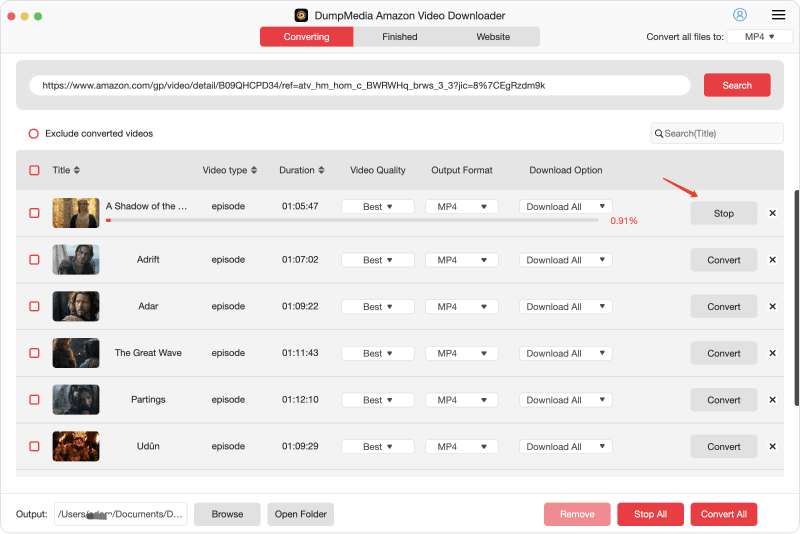
Step 1. Search for the videos you want to download. Launch DumpMedia Amazon Video Downloader, log in to your Amazon account, and then copy and paste the video URL in the browser or enter the video title into the search bar and click the search button.
Step 2. Check the video and set the output. After confirming the information of the searched video, click the button at the bottom right to add it to the download list. Then, in the download list, set the output format, subtitles, language, etc., for the video.
Step 3. Download the video. Once the settings are set, check all or individual videos and click "Convert".
Step 1
Step 2
Step 3
Tech Specs
Installation Requirements of Your PC
Windows OS: Windows 11/10/8.1/8/7/Vista/XP (32 bits & 64 bits)
Mac OS: Mac OS X 10.12 or above (macOS Ventura)
Resolution: 1280 x 800 display or above
CPU: 1GHz Intel® processor and Apple M1 chip
RAM: 512 MB or more (1GB Recommended)
Display Card: Accelerated 3D graphics – 64MB RAM
Hard Disk: 2GB hard drive space
Tell us what you think
Please Rate Our Products, Thank You.
FAQs
1. What's the limitation of the free trial version?
With the free trial version of Amazon Video Downloader, you can only convert the first 3 minutes of each video. If you want to convert the whole video, you need to get the software registered for further usage.
2. Do I need to install Amazon Prime Video?
No. Using DumpMedia Amazon Video Downloader, log into your Amazon account in the web browser that appears, and then search for videos on Prime Video the same way you would in a browser like Chrome or Firefox.
3. How to retrieve DumpMedia registration code?
Go to the license retrieval page: https://www.dumpmedia.com/support/license-retrieval/
4. What's the DumpMedia refund policy?
Go to the refund policy page: https://www.dumpmedia.com/refund-policy/
5. How to install & register Amazon Video Downloader?
Go to this guide.

Free Try
Amazon Video Downloader
Easily download and save Amazon Prime Video content in HD quality up to 1080P, supporting various formats like MP4 and MKV.


I've tried several video downloaders before, but DumpMedia stands out for its reliability. It downloads videos quickly and efficiently, and I appreciate the option to customize subtitles and audio settings.
Corinne Baker
DumpMedia Amazon Video Downloader exceeded my expectations. Not only does it download videos in high quality, but it also offers batch download functionality, which is a huge time-saver.
Sean Corliss
It's incredibly easy to use, and I love how it supports various video formats. Plus, the customer support team is responsive and helpful. Highly recommend!
Patricia Chavez
Write A Review
More Review