
“I want to stream Apple Music on an Android tablet, but how do I do it?”
“I have been thinking of bringing my Android table with me during my trip and I wish to listen to some of my favorite Apple Music songs while on the road with my headphones on, do you know how I can play Apple Music on an Android tablet?”
Apple Music has been so popular. It is regarded as one of the best and most used music streaming platforms alongside Spotify and many others. There is no doubt that millions of music enthusiasts are into listening to tracks via the Apple Music app because of the perks and advantages it can offer.
Apple Music was launched in 2015 and gained so much popularity around the globe. It is offering several subscription plans including an individual plan, a family plan, or even a plan for students. Another good thing is that it even gives the users the chance to stream for free for a month! That’s awesome.
If you are so hooked on Apple Music, perhaps, you are using an iOS device. Or maybe, you might already be using an Android phone! But is it possible to stream Apple Music on an Android tablet? That’s what we are really into in this post.
So, if you wish to know if you can play Apple Music on an Android tablet and how it could be possible, hop in and we’ll start discussing several important points as you go to the first part of this article!
Contents Guide Part 1. Can You Play Apple Music on Android Tablet? Part 2. How to Play Apple Music on Android Tablet? Part 3. How to Download Apple Music Songs to Android Tablet? Part 4. Conclusion
As we hop into the content of this section of the article, we’ll immediately answer the “Can play Apple Music on an Android tablet?” question.
As you may have read in the introduction part of this article, it is indeed possible to stream Apple Music songs on Android phones. With this being said, playing Apple Music on an Android tablet is as well achievable!
The good thing about the Apple Music team is that they managed to create an app for Android device users. There were also additional features and benefits including the advancement in the “Browse” section so that users can easily find artists and newly released music.
Apart from being able to use your Android tablets and smartphones as well as on iOS devices like iPhones, you can also listen to great Apple Music tracks using your Windows PC or Mac, HomePod, or even Amazon devices like Fire TV and Echo.
Now that you are very well aware that you can listen to Apple Music on an Android tablet, the next thing you need to know is how streaming can be possible. That is what we’ll discuss in the second part of this post.

In this portion of the article, we will be helping you learn how to stream Apple Music on an Android tablet. We got here the step-by-step details that you can check out and use are your guide.
Step #1. You need to download the Apple Music app on your Android tablet first. On Apple gadgets like iPhones, there is already a music app but it’s a different case for Android devices. You have to download and install the Apple Music app from the Google Play Store. Just head to the Google Play Store menu and then search for the “Apple Music” app.
Install it and launch and then on the main screen, tick the “Try It Now” button to enjoy the free trial period of 30 days. You shall arrive at a new screen. From the options, select a plan you desire, tap on it, and then tick the “Start Trial” button.
Step #2. The next page will ask for your Apple ID and password. If you do not have one yet, you can create an account by tapping the “Create New Apple ID” button. Instructions will be shown. You just have to follow all those to continue creating an account. If you already have an existing account, tick on the “Use Existing Apple ID” option and then just sign in with your credentials.
Verification of your payment information will also be needed. Do it and then agree to the terms. Once done, an email shall be received confirming your subscription.
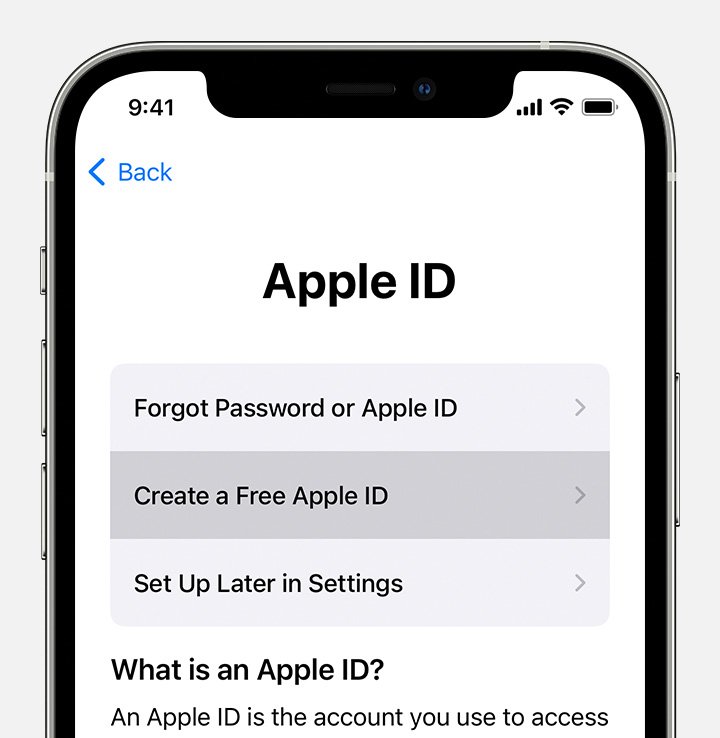
Step #3. After setting up, you shall see the welcome screen of Apple Music. Tap the “Continue” button. Finally, you can now see and check all the features being offered by the Apple Music app. If you wish to modify some settings, there is a “three-dot” icon that you must tick. There are options and options you can explore and check.
Finally, upon finishing the above three steps, you can now stream Apple Music on an Android tablet. As additional information, you can read the next texts.
As simple as the above, you can listen to Apple Music on an Android tablet. You can even modify some settings if intended!
But take note that the above will only be possible if you are planning to get an Apple Music subscription or if you have an active one.
If you are wondering how to play Apple Music on an Android tablet without paying a fee or getting a subscription, you must then see what we have for you in the next part of this article.
Downloading Apple Music songs, keeping them forever, and moving them from one device to another is somehow not possible as these tracks are under “Apple’s FairPlay protection policy”. Because of this, direct downloading of Apple Music tracks isn’t easy. But there is always a way to do it!
With the help of professional apps like DumpMedia Apple Music Converter, easy downloading of Apple Music songs is possible. Thus, making you play Apple Music on an Android tablet even more convenient!
What can this app offer?
Do you wish to know how to download Apple Music songs via this professional app and finally play Apple Music on an Android tablet? Of course, we have the steps here!
Step #1. Download the DumpMedia Apple Music Converter on your PC, install it, and then launch it. On the main screen, you can start previewing the Apple Music songs you wish to convert. Have them selected. You can process a bunch so selecting a lot would be fine.
Step #2. Input a format you wish to use under the “Output Format” option. It is also suggested to define an output path. In this step, you can even modify some settings if you want to.
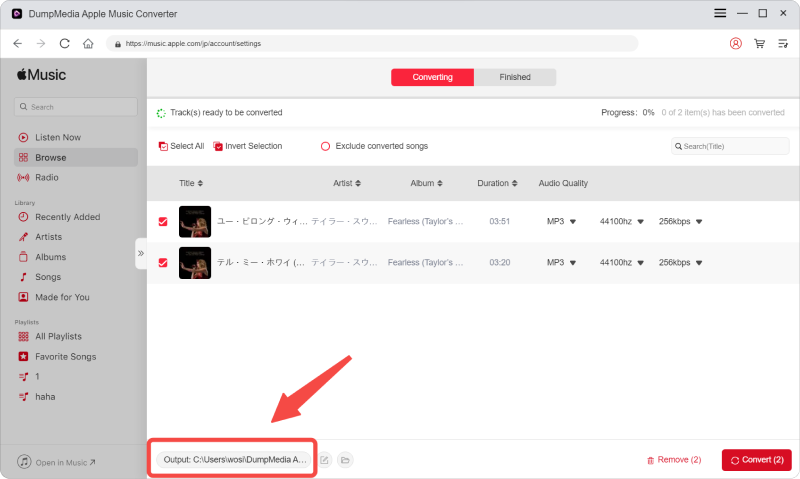
Step #3. Finally, once everything has been set up, tick the “Convert” button. This will let the app do the conversion and the removal of the DRM protection of the songs selected.

After a while, the converted files will be ready. You can have them moved to any device such as your Android tablet and finally listen to them anytime you wish to!
Paying and getting an Apple Music subscription is surely a great thing. The app has been improved as well making it possible to listen to Apple Music on Android tablets. Being an Android user isn’t a disadvantage! Streaming your favorite Apple Music songs can still be done. Additionally, if you wish to keep them forever, rather than paying a monthly fee, have them downloaded via the help of great apps like DumpMedia Apple Music Converter!
