
Apple Music is a home for many genres of music. And there's no doubt that it’s one of the most popular music streaming platforms all over the world. And because of Apple Music’s syncing feature, users can now listen to Apple Music on multiple devices. But how do you do it? Well, today is your lucky day because we have prepared different methods you can follow to help you get Apple Music on multiple devices.
And while we teach you these methods, we will also introduce to you a special way where you can enjoy Apple Music on multiple devices without subscribing to an Apple Music plan. If you want to learn more about this special method, sit back and read the rest of this article.
Contents Guide Part 1. How to Play Apple Music on Multiple Devices at the Same Time?Part 2. How to Download Apple Music Songs to Play Them on Multiple Devices?Part 3. Conclusion
Want to listen to your favorite songs from Apple Music on multiple devices at the same time? Click here. Apple Music is indeed one of the best music streaming applications all across the globe. Since many users have already subscribed to it to continue listening to their favorite Apple Music tracks, many of them also want to listen to Apple Music on multiple devices at the same time. For what reason?
Maybe they just want to stream their favorite playlists no matter what kind of device they are using or maybe different people are using different devices at the same time. So what is the best solution for this? It’s rather easy!
All you have to do is set up an Apple Music family plan for you and the other people who want to stream Apple Music on multiple devices. This way, you can listen to your favorite songs at the same time even if you are using a single account on different devices.
If you want to learn how to set up an Apple Music family plan, just simply follow these steps below:
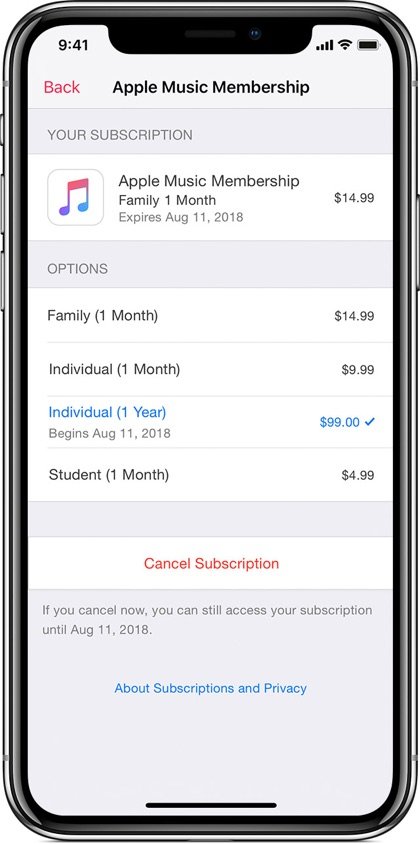
If you’re not ready to subscribe to any Apple Music plan or if you don’t have any other family members with who you can share a Family plan, you can always choose to follow this special method of ours. That’s right! This special method we are going to introduce to you can let you listen to Apple Music on multiple devices at the same time.
If you’re looking for a special way where you can listen to Apple Music on multiple devices without paying for any Apple Music subscription, all you have to do is download DumpMedia Apple Music Converter.
This converting tool can help you remove the DRM tech that comes with your Apple Music song and can even convert these files into a format that you prefer the most. After the conversion is finished you can transfer these files into any device you like so you can share them and listen to them at the same time.
To learn how to use DumpMedia Apple Music Converter just simply follow these procedures:

Now, you can transfer these files using a USB cable to any device you want for offline streaming. With the help of DumpMedia Apple Music Converter, you can now listen to Apple Music on multiple devices at the same time without paying for a subscription plan on Apple Music or without even the use of any data or internet connection.
You won’t also regret using DumpMedia Apple Music Converter since it's five times much faster than other converting tools. This converting tool is not just fast but it’s also reliable and very great when converting any kind of audio since it preserves the original quality of your music so you can keep listening to high-quality music all the time. So what are you waiting for? Try it now!
After reaching the end of this article, you can now follow all the methods and procedures we have prepared above so you can now listen to your favorite Apple Music on multiple devices without any problems. Remember that you can always get Apple Music on multiple devices by sharing a Family plan with other people.
And if you don’t want to subscribe to any Apple Music plan, you can also choose to download and install DumpMedia Apple Music Converter. This converting tool will do everything for you.
From letting you download unlimited tracks from Apple Music to removing the DRM tech that protects all Apple Music songs to converting them into high-quality music, and finally having these songs saved on your computer – which can also be transferred to other devices!
With the help of DumpMedia Apple Music Converter, you can now easily listen to Apple Music on multiple devices. So you better download and install DumpMedia Apple Music Converter on your computer now so you can try out the magic and the amazing benefits it can give to you.
