
“Hey, guys! I don’t have my phone at work, so I have downloaded my songs onto a USB stick, but none of them would play. Someone told me it’s because of the wrong format.
I want to know if there is a trick or software to extract or download the purchased music on Apple Music to mp3 for free ?”
Apple Music is a giant in the music streaming industry. It has gained a lot of popularity around the world with unique features and more than an astonishing 90 million songs.
In some cases, users may not be capable of accessing Apple Music, so they want the songs to be converted to MP3 format that can be playable on other devices. This article will tell you how to download Apple Music in MP3 format for free.
Contents Guide Part 1. Can You Download Apple Music to MP3 for Free?Part 2. How to Download Songs from Apple MusicPart 3. How to Download Apple Music to MP3 for FreePart 4. Summary
Can you Download Apple Music to MP3 freely? Downloading Apple Music songs is definitely not free, but converting Apple Music to MP3 can be free. It is well-known that, unlike some of its competitors, Apple Music does not support a free service. To enjoy Apple Music songs, you have to pay for one of the plans that unlock different features.
If you choose the Student, Individual, or Family plan, you are allowed to download 100,000 songs to your library and listen to them offline. However, the downloaded songs are protected and encrypted in M4P format.
You can not manually transfer them to other devices and only can listen to them on compatible media players or devices.
Therefore, you have to convert Apple Music to MP3 to make Apple Music songs playable on other devices if you cannot access Apple Music. Before that, you need to download Apple Music songs on your device. In case you don’t know, the following is a complete guide on downloading songs from Apple Music.
How to Subscribe to Apple Music
Add Music to Your Library on Mac
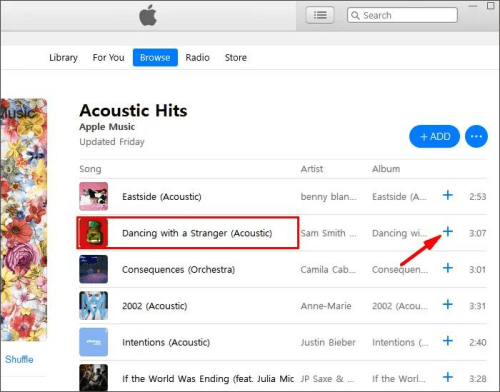
Add Music to Your Library on iPhone
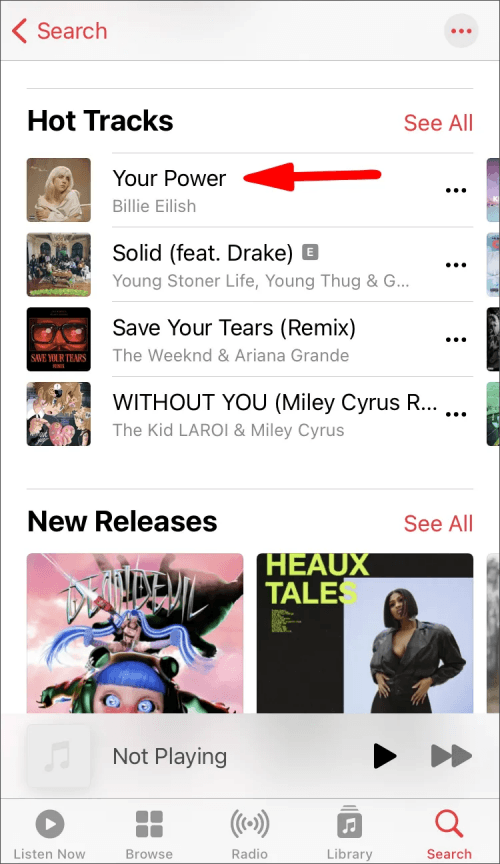
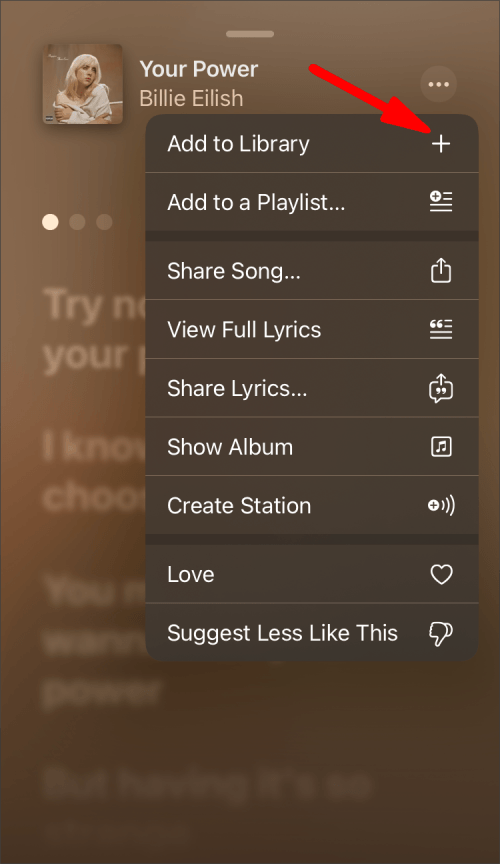
Download Music to Your Mac Computer
Download Music to Your iPhone
You are only a few steps away! You’ll need to use iTunes in the converting process, so make sure your downloaded Apple Music songs have already been synced to your iTunes. If you do not turn on Sync Library, follow the steps.
Turn on Sync Library on Mac
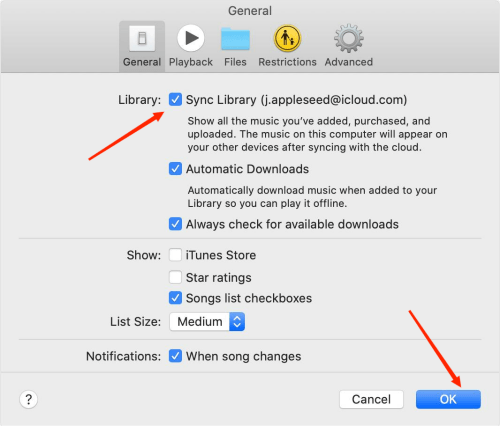
Turn on Sync Library on iPhone
Finally, to download Apple Music to MP3 for free, you need an Apple Music Converter. Here I highly recommend DumpMedia Apple Music Converter, a user-friendly and easy-to-use tool that can help you convert your favorite songs to MP3 while maintaining high quality.
Step 1: Download and launch DumpMedia Apple Music Converter
Choose the Windows or Mac version and click the Free Download button to download DumpMedia Apple Music Converter. Then, double-click the downloaded package file and follow the wizard to install and run the software on your computer.
Step 2: Launch iTunes and upload downloaded Apple Music files
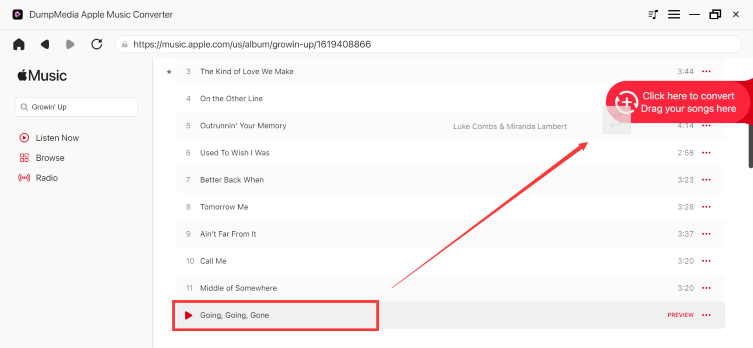
After launching it, the software will automatically run the iTunes app. And it will scan and upload songs, albums, and playlists stored in iTunes Library. Make sure the songs you want to convert have been synced to iTunes, and click Refresh at the top of the left sidebar to re-scan.
Step 3: Select the output settings and start to convert

The interface of DumpMedia Apple Music Converter is similar to iTunes so that you can easily find the songs you want. Click the songs to mark them for converting. Then, you can arrange the Output Settings and Metadata at the bottom part of the main interface. Click the dropdown list beside Output Format and choose MP3. Click the three-dot button to select the storage path. At last, click Convert in the bottom-right corner.
Step 4: Finish converting and view the output files

Don’t use or close iTunes while converting. You can know how many songs are there in the converting list by going to the Converting tab. And you can also see how many are converted on the Finished tab. Click the View Output File button, you’ll locate the converted MP3 files immediately. Feel free to transfer them to other devices.
Users are not allowed to download Apple Music to MP3 for free. And the downloaded files are not easy to transfer to other devices and cannot be playable on incompatible media players.
This limitation sometimes troubles those users who cannot access Apple Music because of the network connection, work requirements, and so on.
Fortunately, DumpMedia Apple Music Converter is here to help. Follow this post and enjoy Apple Music in MP3 format for free.
