
Music has been one of the escapes of many from reality. When you are feeling good, sad, or broken, music can play a role in lifting your mood. Apart from this, songs sung by our favorite artists always boost happiness.
Then what is the current music streaming service you are using? Is it an Apple Music application? If yes, you are lucky here!
Who would not want to enjoy Apple Music unlimited downloads for listening anywhere and anytime? In this article, we will share with you how you can get unlimited downloads in the Apple Music application.
Contents Guide Part 1: Comparing Apple Music With Other Music Streaming Services: Downloading FeaturePart 2: Brief Information About The Apple Music ApplicationPart 3: Apple Music Unlimited Downloads: Use DumpMedia Apple Music ConverterPart 4: To Wrap It All
Well, for many, the above statement seemed to be quite impossible. This is maybe because some music lovers are so inclined and familiar with using other music streaming services such as the Spotify application.
And, if you are not aware, the mentioned music streaming service poses limitations when it comes to the downloading capability of each account owner – which is different from that of the Apple music application.
Users had reported that in using their Spotify accounts, they are limited to a maximum number of songs to download, three thousand thirty-three per device, to be exact. This could be one of the reasons why many had switched to Apple Music.
The downloading capability in the Apple music application is much better than that of Spotify. Referencing the official website of Apple, every Apple music account owner can download any song from a vast library of fifty million songs.
Let's get some brief information about the Apple Music application in the next part of the article.

Apple Music application has been known as one of the largest music streaming services in the world. In the music industry, it is one of the runners when it comes to providing the best listening experience to every music lover in the whole world alongside Amazon Music, Google Play Music, and of course, Spotify application.
This music streaming service has been introduced and released to the public in June of the year 2015. People had been so happy and excited most especially the Apple or iOS users.
They were so satisfied with what the application can offer especially its Beat 1 radio which can broadcast in over a hundred countries and locations throughout the day. This is the first site used by music enthusiasts in the USA (the second in the list is Spotify).
Apple Music application offers a free trial period of three months to every user. If you have enjoyed the mentioned period and would want to continue with a paid version, the signing-up process is too easy to perform.
While subscribing, you can get the chance to enjoy the perks of the application including unlimited skips and of course downloading songs for offline listening.
Plus, the application is so much compatible with numerous devices and media or music players. Play any Apple Music songs on your iOS devices, Android gadgets, smart TVs, smart speakers, and more.
Here is a quick help in signing up with Apple Music. The process differs if you are using a personal computer or portable and handy devices.
On your personal computer, you can do it with the help of your iTunes application.
If you are using a portable device such as iPhone, here is the procedure.
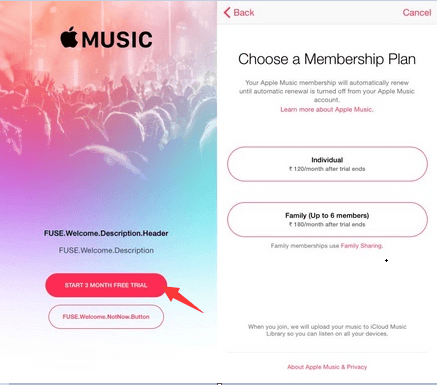
Although you can do unlimited downloading of Apple music songs using your premium account as long as your device has enough storage space, still, there are several limitations you are about to face.
Here are those which you should also be aware of.
Upon knowing the above, most users would choose to continue their Apple music subscription. However, a lot will think about looking for a way to enjoy unlimited downloading even if no subscription fee is being paid.
Are you one of those who chose to be the latter? Well, check out the best way to enjoy unlimited downloading of Apple Music songs even if you are a free user.
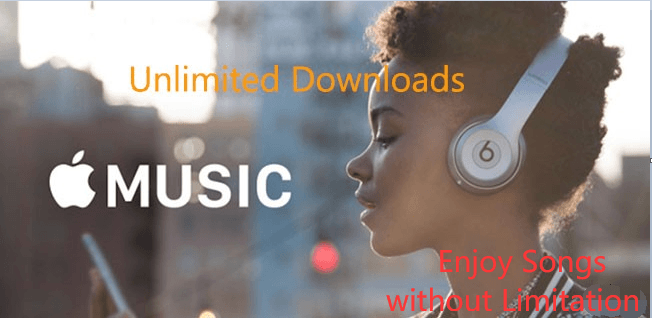
By searching on the web, you can arrive at numerous options. However, you must know how to choose the best among the tools that you will be seeing on the web.
You could find both online and professional software applications which are all capable of unlimited downloading of Apple music songs. Though online tools are as well good, we are still suggesting the use of professional software applications. And, the best tool we can offer is this DumpMedia Apple Music Converter.
If you have not yet heard about the mentioned application, it is capable of solving all the above limitations mentioned if you are using a premium Apple Music account.
Wanted to enjoy unlimited downloading of your favorite Apple music? Worried about the disappearance of songs after the subscription period? Bothered by the DRM protection each Apple music song has? Try this DumpMedia Apple Music Converter.
The interface is quite simple as well as the steps to proceed with utilization. Here are three things needed to be accomplished.
Do you wish to know the details corresponding to each item mentioned?
DumpMedia Apple Music Converter offers both trial and paid versions. You can have it downloaded via the official website. The installation process would only take a few minutes. This is compatible with both Windows and Mac computers as long as the requirements for installation have been met. You can as well check those on the website.
Now, you need to perform the importing of the Apple Music songs you wish to be downloaded on your device. Keep in mind that you can import a bunch of songs (as the process can be done unlimited) at one time. The application was created to handle this.
Once uploading has been completed, then you can choose the output format by heading to the “Output Format” option. For the detailed list of available output formats, you check it out here. Output settings can also be customized and changed.
After finishing the first two, you can simply hit the “Convert” button which you can easily see at the bottom right corner of the interface. By hitting it, you are allowing the conversion process to begin immediately.

Since the application has a speed five times faster than that of others, you can expect that the converted files will be ready after a few minutes. You can have those accessed in your computer’s library depending on the output path you specified. Alongside the transformation, the DRM protection removal would also take place.
Everyone would love to know a method that will lead to unlimited downloading of songs most especially Apple music songs. In this blog post, you have learned that you can do it just by using this DumpMedia Apple Music Converter.
Worry no more about the many limitations of using the application in case you are a free user and even if you are paying the premium fee. As long as you have DumpMedia Apple Music Converter, you can get any song you love saved on your devices.
Can you think of a better recommendation?
