"Can you get Apple Music on Android?"
The answer is “Yes, You can”. As an online music streaming service platform, Apple Music allows you to access your favorite songs and artists. When you start a free trial or subscribe to Apple Music, you'll get access to their entire library of songs and albums, which is constantly updated with new releases.
If you're using an Android phone, then there are two ways for you to get your hands on Apple Music offline, or even buy music from their store once it becomes available for purchase later this year. Read this post to learn more about getting Apple Music on Android.
Contents Guide Part 1. How Much Does Apple Music Cost on Android?Part 2. How Do I Add Apple Music to My Android?Part 3. How Can I Get Apple Music for free on Android?Part 4. Summary
You can get Apple Music on Android, with access to millions of songs. But it's not free. You'll need to pay a monthly fee to use it. But what if you're an Android user? Can you still use Apple Music? The answer is yes! You can download and install the app on your Android device and start listening to your favorite tunes right away.
Apple Music allows you to listen to millions of songs, and is available for both iOS and Android devices, so if you're an iPhone user, you can get access to it through the app store. Apple Music has three membership options and prices:
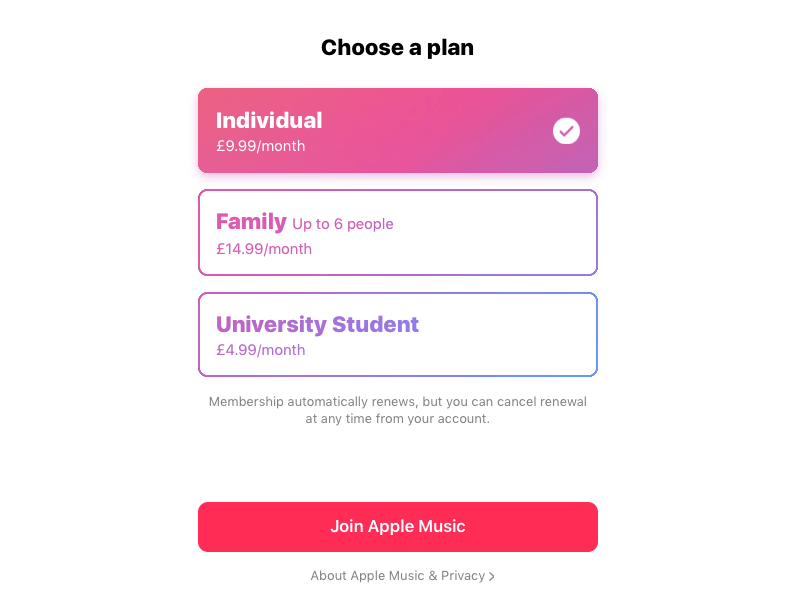
In this article, we'll tell you everything you need to know about whether can you get Apple Music on Android device, including how much it costs and how much storage space it takes up on your phone or tablet.
If you're an Apple user, you probably have a lot of music on your iPhone or iPad. And if you've switched over to Android, then you might want to keep that music with you. But how can you get Apple Music on Android phone?
The answer is pretty simple: just download the Google Play Music app from Google Play and sign in with your Google account. You'll then be able to play any of the songs from your iTunes library on your Android device.
If you're an Android user and want to add Apple Music to your device, you need to check 8 things and do so with a few simple steps:
If you're an Android user, you might be wondering, How can you get Apple Music on Android for free?
Well, the good news is that it's easier than you think. You just need to be able to convert Apple Music files into a format that your Android device supports. If you have an iPhone or iPad, you can use the built-in iTunes app to do this. But if you're an Android user and don't want to buy another piece of software just for this purpose, there's another option: DumpMedia Apple Music Converter.

This program will let you download Apple Music files as MP3 or AAC format so that they'll play on any device with compatible audio playback software installed. It's fast and easy—just drag and drop your file into the conversion box, then select a destination folder for saving the converted file (or leave it blank and let the program automatically save them). In just a few seconds, your file will be ready to play!
Step #1. Your iPhone or Mobile phone should be attached to the computer either with a USB connector or by using a phone that uses Wi-Fi or data.
Step #2. Navigate to the directory in which you ended up saving the transformed Apple Music tracks. If you're using an apple device, you'll additionally need to launch this same apple music or Song app.
Step #3. Go to Library after opening DumpMedia Apple Music Converter. Your iTunes tracks will already be linked with DumpMedia. All you have to do now is select your music. Simply drag and drop the transformed Apple Music tracks into the desired file on the Android smartphone. (For the iPhone users, immediately shift this same music to that same favorite tracks or perhaps the Media Player.)

Step #4. You may modify your output directory or metadata tags by clicking the buttons below. Change the output formats and parameters as well. Music formats include MP3, FLAC, M4A, and WAV.
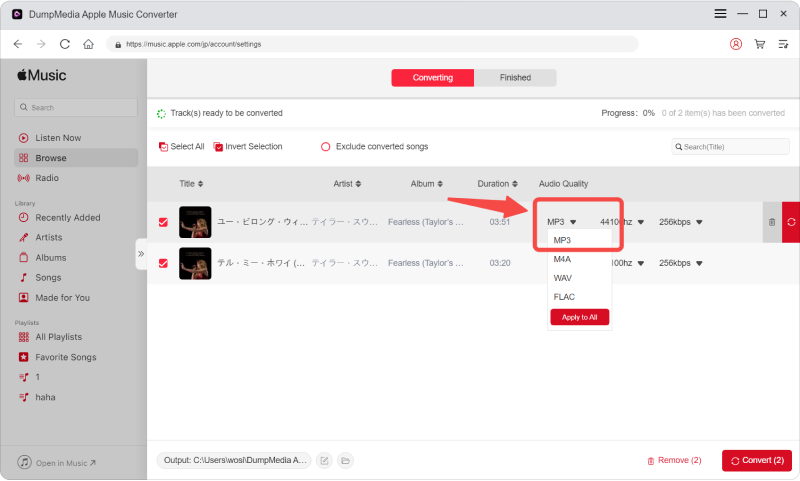
Step #5. Now, you can click Convert and wait for it to complete.
You may employ the simple procedure described above and then transform Apple Music to MP3 so you'll be able to communicate to the new favorite music path on other gadgets. Although if one's Apple Music participation had already lapsed, you could still appreciate Apple Music tunes in an MP3 file by using DumpMedia Apple Music Converter and following the instructions. It is indeed wonderful that you can get Apple Music on Android devices, at any moment. The above enhances the overall performance of your audio track.
in this post, we answer the question that "can you get Apple Music on Android", and offer a few ways to listen to your Apple Music on Android.
If you're looking for an easy way to convert Apple Music files to Android, DumpMedia Apple Music Converter is a great option. It's free and easy to use, and it comes with a few extra features that make it stand out from other similar products.
Using a third-party app like DumpMedia Apple Music Converter, allows you to download all of the songs in your library at once, and then convert them to DRM-free format so they'll work with Android devices.
