
There is no doubt that Apple Music is one of the largest and most popular music streaming apps in the world, along with Spotify. For most Apple users, this app is their go-to app every time they want to listen to their favorite music, podcasts, or even audiobooks. Now, since Apple Music offers a subscription plan for its users, a lot of them have been asking if “can you listen to Apple Music offline?” To answer your question, read this article and find out.
Contents Guide Part 1. Can you listen to Apple Music without the Internet?Part 2. Download Apple Music Songs or Playlists for Offline UsePart 3. Listen to Apple Music Offline without a SubscriptionPart 4. Summary
The first thing that comes to your mind after deciding to try Apple Music is that “can you listen to Apple Music offline?” Even though we live in a world where technology is becoming more and more advanced each day, we always don’t have our internet with us. Sometimes we experience power shortages or network errors which can affect our streaming or other things we do on our devices. So it’s very normal for people to know if they can listen to Apple Music without the internet.
Luckily for you, you can listen to Apple Music offline. Apple Music has made sure to let its users and subscribers listen to Apple Music even without any data or internet connection. However, you must be a subscribed user on Apple Music in order to listen to Apple Music even while you are offline. That’s right.
You need to pay for the Apple Music songs you want to listen to and download them to your device so you can listen to them while you are offline. If you want to find out how can you listen to Apple Music offline, read the next section which will show you the different ways to listen to Apple Music using your devices.

So, are you ready to learn how can you listen to Apple Music offline with your mobile device or computer? If so, then let’s cut the chase and learn how to download and listen to Apple Music for offline streaming.
#On iOS Device or Android Device:
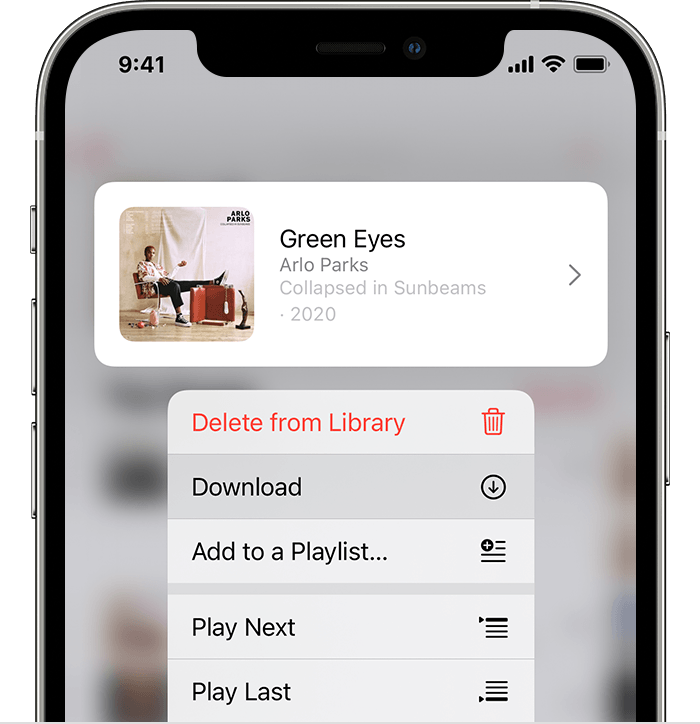
#On Mac or PC Computer:
And just like that, you can now listen to your favorite albums and tracks from Apple Music while you are offline. But, you need to make sure that you are a subscribed user before you can download Apple Music songs on your offline library. If you are not, then you will have no authority to download and listen to these songs offline. For those who want to learn how to listen to Apple Music offline without subscribing to Apple Music, you can check out the simple guide we have prepared below.
“Can you listen to Apple Music offline and without a subscription?” Believe it or not but you can listen to Apple Music even while you are offline and without subscribing to the Apple Music app! How do you do it? It’s simple, all you need is the best-converting tool in the world which is the DumpMedia Apple Music Converter.
This tool can help you get all the Apple Music songs or albums you want without the need to subscribe to Apple Music. The DumpMedia Apple Music Converter can remove the DRM restrictions from your Apple Music song which will allow you to convert the track or the whole album into any format you like. Fortunately, the DumpMedia Apple Music Converter can also offer you different formats so you can choose anything that you prefer to use.
For starters, it’s always good to choose the MP3 format since it is the most commonly used and supported format by almost all devices in the world. But aside from those, the DumpMedia Apple Music Converter can also convert your Apple Music songs at a very fast speed. And while it is very fast, it can also keep your Apple Music songs in a high-quality mode all the time. This tool can also keep all data and information about your Apple Music songs such as its ID3 tags and other metadata.
So are you willing to learn how to use the DumpMedia Apple Music Converter? If yes, then don’t waste your time and read the instructions provided below so you can start listening to your favorite Apple Music track while you are offline:

Once finished, you can now transfer these converted songs to your mobile device or MP3 player via a USB cable so you can start listening to them even without the use of any internet connection or even without subscribing to Apple Music.
In the end, you have finally found the answer to your question, “Can you listen to Apple Music offline?” along with solutions on how you can listen to it while you are offline. And yes, we do highly recommend using the DumpMedia Apple Music Converter so you can listen to your favorite songs and artists whenever or wherever you are.
