Apple Music offers a vast collection of songs, curated playlists, and exclusive content to enhance our musical experience. However, its compatibility is limited to Apple devices, leaving many users wondering how to enjoy their favorite tunes on non-Apple platforms or devices. The solution lies in the process of converting Apple Music to MP3, a widely supported audio format compatible with various devices and media players.
In this article, we will explore efficient ways to convert your Apple Music tracks into MP3 files, enabling you to break free from platform restrictions and unleash your music library's true potential. Whether you want to listen to your beloved songs on your Android phone, Windows PC, or any other MP3-compatible device, we've got you covered. Let's dive into the world of Apple Music conversion and unlock a world of musical possibilities.
Contents Guide Part 1. How to Convert Music Tracks You Have Purchased to MP3Part 2. Alternative Solution: DumpMedia Apple Music ConverterPart 3. Conclusion
If you've purchased songs from the Apple Music Store and wish to convert them to MP3 format, you can utilize the Apple Music app or iTunes software to accomplish this task. Here's a step-by-step guide to help you with the process:
Congratulations! You have successfully converted your purchased songs from the Apple Music Store to MP3 format using the Apple Music app or iTunes. These newly converted MP3 files can now be transferred and played on various MP3-compatible devices, providing you with the flexibility to enjoy your favorite tracks without limitations.
In the next part of this article, we will explore alternative methods and third-party tools that offer additional options for converting Apple Music to MP3.
While using the Apple Music app or iTunes to convert purchased songs to MP3 is a convenient option, it is limited to your own purchased content. To convert Apple Music subscription tracks or songs from your iCloud Music Library, a third-party tool like DumpMedia Apple Music Converter can come in handy. Here's how you can use DumpMedia Apple Music Converter to convert Apple Music to MP3:


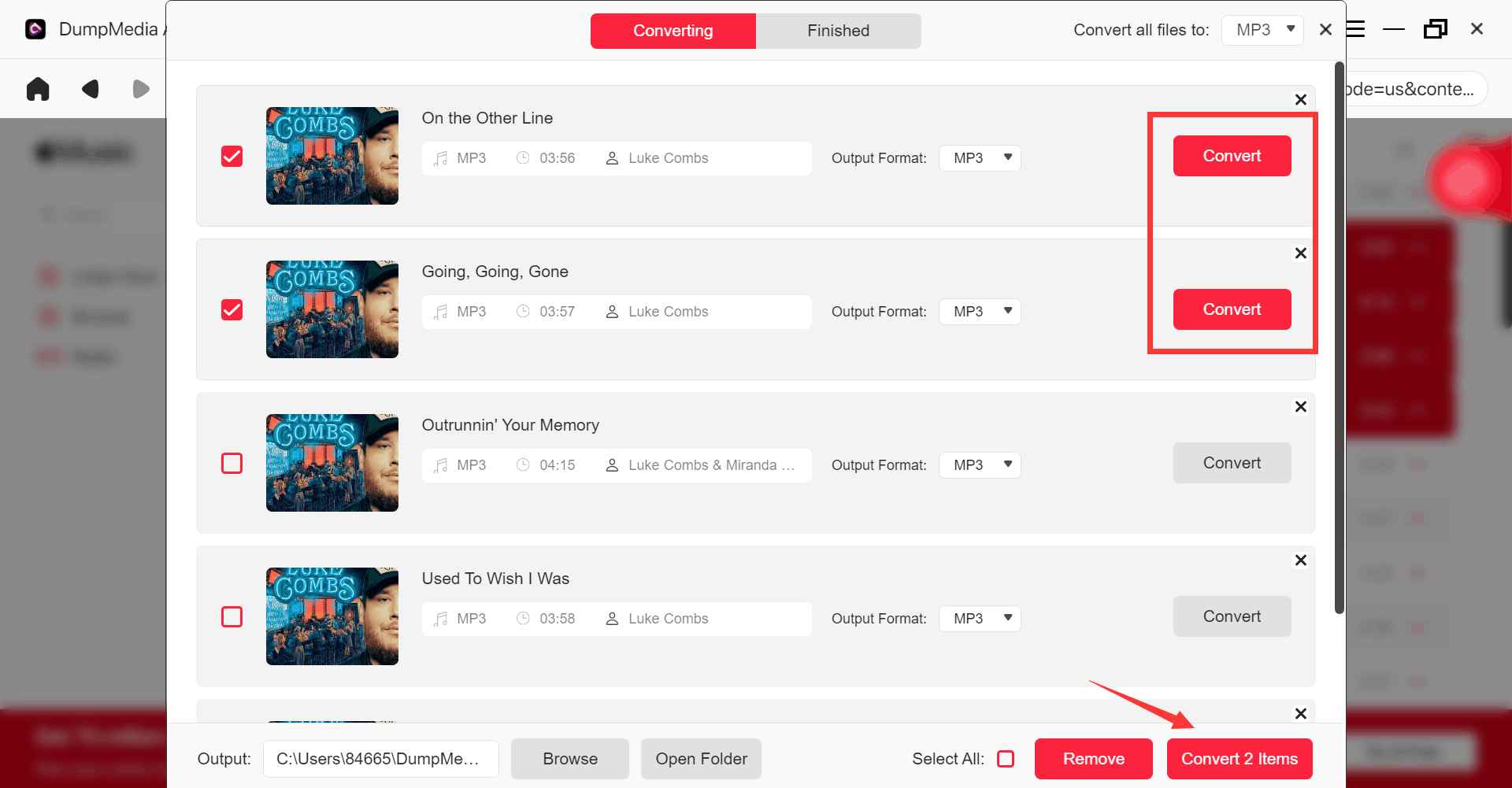
DumpMedia Apple Music Converter provides a seamless and efficient way to convert your Apple Music tracks to MP3, unlocking the ability to enjoy your favorite songs on a wider range of devices. With its user-friendly interface and powerful conversion capabilities, DumpMedia Apple Music Converter offers a reliable alternative solution for converting Apple Music to MP3.
Converting Apple Music to MP3 format opens up a world of possibilities, allowing you to enjoy your favorite tunes on a variety of devices and media players. In this article, we have explored two primary methods for converting Apple Music to MP3: using the Apple Music app or iTunes for purchased songs and utilizing DumpMedia Apple Music Converter for subscription tracks and songs from your iCloud Music Library.
While the Apple Music app and iTunes provide a convenient option for converting purchased songs, DumpMedia Apple Music Converter offers a powerful alternative solution. With its intuitive interface and advanced features, DumpMedia Apple Music Converter enables you to convert Apple Music subscription tracks and songs to MP3 format effortlessly.
