
Amazon is well-known for being an online shopping site that allows you to browse and buy things through the Internet. However, it also provides other products and services to its users. For instance, it manufactures the Amazon Kindle tablets and even provides a subscription for Amazon Music Unlimited and Amazon Prime Music.
The latter two services enable users to enjoy millions of tracks. These tracks range from a variety of genres. Similar to Spotify and Apple Music, tracks you can find in their platforms are protected by the DRM.
So, is it possible to know how to convert Amazon Prime Music to MP3? Is it possible to download the tracks and convert them to a widely-support file format for listening offline? You can read the rest of this article to know the answer.
Contents Guide Part 1. What Is Amazon Prime Music?Part 2. How to Convert Amazon Prime Music to MP3 [Via Converter]Part 3. How to Convert Amazon Prime Music to MP3 [Via Audio Recorder]Part 4. How to Convert Amazon Prime Music to MP3 [Via Online Downloader]Part 5. Amazon Prime Music V.S Apple Music [Which is Better?]Part 6. Bonus: How to Convert Apple Music To MP3?Part 7. Let’s Wrap it Up
It is a service that allows its users to stream music online. Similar to Spotify and one of its major competitors, Amazon Prime Music offers users their streaming service a free trial. In this case, Amazon Prime Music provides a trial of 30 days.
Because of the protected by the DRM and trial date limitation, if you want to listen to Amazon music in other devices, you need to convert Amazon Prime Music to MP3.
After the free trial has ended, you have to pay a monthly subscription in order to become a member of their streaming service. The platform has over two million tracks. It also has thousands of stations and playlists. Thus, it is an amazing choice for music lovers out there. Plus, it has a lot of features that caught the attention of its members. But, what’s the difference between Amazon Prime Music and Amazon Music Unlimited? We’ll let you know in the section below.

The differences between the two services are too few. That’s why we’ll start with their similarities. For instance, both allow music playback that is free of ads. They also offer personalized stations and curated playlists.
Unlimited skips are available when subscribing to one of each service. Other similarities include the ability to listen offline, the capability to stream on the Android (or iOS) app, and the streaming feature on Amazon Tap, Echo, and Echo Dot.
As stated before, Amazon Prime Music offers over two million songs in its platform. This is where the difference comes in. With Amazon Music Unlimited, you get tens of millions of tracks for the service. It also features commentary of artists behind the scenes of albums and songs. It is also more expensive as once you are subscribed to Amazon Prime Music, you must pay an additional fee in order to get the Amazon Music Unlimited service.
There are multiple ways you can do in order to listen to music on the service. For instance, you can tell Alexa to play various tracks on your Echo. You can also download the app for Amazon Music. The said application is available on both iOS and Android. In addition, this app is built into the Fire TV and the tablets called Amazon Fire.
In order to convert Amazon Prime music to MP3, you can use a tool called TunePat Amazon Music Converter. This tool can both be used to convert Music Unlimited and Prime Music to widely-supported file formats such as MP3 and WAV, among others.
With TunePat, installing the app for Amazon Music is not necessary. After downloads, ID3 tags are still kept and audio quality output is all lossless. This means quality is not compromised. Here are the steps on how to use it:
Step1. Download, install and launch TunePat Amazon Music Converter on your computer.
Step2. Press the button for Setting located in the top right part of the interface. In this part, you can select the output format that you want. It is recommended that you go for MP3. However, other output formats are also available.
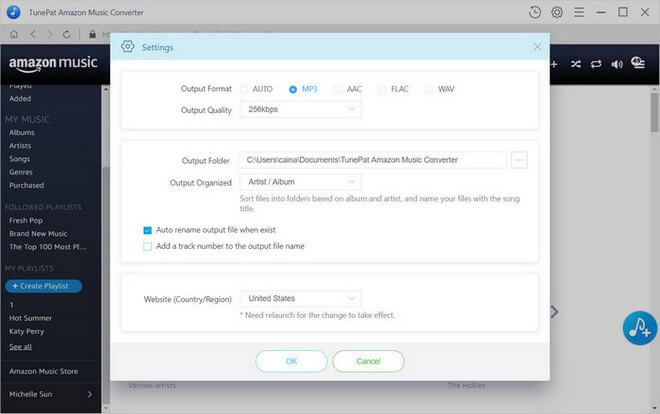
Step3. Select the output path or the location where you want the files to be saved.
Step4. You can also choose to classify the files you have converted to that of Artist, Album, Artist/Album, Album/Artist.
Step5. Launch one of the playlists in Amazon Music, then press the Add button. Choose the tracks you wish to convert.
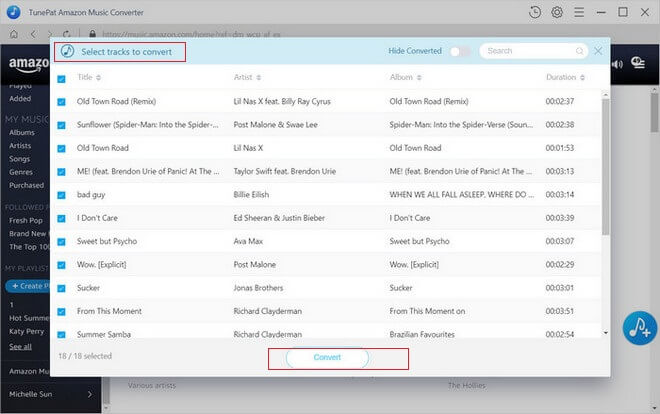
Step6. Click Convert in order to start the process.
Step7. Wait until the entire conversion process is complete. Then, visit the folder which you set as the output path and find the MP3 or music files.
In addition to using an Amazon Music to MP3 converter, you can also utilize a free audio recorder to capture Amazon Music and save the files in MP3 format for offline playback. Audacity is a multi-track recorder compatible with Windows, macOS, and GNU/Linux that allows you to easily record and save Amazon Music as MP3 files. Furthermore, this tool provides you with a built-in editor to modify the recorded MP3 files to your liking.
To record Amazon Music with Audacity, follow these steps:
Amazon Music Downloader is a software application that allows users to download music from Amazon Music Unlimited. The program works by connecting to the user's Amazon Music account and scanning their library for available songs. It is an online tool that enables easy conversion of Amazon songs to high-quality MP3s without the need for additional software.The downloaded music can be saved in various file formats, including MP3, AAC, and WAV.
An online Amazon Music downloader can be utilized to convert Amazon Music to your preferred file format. To use the downloader, follow these steps:
Amazon Prime Music and Apple Music are both popuar streaming services that could be chosen from. However, there are also some small differences between them. The main differences between Amazon Prime Music and Apple Music can be summarized as follows:
Ultimately, the choice between Amazon Prime Music and Apple Music depends on individual preferences, budget, and device ecosystem.
Apple Music is also a streaming service that is protected by copyright. Both Amazon Prime Music and Apple Music has DRM protection. Fortunately, there’s a way around it. You can simply use Apple Music and convert Apple songs to MP3 format.
To do this, you have to use DumpMedia Apple Music Converter. It’s a tool that removes DRM protection and allows you to convert and download songs from the service. The steps are as simple as converting Amazon Prime Music to MP3.
Here are the steps on how to use it:
Step1. Download And Launch DumpMedia
Download, install and launch DumpMedia Apple Music Converter on your computer. It works on both Mac computers and Windows PCs.
Step2. Preview And Select Tracks
Then, preview the tracks you want and select the ones that you wish to download. This can be done within the main interface.

Step3. Select Output Format And Output Folder
Select the output format you want the tracks to be downloaded to. It is recommended that you opt for MP3. Then, choose the folder where you want the files to be saved.

Step4. Start The Downloading Process
Click the “Convert ” button in order to start the downloading process. Wait until the conversion and downloading processes are complete. Then, look for your files in the output folder.

In this guide, we gave an overview of Amazon Prime Music. We told you how to work your way around how to convert Amazon Prime Music to MP3. In this way, you can listen to your tracks offline and on any device.
How about you? What are your thoughts on our article? If you want to make a comment, simply do so by typing in the section below.
