
“Does Apple Music work offline ?” Listening to your favorite songs using the music streaming platform that you like is satisfying. During your free time, while doing some stuff, or traveling, music is a great companion.
However, listening to songs on music platforms like Apple Music would be too much if you are using your cellular or data plan or if you have limited access to the internet. Thus, the best way for you to continue streaming the songs that you love would be to have the tracks downloaded on your device. But is this possible with Apple Music? Does Apple Music work offline?
To give you the answer right away, yes! You can stream Apple Music songs in offline mode. Of course, we know you might be wondering how this would be possible. So, we prepared this article to help you identify the ways you can listen to your favorite Apple Music songs and playlists even without data or internet access. Let’s start checking out these methods now!
Contents Guide Part 1. Does Apple Music Work Offline?Part 2. How to Listen to Apple Music Offline [PC/Mobile Devices]Part 3. Listen to Apple Music Offline Forever Without SubscriptionPart 4. FAQs about Listening to Apple Music OfflinePart 5. Summary
Before subscribing to an Apple Music plan, you would surely ask the same question-does Apple Music work offline? This also leads to the question if Apple Music has an offline mode feature that is being offered to its subscribers.
You must be glad to know that you can listen to Apple Music tracks in offline mode because your Apple Music subscription will give you the benefit of enjoying the offline mode feature. Of course, you must be using a device that is authorized to play Apple Music songs.
You must also know that Apple Music tracks are protected files. You can’t directly stream the songs out of your authorized device and Apple Music app. Now, we will be sharing with you some methods to play Apple Music songs in offline mode as an answer to the “Does Apple Music work offline?” question.

As long as you have an active Apple Music subscription, you can enjoy the offline mode feature of the app. You can listen to any Apple Music song offline once you have downloaded it to your device – to your mobile devices like iOS or Android gadgets or your personal computer. We will be sharing both procedures in this section.
On your mobile device, you need to have the Apple Music app first. We will be sharing with you first how you can download Apple Music songs to your mobile gadgets and listen to Apple Music offline.
Step #1. Since you have downloaded the Apple Music app already, just open it to start.
Step #2. Now, look for the song, an album, or a playlist that you wish to stream in offline mode. Afterward, hit the “Add to Library” button next.
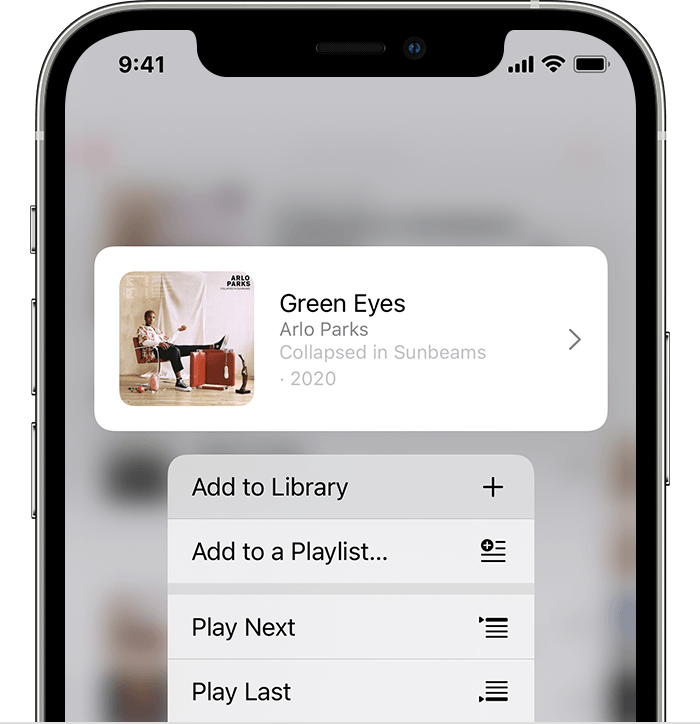
Step #3. After adding the track to your library, you need to hit the “Download” button to ensure that the songs will be available offline.
The Apple Music app will then start downloading the chosen tracks to your mobile device. After the successful downloading of the songs, you can start streaming them offline. If you wish to see the list of the downloaded tracks, you can just hit the “Library” button under the “Music” app, and then select “Downloaded Music” from the options that you will see in the menu area.
If you wish to download Apple Music songs on your personal computer and listen to Apple Music offline on your computer, you must follow these steps.
Step #1. On your PC, open either your Apple Music or iTunes app.
Step #2. Look for the Apple Music song that you like to listen to in offline mode and then hit the “Add” button for you to add it to your Apple Music or iTunes library.
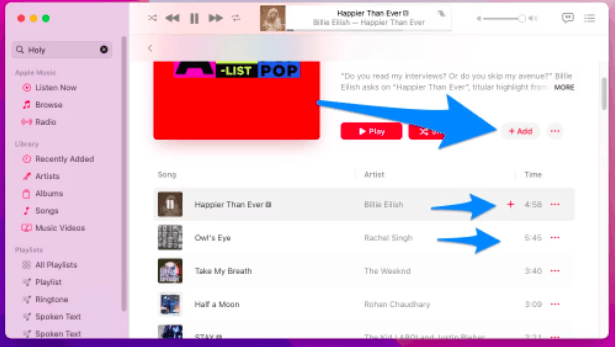
Step #3. You shall see a “Download” icon that is next to the song you wish to stream offline. Just tap on it to proceed with downloading and saving.
As simple as that, you can have the Apple Music songs that you like downloaded for offline listening! Now that you have finally answered the “Does Apple Music work offline?” question and have already learned how you can do offline streaming under your subscription plan, we will proceed with the discussion of how you can do it without an Apple Music subscription.
Well, we know you might be a bit confused given that we initially mentioned that Apple Music songs can’t be downloaded directly without a subscription and can’t be accessed on unauthorized devices but, of course, we have a way we can offer to help you with that! Learn more about the mentioned method as you jump to the next part of this post.
“Does Apple Music work offline?” We know you’re happy upon finding out that streaming in offline mode using your Apple Music subscription is possible, but we know you’ll be happier once you find out that streaming in offline mode even without an Apple Music subscription is as well possible!
Apple Music songs are under Apple FairPlay’s protection policy. And so, because they are protected, you can’t have them streamed out of the Apple Music app and you’ll have this restriction removed. What can you do about it?
There are several apps you can see on the web offering the DRM removal feature, but wouldn’t it be more worthwhile if you have an app that can do more than remove the DRM protection of your Apple Music songs?
With professional software applications like this DumpMedia Apple Music Converter, you can do the DRM removal process and enjoy many more benefits beyond that.
You can have your Apple Music songs converted to flexible file formats like MP3, FLAC, WAV, AAC, M4A, AIFF, and more making it easy for you to stream the songs on any device or media player that you like to use! The conversion process is lossless when it comes to quality. It is guaranteed that the 100% original quality of the songs will be maintained as well as their ID tags. You can even customize the output settings if intended!
If you also have some audiobook files, you can also process the conversion of those using the DumpMedia Apple Music Converter. This app works at a fast speed making the whole conversion and downloading process efficient and convenient.
More so, it offers a one-month refund policy to users. Regarding the installation process, you only need to complete a few things to proceed. And, it is compatible with both Windows and Mac computers so there shouldn’t be any problems with compatibility. Of course, it is designed to have an easy interface.
To give you an overview of how you can use the DumpMedia Apple Music Converter to download Apple Music songs for offline streaming as an answer to this “Does Apple Music work offline?” dilemma, we will be sharing with you the detailed procedure in the next section. Click the below icon to download and follow the step-by-step guide.
Step #1. Visit the official website of DumpMedia to check the full list of installation requirements. Complete all those and proceed with the installation of the app. Right away, launch the app and start selecting and previewing the Apple Music songs that you wish to download for offline streaming. You can process a bunch using this app so selecting a lot is possible.
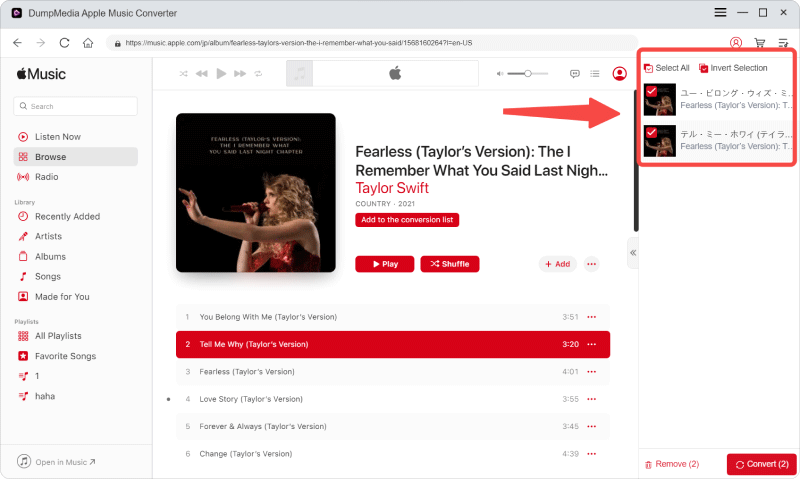
Step #2. Now, set the output settings by modifying the section at the bottom. Of course, don’t forget to choose an output format and define an output folder for easy access after the conversion process.
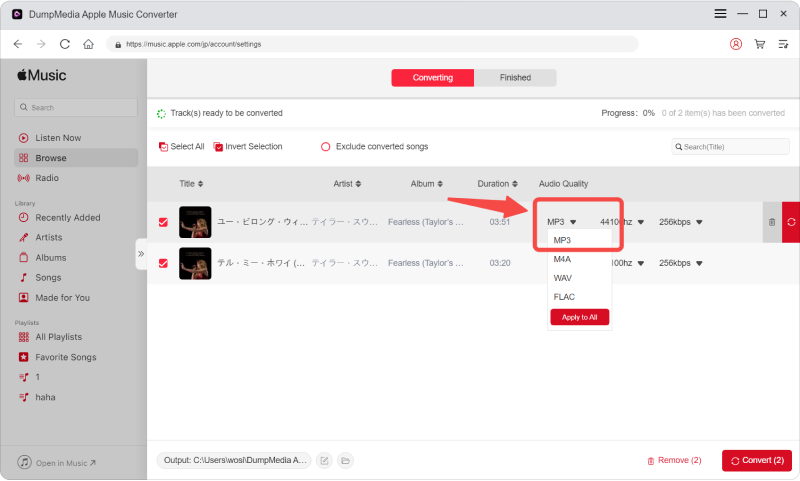
Step #3. Tap the “Convert” button that is at the bottom right area of the screen. This will trigger the start of the conversion process as well as the DRM protection removal.

In just a few minutes, the output files will be readily available in the output folder defined. Since the DRM protection of the Apple Music songs has been removed, you can now have them played on any device (apart from being able to enjoy them in offline mode even without a subscription).
Q1. How long will Apple Music work offline?
Apple Music offline songs can be played at least for 30 days without an internet connection. However, if you rip Apple Music to your personal devices, you can keep them forever.
Q2. How many songs can you download offline on Apple Music?
Apple's iCloud music library feature allows you to upload up to 100,000 songs to cloud (songs purchased from iTunes store or Apple Music do not count against this limit).
Q3. Does Apple Music offline use data?
Downloading your songs will greatly minimize the cellular data usage of the Music app. Additionally, you can also prevent cellular data usage of the Music app once you downloaded your songs.
“Does Apple Music work offline?” This is no longer a question to you now. You can have the songs streamed in offline mode if you have a subscription and even if you don’t have one. It is a good thing to find out about apps like the DumpMedia Apple Music Converter.
Apart from having the ability to remove the DRM protection of the songs and helping you with offline streaming, it can even offer a bunch of more benefits! Click the button to have a free try! It's 100% secure!
