
A Roku device is a small streaming box that connects to your TV. It allows you to watch both free and paid programming. It has thousands of channels for live news, sports, movies, broadcasts, music, and so on.
Roku can save you a lot of money as you don’t have to pay for a cable box and cord. There are no monthly fees after you buy Roku devices if you only watch free channels. But you have to pay for the subscription channels you subscript.
As Roku supports music and podcast listening, you may wonder: does Roku have Apple Music? When it comes to this question, there is something new for 2022. Keep reading, and I’ll explain it to you.
Contents Guide Part 1. Does Roku Have Apple Music? What’s New for 2022Part 2. How to Play Apple Music on RokuPart 3. How to Play Apple Music on Roku with Lossless QualityPart 4. Summary
Does Roku have Apple Music? The answer is yes. For many years, some users who own both an Apple Music account and a Roku device have tried countless efforts to play Apple Music on Roku. They do find some ways. For example, they can use Apple AirPlay to share content from or mirror what they see on their Apple devices. It’s useful, though you need to use Apple devices to help.
Now things have changed a lot in 2022. It’s more convenient for Apple Music lovers because they can watch and listen to Apple Music content directly on Roku without an extra Apple device’s help. You can get access to millions of songs and enjoy 4K music videos if you are an active Apple Music subscription account. You can easily find Apple Music on the Roku Channel Store and add it to your channels. Following are the details.
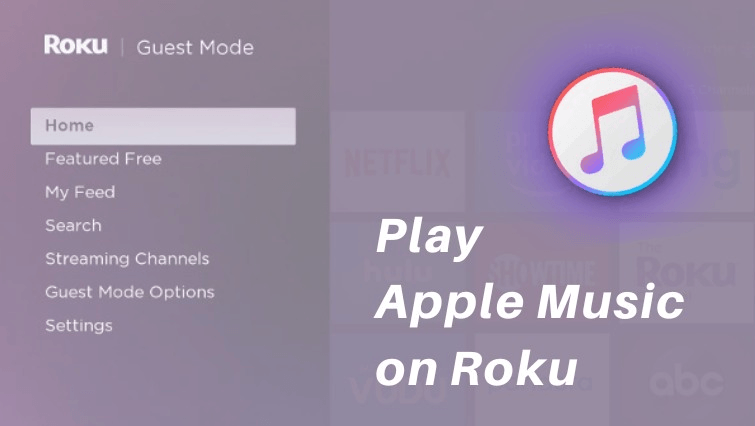
After the question does Roku have Apple Music is fixed, maybe someone can’t wait to play Apple Music on Roku now. But before that, you have to add Apple Music as a Roku channel and install it on your Roku device. Here’s how to do it.
Add Apple Music from a Roku device
Add Apple Music from a browser
Add Apple Music from the Roku app
You can find the newly installed Apple Music app at the bottom of the channel list on the Roku device. If the app doesn’t appear, make sure your Roku device is updated to the latest version. Then, open the Apple Music app and log into your Apple Music account. And start to experience the large screen displaying right now.
Although Roku finally has Apple Music in 2022, it’s somehow disappointing that Roku does not support Lossless audio, which means although the answer to the question "does Roku Have Apple Music" is yes, Apple Music Lossless is not included. If you want to play Apple Music on Roku with lossless quality, I highly recommend you follow these steps. Download your favorite songs from Apple Music first. Then, convert them to other common-used formats with DumpMedia Apple Music Converter. After that, you can listen to them on Roku with lossless quality. Follow the steps to make it.
Step 1. Download lossless audio from Apple Music
First, open your Apple Music app. Then, click Music in the menu at the top, and under it, click Preferences. Click Playback at the top of the pop-up. Go to Lossless audio and use the Download dropdown to select Lossless. Click OK at the bottom to save your settings. Hit the downward arrow next to the song to download it.
Step 2. Launch DumpMedia Apple Music Converter
Download DumpMedia Apple Music Converter and launch it on your computer. Then, it will automatically launch iTunes and load the songs you’ve downloaded. If you cannot find the audio files you want, check if they are in your iTunes Library, and click Refresh on the left sidebar to re-scan.

Step 3. Select the output format and output quality
On the Output Settings tab, both WAV and FLAC are lossless formats and supported by Roku devices. Also, remember to choose the High Quality of both formats. To change the output path, you can click the three-dot button next to the Output Folder field.

Step 4. Convert and play the songs on Roku
Hit the Convert button at the bottom right to start converting. When it’s done, you can see the locations of the converted songs by clicking View Output File on the Finished tab. Then go to your Roku app and add Roku Media Player to your channel. It is a channel that allows you to watch your own music files. Select the media type from the Media Type Selection screen, choose the device, and find the songs you want to play.
Does Roku have Apple Music? Yes, it does. It’s exciting news that Apple Music has become one of Roku’s channels in 2022. Check this article to see how to play Apple Music on Roku from TV, app, and mobile device. And don’t be upset about Apple Music’s lossless audio being unavailable on Roku. You can use DumpMedia Apple Music Converter to fix it.
