
Do you want to download iTunes purchases on your device? How about learning some special methods where you can do it for free? Read this article and find out how to do this.
iTunes is one of the greatest music streaming platforms of today. And since it can offer millions of songs, it is understandable that a lot of users want to learn how to download purchased iTunes music on their PC or phone. However, it has limitations. Only users who have paid for a subscription plan on Apple Music can download iTunes purchases on their phone.
But luckily for you, we know a special method where you can still download them for free. To learn how to do this, simply read the rest of this article and feel free to follow all the instructions we have provided so you can purchase iTunes media files on your device for free.
Contents Guide Part 1. How to Download iTunes Purchases [Andriod/iOS Devices]Part 2. How to Download iTunes Purchases [Mac/Windows]Part 3. How to Remove DRM from Your iTunes Purchased Music?Part 4. Summary
Understandably, a lot of people want to download iTunes purchases so they can listen or play their purchased media any time they want even without using any data or internet connection. However, how do they do it? Fortunately for you, we have prepared a detailed guide below that you can follow so you can learn how to download iTunes purchases on your device.
Note: Remember that these methods are only available for iTunes users who have paid for a subscription plan or bought the media from iTunes.

For iTunes users who love to enjoy iTunes on their phones, we first have a guide about how to download iTunes purchases on mobile phones or other devices. This method is for iTunes users who prefer using their mobile phones or iPads when playing media from iTunes. To do this, simply follow the steps below:
Except for downloading iTunes purchases to your mobile devices such as phones and pads, if you are currently using a desktop follow the instructions below to completely download your desired media file:
By following the steps, we have provided above, we sure do hope you can now freely and enjoy downloading your desired media from iTunes without any hassles at all.
iTunes is known for putting on a DRM tech on all forms of their media so no one outside their app can play their media. If you are not paying for any subscription plan on Apple Music or iTunes but still want to download iTunes purchases for free, you can do so by following this special method of ours.
By using this method, you can now download any media you like from iTunes without paying for anything. All you must do is download and install DumpMedia Apple Music Converter on your desktop. This converting tool is guaranteed to be safe and very reliable when it comes to removing the DRM tech that protects all iTunes media.
After removing the DRM you can now convert them to any format you like and have them saved on your device forever. DumpMedia Apple Music Converter is five times faster than other converting apps and can even preserve the original quality of the media you have so you can still enjoy your music or video. If you want to learn how to use DumpMedia Apple Music Converter follow the instructions we have prepared below:

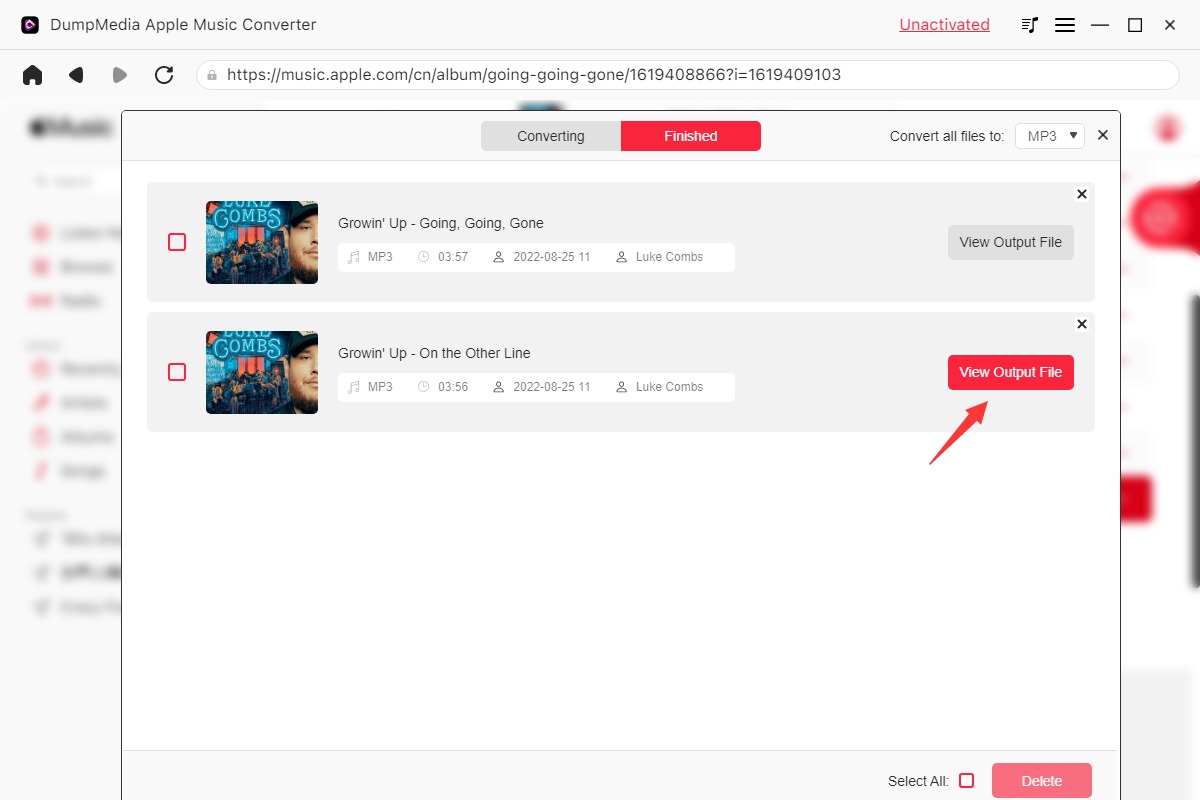
Now, you don’t have to pay for any subscription plan on iTunes just to download iTunes purchases. With the help of DumpMedia Apple Music Converter, you can keep on listening to your favorite iTunes songs or watching your favorite video from iTunes for free even while you are offline.
Now that you have finally learned how to download iTunes purchases using your mobile device or your desktop, we hope you can now listen to or watch any media you bought from iTunes.
However, if you are an unpaid user but still want to download iTunes purchases or other media from Apple Music, all you must do is download and install the DumpMedia Apple Music Converter on your desktop. Simply remove the DRM that comes with these media, and convert them to any file format you like to keep on enjoying them even while you are offline! So try it now!
