
Who doesn’t love Apple music? It offers a long list of songs. You name it, they have it. The thing is, it’s not free. Sure, you can try it out for free but only for three months.
After that, you would have to go on a monthly subscription to gain access to all the songs on iTunes. You would need to put in your credit card for a paid subscription. What if you don’t want to use a credit card? Then learn how to get Apple Music free without credit card. This article will show you how you can do that. Just continue reading.
Contents Guide Part 1. Can I Get Apple Music Free Without Credit Card?Part 2. How to Get Apple Music Free without Credit Card?Part 3. How Do I Get Apple Music Forever for Free?Part 4. Conclusion
Apple Music is like Spotify. Hence, it’s a music streaming service that will give you access to over 30 million songs and a live radio station. You also get a personal connection with the artists you love. It’s built-in with your Music apps. So, if you don’t want to use this service, you can just go ahead and listen to the music that you have loaded on the device. As mentioned previously, Apple Music gives a three-month free trial.
It’s very easy to avail of the three-month free trial. There’s just one thing you have to do. You have to make sure you turn off the automatic renewal. If you forget to do that, you would automatically be charged after three months. The charges will go straight to your credit card. If you want to use Apple Music for free, you should know how to get apple music free without Credit Card.

If you don’t want to get charges on your credit card, you can still sign up. A good way for you to know how to get Apple Music free without credit card is by using or redeeming an iTunes card. Read the steps below on how you can use an iTunes card to get Apple Music free without credit card.
If you’re on a Mac, the steps below will show you how to use or redeem your iTunes card.
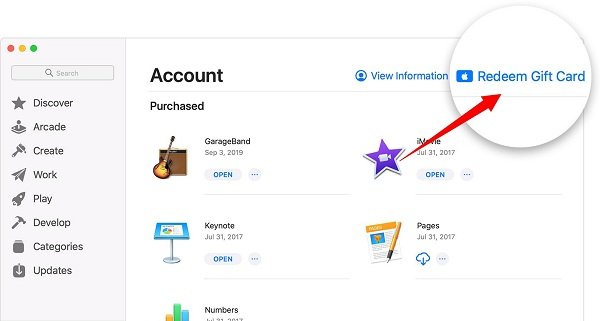
Keep in mind that once you redeem your iTunes gift card in your iTunes account, it will automatically be transferred to your iPhone or iPad. What you see in your iTunes account on your Mac is the same as what you’re going to see on your iPhone and iPad.
If in case, you have an Android instead, you can still use and redeem your iTunes gift card or at least, keep the amount of money stored in your Android smartphone.
This is on the premise that you have downloaded iTunes on your Android smartphone. The steps below will show you how to get Apple Music without a credit card.
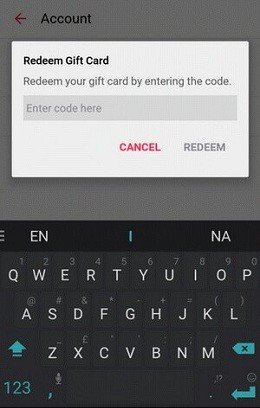
Tip: If you have met other problems with Apple Music like your Apple Music could not play, then you can just find the solution in this link:https://www.dumpmedia.com/tricks/apple-music-problems.html
The free trial is not forever. You would have to renew and when you do, you would have to pay for it. Now, you may not want to pay for it. After all, you can't always use the iTunes card to purchase something else, right? So, how to get apple music free without credit card?
There is a way for you to cleverly make use of the free trial. With the use of the DumpMedia Apple Music Converter, you can download and convert the songs while you’re on a free trial. Intrigued? Then read the steps below.
If you’re curious about the DumpMedia Apple Music Converter, click here to learn more about it. From there, you can also download it. Once you download it, install and launch it on your computer.
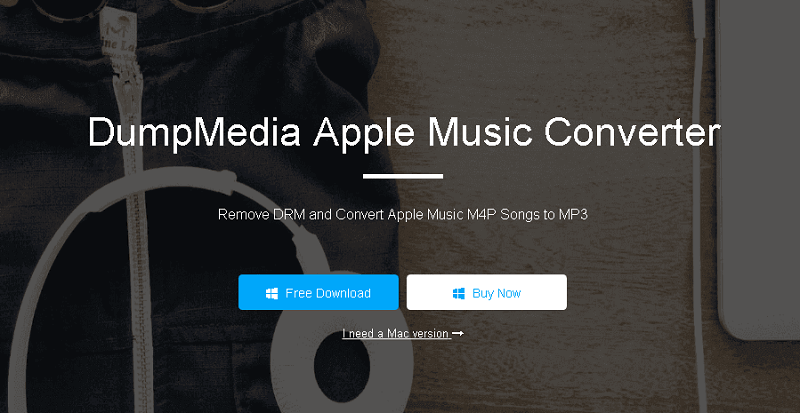
Now, that the DumpMedia Apple Music Converter is launched on your computer, you’re going to see Library on the left-hand side of the screen. Click on it. The songs from your iTunes will load on the main screen. Choose and click on the songs you want to download and convert.

On the bottom part of the screen, configure the output setting. You will find a lot of file formats on the DumpMedia Apple Music Converter. Choose the file format that you like. Then choose a location on your computer to save your songs.

Once you’re all set, you can convert and download your songs by clicking on the Convert button on the bottom part of the screen. Once you have converted and downloaded the songs, you can play them anytime and anywhere.

Even if your free trial is up, you still have your Apple music playlist with you. You didn’t have to use your credit card or spend your iTunes card.
The steps above show exactly how to get Apple Music free without credit card. In case, you don’t want to spend the money on your iTunes card, you can just save it by using
DumpMedia Apple Music Converter to download and convert the songs from your free trial.
Have you ever signed up for Apple Music? Feel free to share some of your tips and tricks with us.
