How to Unprotect iTunes Songs in 2025 [Full Guide]
It’s weird. You purchase a song from the iTunes Store but you can’t play it anywhere. It stays on your iTunes app which is kind of irritating. You would have to know how to unprotect iTunes songs to be able to play them outside the app.
Well, this article will show you how to unprotect iTunes songs most easily. Yes, you will be able to lift the protection so that you can play those songs that you purchased from the iTunes Store anywhere. Lifting the protection will make your purchase worth it.
Contents Guide Part 1. Why Are My iTunes Songs Protected?Part 2. How to Unprotect iTunes Songs [Using Converter]Part 3. How to Unprotect iTunes Songs [Using iTunes Match]Part 4. FAQs about Unprotecting iTunes DRMPart 5. Conclusion
Part 1. Why Are My iTunes Songs Protected?
If you usually purchase songs from the iTunes Store, you know pretty well that they are protected by a technology called Digital Rights Management. Why are my iTunes songs protected? Keep reading!
Apple being Apple, has their version of this particular technology and it’s called Fairplay. So, what does this do?
Fairplay Digital Rights Management uses a combination of software and hardware techniques to limit what you can do with some sort of digital content that you have purchased. So, if you had bought a song from the iTunes Store, you won’t be able to reproduce it, share it, or in the case of songs purchased from the iTunes Store, play it outside the said app.
Even if you had bought it, you have very limited power over it. You won’t be able to remix it or play it on any other device. If you want to move it around, you would have to unprotect songs purchased from the iTunes Store. That is the same as saying that you would have to remove the DRM from the songs to unprotect them.

The question is, how is that done? Continue reading because this article will show you how to unprotect iTunes songs. Yes, you will learn how to remove the DRM from the songs you purchased from the iTunes Store.
Part 2. How to Unprotect iTunes Songs [Using Converter]
There are several methods to remove DRM from iTunes Music, including the use of professional converters. However, with numerous converters available, it can be challenging to find a reliable and safe option. To assist you in this task, You will find three ways to unprotect iTunes songs below. Read on to learn more about them. The first one we recommend is the DumpMedia Apple Music Converter.
When we are talking about how to unprotect iTunes Songs, the easiest way to lift the protection of the songs you purchased from iTunes is by using the DumpMedia Apple Music Converter.
This program makes it easy for you to convert or download songs on the computer. The most important is that it removes the DRM from the songs you had purchased from the iTunes Store. It is also an AAX-perfect player.
It only takes a couple of clicks to unprotect iTunes songs. To see how to unprotect iTunes songs with the DumpMedia Apple Music Converter, read the steps below.
- Access the DumpMedia Apple Music Converter
- Add Songs from iTunes
- Tweak Output
- Convert and Download Songs
Now, take some time to go over the detailed steps below for you to have a better understanding of how to unprotect iTunes songs with the use of DumpMedia.
Step 1. Access the DumpMedia Apple Music Converter
Click on this link to access the DumpMedia Apple Music Converter. The DumpMedia website offers other music converters. Download the Apple Music Converter and open it on your computer.
Step 2. Add Songs from iTunes
With the program launched on your computer screen, take your cursor to the left-hand side where you will find the Playlists. Under the Playlists, click on Music for all the songs from your iTunes to appear on the screen. Once the songs from your iTunes appear, go right ahead and choose which songs you want to add to the program.
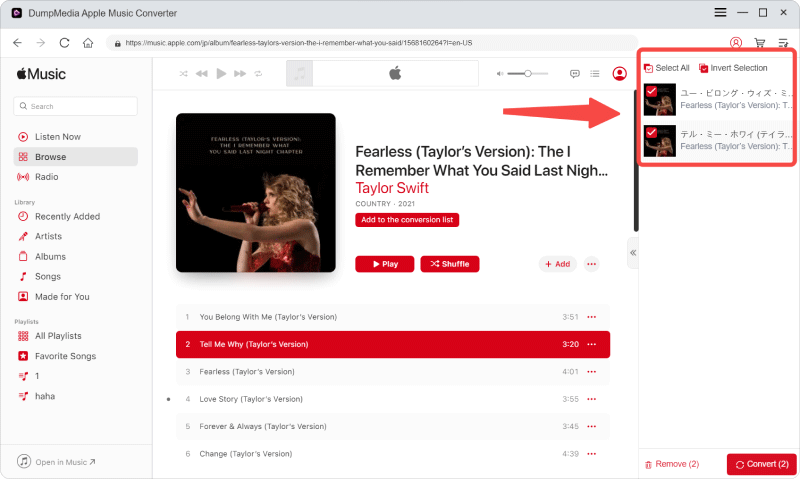
Step 3. Tweak Output Settings
Once you have chosen the songs, go to the bottom part of the program to tweak the output settings of your songs. You can choose a file format and a destination for your output songs.

Step 4. Convert and Download Songs
Once you’re all set, you can just click on the Convert tab you see on the bottom, right-hand side of the screen. Once you click on it, you’re not just converting and downloading. You are also unprotecting the iTunes songs.

That is how easy to unprotect iTunes songs with the DumpMedia Apple Music Converter.
Part 3. How to Unprotect iTunes Songs [Using iTunes Match]
Premium subscribers on Apple Music can remove DRM from iTunes Music with two simple steps. Following these methods will allow you to enjoy your favorite music from Apple without any DRM, and even play them on other media players.
One way to remove DRM from iTunes Music is by using the iTunes Match app. Developed by Apple Inc., iTunes Match is a music feature that lets users store and organize their entire music library in the cloud. With this feature, users can store up to 25,000 songs and videos in iCloud and access them from any device with the iTunes app installed.
iTunes Match automatically identifies songs in users' music libraries and adds them to their iCloud collection, even if they were not previously stored in iCloud. Additionally, users can download music from iCloud to their devices without Wi-Fi. This feature is available for purchase on iTunes.
If you want to do this, just follow each step below:
- Backup all your music files from your iTunes Music Library
- Tap on View > Show View Option and check the box that says Kind which is just under the File category
- All the DRM-protected songs would be listed as Kind
- Now go to your Store then turn on the iTunes Match by tapping on Turn On iTunes Match
- After that, iTunes Match will now begin matching your music while also removing the DRM restrictions
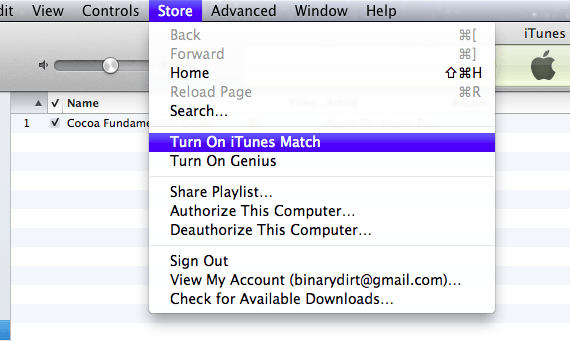
While two other solutions exist, they are only available to Apple Music subscribers. If you do not subscribe to Apple Music, your best option for removing DRM restrictions from your iTunes music is to use the DumpMedia Apple Music Converter.
Part 4. FAQs about Unprotecting iTunes DRM
Q1. Can you remove iTunes DRM?
Yes, you can use some iTunes DRM media converters that can strip DRM from purchased or rented iTunes videos and convert them into video/audio formats like MP4, MOV, AVI, FLV, MPEG, MP3, etc. It also allows you to change the parameters like video bit rate, size, and more. DumpMedia Apple Music Converter is a good choice for you.
Q2. Is it illegal to remove DRM from iTunes movies?
Converting iTunes to MP3 for personal use is legal. However, distributing all Spotify downloads and sharing them with others is forbidden.
Part 5. Conclusion
It’s up to you to decide as to which program to use to convert and download your purchased songs from iTunes. If you want the easiest way to do it, the DumpMedia Apple Music Converter is your best bet.
Which program are you most likely to try out first? Feel free to share with our readers your thoughts on this.

30% Off >>>
