
iTunes is one of the prominent applications where users can purchase newly released tracks from its store. It is also the world's largest and most influential media shop, which has a massive library of media files for download.
Now, it also has an iTunes movie downloader. It offers abundant media files of movies that are loved by its consumers. This iTunes movie downloader helps people to save trips from going out to the cinema. Also, reduced the risk of people getting infected in this time of the pandemic.
Even though iTunes gives people the impression that its media files require to be purchased, it offers free iTunes videos for download. You can get the movies for free on iTunes and play the video by following the guide. So, let's look for the "undiscovered" free iTunes videos in the next sections.
Contents Guide Part 1. How to Download Movies on iTunes?Part 2. How to Convert iTunes Movies to Other Formats? Part 3. Conclusion
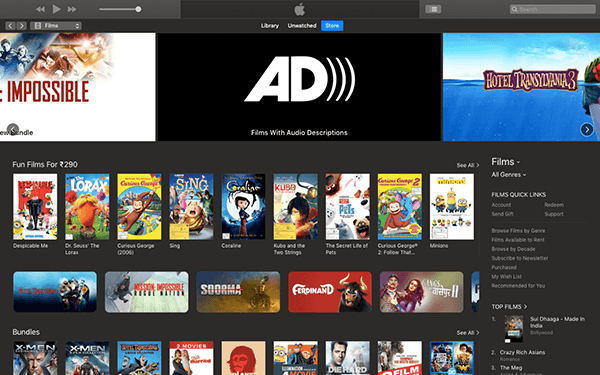
As mentioned, an iTunes movie downloader is available and possible in their store. If you are an Apple user, you are permitted to download movies on the iTunes shop that you have purchased or rented. So that, you will be able to watch them offline or even sync the movies on your iOS devices.
In doing so, you don’t need to worry because the procedure is clear and simple.
In using the iTunes movie downloader on Windows or Mac, you need to follow these three easy steps. Take the first step by logging in with your Apple ID and code in iTunes. Second, if you've already bought a film from the iTunes store, simply go to Account and look for the Purchased item to find it.
I haven’t purchased it yet, simply search for the movie you like and buy it. To do this, proceed by clicking on the Buy price and then the Purchase button. Lastly, wait for the download file to finish by clicking the download graphic beside your chosen movie.
Now that the file has finished downloading, you now have access to watch them using your Windows and Mac devices. Then, enjoy the luxury of watching newly released movies.
To use the iTunes movie downloader on your IOS devices you must start to move on your device by opening iTunes Store. Once you are on the iTunes interface, login with your correct Apple account data. Then, activate the Videos app, which contains all of the iTunes movies you've purchased.
On the other hand, if you haven’t purchased a movie before, you can do so on iTunes. Lastly, to begin downloading the movie from the iTunes store, tap the Download button to process. Then, wait until it's finished for a while.
Once the download of the movies is completed, let’s now sync them to your IOS devices. Using the USB file transfer cable that came with your Apple device, connect it to your desktop. The free videos you access on your computer will then be directly routed to your device, allowing you to watch them wherever you want.
Even though these are free iTunes videos, we all know they can't be copied or transferred to non-Apple devices. As a result, to transfer them to non-Apple devices, they must be converted to a standard format.
Fortunately, we know the best converter for you which is DumpMedia Apple Music Converter.
DumpMedia Apple Music Converter works seamlessly in converting your media files. It not only converts music to MP3 files but also supports iTunes and iTunes movies purchase. It converts the videos to a different format that is suitable for your device.
We know indeed that iTunes has DRM protection, but don’t worry. DumpMedia Apple Music Converter enables you to get around DRM which constrains you to only listen while connected to the internet.
Additionally, you don't have to be concerned about losing ID3 tags or metadata while converting. DumpMedia Apple Music Converter saves this information so you will not have to manually input the name of the artist, the title of the song, or the playlist title into your files.
Bonus Tip: If you want to convert your M4V files to MP4, you can use DumpMedia Video Converter.
Some families have made it a habit to watch movies with their loved ones, especially on weekends or holidays. This is aided by the availability of current movies in the iTunes store. It's even better now that you can download movies using the iTunes movie downloader.
Purchasing and having your favorite movies is now made easy with this feature. However, if you like to keep your movies for offline viewing you can do so with DumpMedia Apple Music Converter. This app is extremely reliable and trusted by many when it comes to conversion.
