Making Apple Music available offline is one of the goals of many Apple Music listeners. To those who are subscribed to Apple Music, this goal is achievable and easy to do. But for those who do not plan on subscribing to Apple Music, it might be a challenging thing.
So today, we are going to introduce to you several ways to help you make Apple Music available offline with or without an Apple Music subscription. Learn more by reading the rest of this post.
Contents Guide Part 1. How to Make Apple Music Available Offline on iPhone?Part 2. How to Make Apple Music Available Offline on Mac or Windows?Part 3. How to Make Apple Music Available Offline Forever?Part 4. Summary
If you are a subscribed user of Apple Music or if you have successfully purchased your favorite songs on the iTunes Store, then making Apple Music available offline is easy. This is one of the privileges of all Apple Music subscribers that some people do not have. So, yes, getting your favorite songs from Apple Music and listening to them while you are offline is possible. As long as you have purchased these songs from the Apple Music app. To do this, you will have to follow these steps:

Again, this method is only available and applicable to those who have purchased songs successfully from the iTunes Store or are currently subscribed users of the Apple Music app.
If you do not plan on purchasing music from Apple Music or being a subscribed user of the said app, then making Apple Music available offline is prohibited. Unless you try out this method we love to use it. If you are interested to know more, continue reading the rest of this post.
Except for listening to Apple Music on iPhones, users could also enjoy their loved songs on their personal computers. To make Apple Music available offline on your Mac or Windows computer, you can follow these steps:
When you're away from a Wi-Fi connection, your computer will synchronize the offline music so you can listen to it without an internet connection. It's important to remember that you must have a stable internet connection when syncing your offline music. If you want to add new music to your offline library, simply repeat steps 3-5 for the new music you want to download.
Again, making Apple Music available offline is only limited to Apple Music subscribers. However, if you want to do it even without subscribing to Apple Music there is another way to do it. This is by using a converting tool that can help you convert and download your favorite tracks from Apple Music even without subscribing to a plan or purchasing them from the iTunes Store.
The DumpMedia Apple Music Converter is the only thing you will need to help yourself listen to your favorite Apple Music tracks even without any subscription. And through this tool, you will be able to make your dream of making Apple Music available offline.

Everyone knows that all tracks from Apple Music are protected with DRM restrictions. Because of this DRM, no one is allowed to download and listen to any Apple Music track outside the Apple Music app. But with the help of the DumpMedia Apple Music Converter, you will be able to remove this DRM restriction and be able to convert it into a format of your choice!
The DumpMedia Apple Music Converter can offer you different formats to choose from such as MP3, M4A, AIFF, and so much more. This tool can even convert your songs without losing their original quality so you can keep listening to high-quality audio all the time.
It can even work as an offline music player if you don’t have a music player to use. This tool can also convert other media files like your favorite audiobooks. For those who want to learn how to use the DumpMedia Apple Music Converter feel free to follow these steps:
Step 1. Click the below icon to Install on your Windows or Mac device the software for the DumpMedia Apple Music Converter
Step 2. Once finished, open the app and preview all the songs from Apple Music using the software’s main page
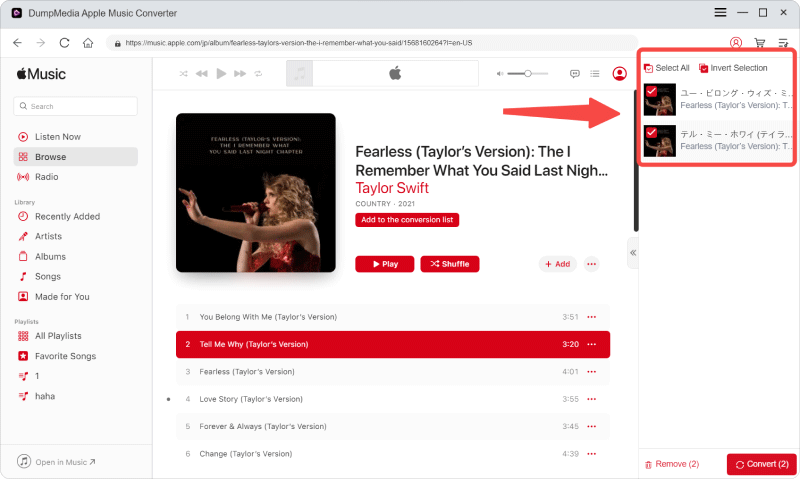
Step 3. Choose the songs you want to download by selecting them
Step 4. Then, click the Output Format button to select a format of your choice
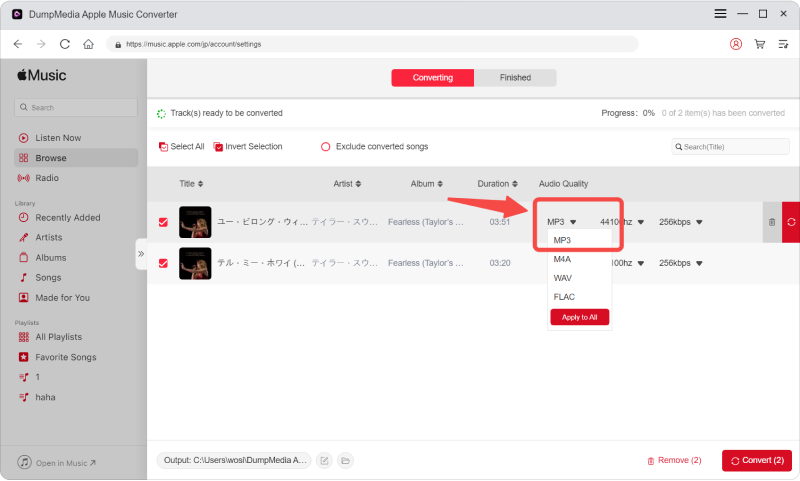
Step 5. Select the Output Path as well to choose where you want to save your files
Step 6. Finally, click the Convert button and start converting your files

With the help of the DumpMedia Apple Music Converter, you will be able to get all the songs you want from Apple Music and listen to them offline. With this, you won’t need any internet or data connection just to listen to your favorite music from Apple Music. So, if you’ve always wanted to make Apple Music available offline, now is your chance to do so with the help of the DumpMedia Apple Music Converter.
Now that you have finally learned that making Apple Music available offline is possible, you will be able to continue listening to your favorite songs from Apple Music without any hindrances.
Again, if you are an Apple Music subscriber, you can easily add your favorite songs to your library and download them for offline listening. However, this is only applicable to Apple Music users who have purchased songs from the iTunes Store or those who have subscribed to an Apple Music plan.
If you are one of the people who don’t plan on subscribing to an Apple Music plan or purchasing songs from Apple Music, then you will have to use the alternate method. This method is through the use of the DumpMedia Apple Music Converter. With the help of the DumpMedia Apple Music Converter, making Apple Music available offline is easier and possible. All you need to do is download and install this software on your computer and enjoy your favorite songs from Apple Music offline.
