
Chromecast Audio is a great device. It’s Google's way of making your dumb speaker smart. You just plug it into any existing speaker and you'll be ready to stream music over Wi-Fi almost instantly.
As much as it can stream various apps like Spotify, Hulu, Pandora, and Netflix; it can’t exactly stream audiobooks from Audible directly. So, if you’re wondering that can you play Audible on Chromecast and how to play Audible audiobooks on Chromecast audio, continue reading.
Contents Guide Part 1. What Is Chromecast and How Does It Work?Part 2. Can You Play Audible Through a Chromecast?Part 3. Conclusion
Chromecast audio is a very small device that you plug into the wall via a USB cable. It goes into a USB power port and is powered through that. Then from there, you have a 3.5-millimeter speaker connector on the Chromecast Audio dongle itself. That 3.5-millimeter speaker cable goes into any speaker with a 3.5-millimeter input. It’s pretty easy to set it up. Here's what you need to set up. You'll need a Chromecast Audio plugged in. That will power a speaker with a 3.5-millimeter input RCA or optical input and an Android or iOS device with a music app supported by Chromecast.
As mentioned previously, apps that supported by Chromecast are Netflix, Hulu, Spotify; to mention a few. Plugin the Chromecast Audio to power then make sure the 3.5-millimeter jack is inserted into the device. Plug the other end of that cable into the 3.5-millimeter input in your speaker. Change the input on your speaker. Once everything is plugged in, download and start up the Chromecast app on Android. Go to the Devices tab and select the Chromecast Audio.
If the app on iOS doesn't automatically detect your Chromecast, go to Wi-Fi settings. Connect and come back to the app once your phone has found the Chromecast Audio. You can get it to play a test sound through your speakers.
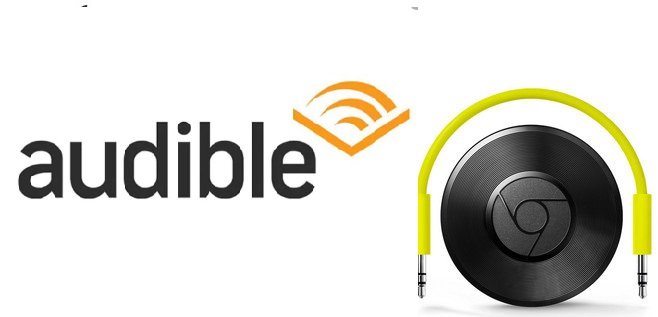
Do you want to cast your Audible Audiobooks to Chromecast? There are ways to do that. Below are some options for you to consider.
Using the DumpMedia Apple Music Converter is probably the easiest way to play Audible audiobooks on Chromecast audio. The reason being is because the DumpMedia Apple Music Converter integrates all your audiobooks. Once it’s downloaded and installed on your computer, you will find your audiobooks on the program. Since they’re already integrated with the program, you won’t need any other app to cast it on Chromecast Audio.
Another good thing about it is that it removes the DRM, making it a lot easier to transfer the audiobook to another device. It’s for that reason that you can listen to your audiobook offline. Check out the steps below to see how you can use the DumpMedia Apple Music Converter.
Below are the detailed steps on how to use the DumpMedia Apple Music Converter to play Audible audiobooks on Chromecast:
The DumpMedia Apple Music Converter can be downloaded here. Just click on that link and download the program. Install and open it once you’re done downloading.
As previously mentioned, your Audible audiobooks are automatically added to the DumpMedia Apple Music Converter. That makes it a lot easier to add an Audible audiobook to the program. Take your cursor to the left panel and click on Audiobooks. All your audiobooks will appear on the main screen. Choose the audiobook you want to download and convert.
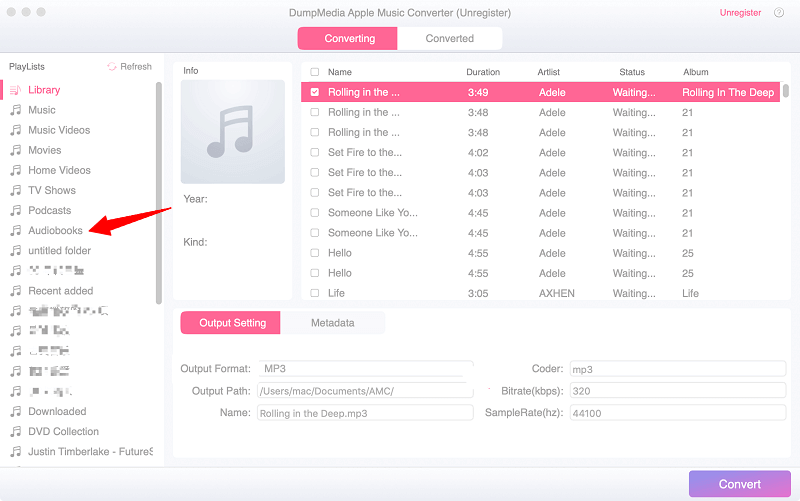
The DumpMedia Apple Music Converter has a lot of file formats for you to choose from. Hence, you can convert your Audible audiobooks, which are in the AA/AAX file formats into other formats like MP3. Converting your Audible audiobook into an MP3 file allows you to play it on more devices. You can transfer your DRM-free Audible audiobook easily. Choose a file format on the Output Settings area.

Once you have adjusted the settings of your Audible audiobook, click on the Convert button. That will start the download process. Once your Audible audiobook is downloaded, you can play and cast it on your Chromecast audio.

Tip: If you want to know more Audiobook Converters, you can check out this link.
You can also play Audible audiobooks on Chromecast using DumpMedia Audible Converter. It is a professional converter that can help you convert and download Audible AA/AAX books to MP3, FLAC, and other formats. You can get 100% original files after the conversion process is completed.
More surprisingly, this converter can split audiobooks into chapters. And it can keep the original audiobook information automatically. It is an amazing software that can give you perfect using experience.
Check out the steps below to see how you can use the DumpMedia Audible Converter.
1. Launch the Converter and Add AAX / AA Audio Files
2. Set the Output Format of Audio Files
3. Convert Audio Files to Other Formats
You can play Audible audiobooks on Chromecast by casting it from an Android device. This option requires you to be on the Audible app all the time. You would also need the following apps: Chromecast Audio, Google Home app, and Audible Manager. Check out the steps below.
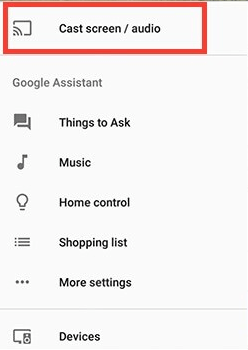
Tip: If you are finding some tools to play your Audiobooks, there are recommendations for you.
You can play Audible audiobooks on Chromecast audio. The three options mentioned above can help cast your audiobook to a speaker. Needless to say, the DumpMedia Apple Music Converter is the easiest way to play Audible audiobooks on Chromecast audio.
How do you cast your audiobooks? Will you choose the Audible Chromecast Converters we recommend in this post? Feel free to share with us some of your tips and tricks.
