
Audiobooks are often playable in any gadget or device but if it happens that you got one in M4B format and you are to use your Android mobile phone, you will be facing difficulty in opening your file. Are you finding the methods on how to play iTunes M4B audiobooks on Android? If yes, we will present this guide to you. Just keep reading on.
Contents Guide Part 1. Why You Cannot Play M4B Audiobooks on Android?Part 2. How do I Play M4B Audiobooks on Android?Part 3. Top M4B Audiobook Players for Android DevicesPart 4. Summary
Have you ever wondered why M4B audiobooks cannot be played on your Android mobile phone?
Here is why. M4B is an audio format that is being utilized by either iTunes or Audible.com (a website offering numerous audiobooks that can be purchased by users just by paying for a monthly subscription).
The reason why you can’t play such on your android mobile phone is that such files are encrypted and are DRM (Digital Rights Management) protected. With this, you can only play such on devices authorized including iOS gadgets and iTunes itself.
Now, to solve the above case, keep on reading this post as we are to highlight the best and simplest way to play iTunes M4B audiobooks on Android.
Many tools have been introduced, developed, and created to allow us to play iTunes M4B audiobooks on Android. Among the many, the best we truly recommend is this DumpMedia Apple Music Converter.
DumpMedia, being a great tool offering video and audio converters, has been a great help for many users nowadays. Aside from having Spotify Music Converter, and even video and online downloader, it also has an Apple Music Converter which lets you convert your favorite and most loved music and even audiobooks to MP3 format to be highly playable in any media player!
This tool is capable of removing DRM (Digital Rights Management) protection and allows you to convert songs or audiobook files to thousands of available formats. It even lets you listen to Apple Music songs offline, and even keep your songs running although your subscription has ended! Great, right?
Let us now take a look at how we can use this DumpMedia Apple Music Converter is a tool for removing DRM protection that will eventually help you play iTunes M4B audiobooks on Android.
Step 1: Download and install DumpMedia Apple Music Converter.
Step 2: Select the desired output format among the selections.
Step 3: Tick the convert button to begin the process.
Let us look into these steps in detail.
Step 1: Download and Install DumpMedia Apple Music Converter
Of course, we need to ensure that DumpMedia Apple Music Converter has been downloaded and installed on your personal computer. Once installed, open, and launch the program. Once the program has been launched, iTunes will also be activated. No need to worry about this and just proceed with the process.
Under the “Library” menu, tick “Audiobooks” and you will now be seeing all those files stored on your iTunes Audiobooks section. To be able to choose the M4B file to be downloaded and converted, you can either tick the checkboxes right next to each file or make use of the search bar to easily find the audiobooks you wanted to be converted.
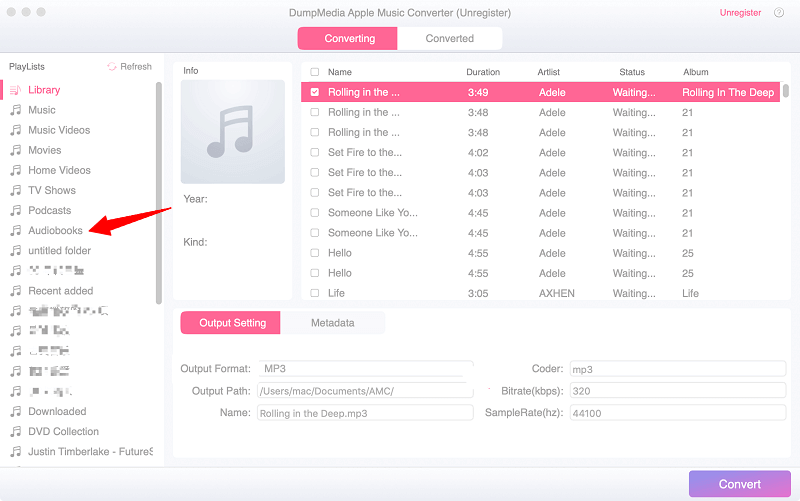
Step 2: Select the Desired Output Format Among the Selections Available
Once audiobook has been selected, the next step to be done is to head to the “Output Format” section which you will see at the bottom portion of the screen. The application supports many DRM-free formats. Make sure to choose any format supported by your android device among the selections that would be listed. You can choose MP3 or M4A (the most used ones).
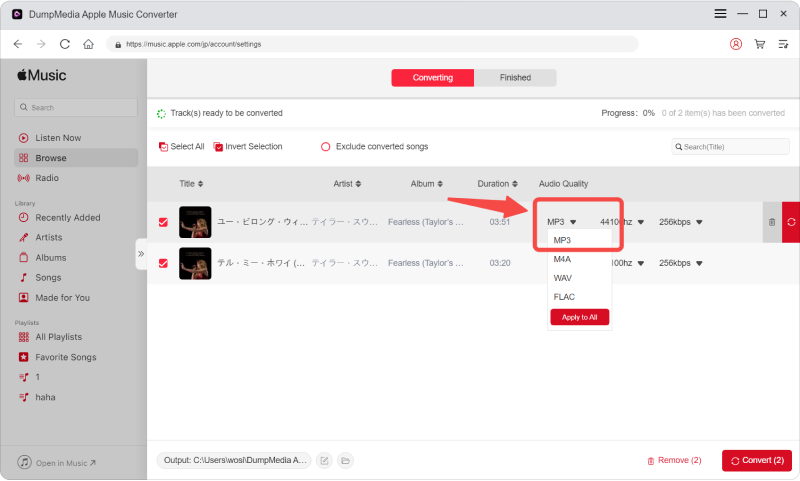
The tool will also allow you to change other options such as the bit rate and sample rate. You can as well perform the renaming of the resulting file. In this step, you would also need to specify the output path or the target location wherein the audiobook file will be saved.
Step 3: Tick the Convert Button to Begin the Process
Upon completing all the adjustments wanted for personalization or customization and inputting the target output format, the final step would now be the conversion process and the removal of the DRM protection.
You can just hit the “Convert” button which is located at the bottom right corner of the screen. After a few minutes, your M4B audiobooks will now be converted and finally downloaded. You can now play iTunes M4B audiobooks on Android.

If it happens that your desired audiobook file is quite long, it would possibly take some time to finish the conversion. Once completed, you will just need to transfer the files from your personal computer to your Android phone by using either a USB cable or any online transferring tool.
Now that you got an idea of how to play iTunes M4B audiobooks on Android, we also gathered some additional information that will absolutely be of great use to you!
Bonus Tip: If you want to convert Audible AA/AAX books to MP3, you can check out DumpMedia Audible Converter!
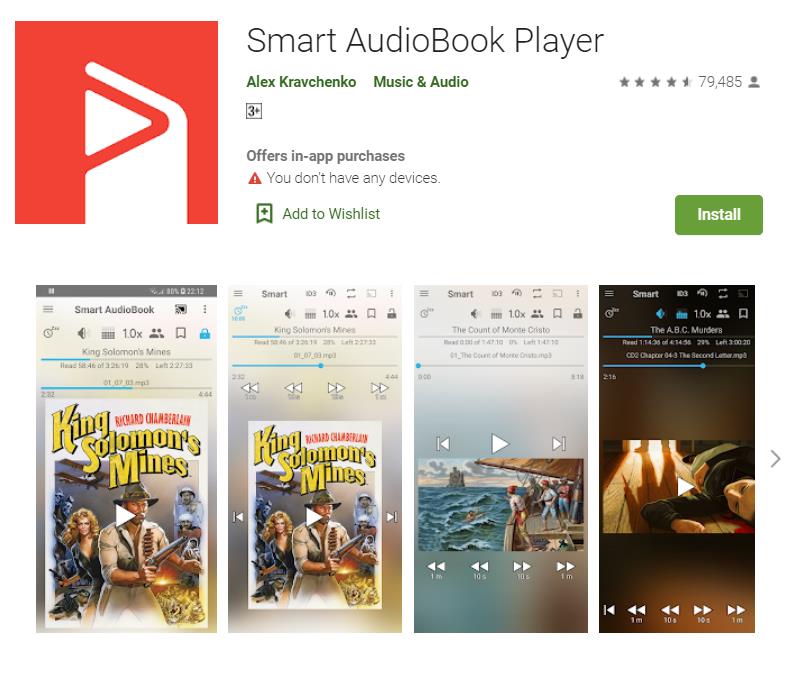
First on the list of the best M4B audiobook players for android devices is this Smart Audiobook Player. One fascinating fact about this is that you can use the application for free once downloaded from the Google play store. You can as well upgrade the version by only paying 2 USD. This player has been designated as one of the tops because of its amazing features which include the following:
This is how the application looks like before installation.
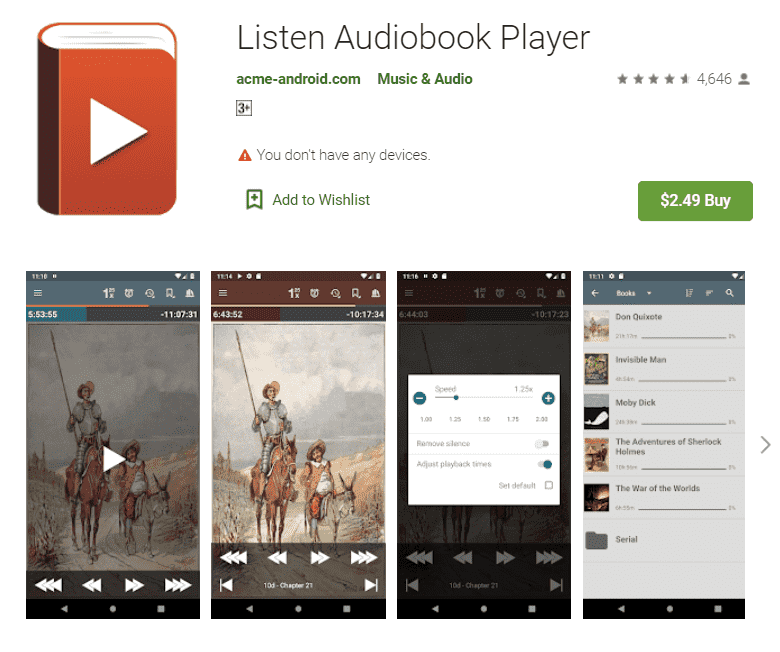
Aside from Smart Audiobook Player, you can also try this Listen Audiobooks Player. This application was actually formerly called “Akimbo”. Same with the first one, using this application, you can be able to play your audiobooks file on your android device and even download DRM free audiobooks from several different sites of your choice supporting numerous formats such as MP3, AAC, FLAC, OGG, M4A, and a lot more. This of course has amazing features as well which will amaze any user.
Take a look at this.
Here is how Listen Audiobooks Player looks like in the Google Play store. Same with Smart Audiobook Player, you can also upgrade your version of this application upon paying 2 USD.
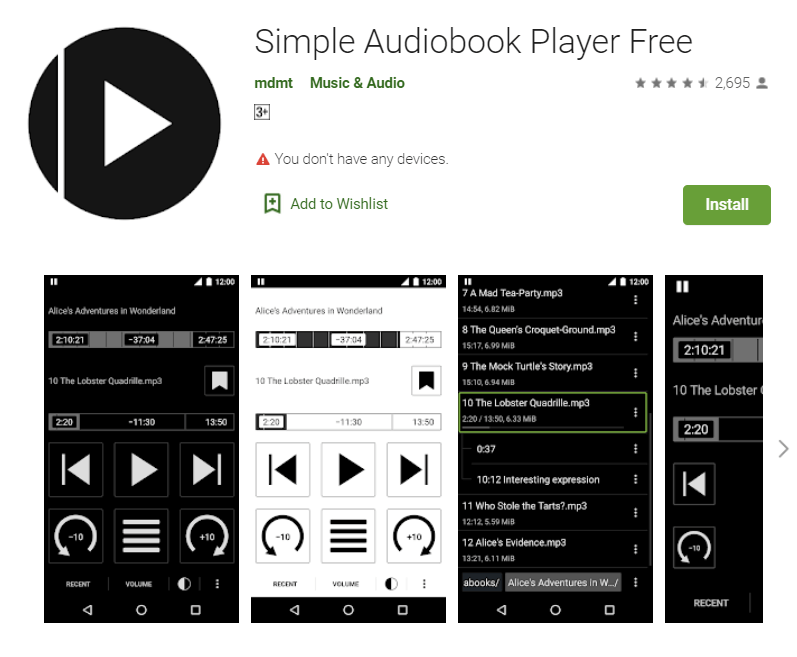
If you are still not satisfied with the first two mentioned, you still got this Simple Audiobook Player. Many are actually saying that among all the audiobook players for android devices, this one can be considered as the best. Having a very user-friendly interface, many are really into using this application.
You can also enjoy its basic version for free and can upgrade to a better version by paying the same amount, 2 USD. This is of course capable of playing any DRM free audiobooks and lets you monitor and check all your audiobook history. This also has built-in features such as the audio equalizer.
Upon reading this post, you are now well aware of the best and simplest way on how to play iTunes M4B audiobooks on Android! By just making use of this DumpMedia Apple Music Converter, your problem will be solved immediately. You got to also have other amazing and unique features embedded in it. Fascinating, right?
Ever experienced the same issue? Why not try using this DumpMedia Apple Music Converter?
