
Digital rights management can also be called technological protection measures which are access control tools that restrict unauthorized use of copyrighted work or proprietary hardware. But what is DRM-protected music?
This means the music file has restrictions that prevent the unauthorized handling of copyrighted music files. For example, Apple Music has encryptions that prevent you from downloading Apple Music songs onto hard drives or internal storage. Some music CDs also have content scrambling systems that prevent you from making digital copies.
Part one of this article will give you comprehensive information on what exactly are DRM-protected songs. While part 2 will tell you how you can ascertain that a song has DRM protection. And finally, part three will give you bonus information on how you can remove DRM protection from iTunes songs.
Contents Guide Part 1. What Does a Song Being DRM Protected Mean?Part 2. How to See Which Songs Are DRM Protected?Part 3. Bonus: How to Remove DRM from iTunes Music?Part 4. Summary
DRM protection is the digital rights management that restricts the unauthorized use of digital media files. But exactly what is DRM-protected music? These are songs that have restrictions against unauthorized use. For example, you can listen to these songs but you cannot copy or share them.
DRM songs have two parts. One part is the protection encryption while the other part is the authorization system. The protection encryption protects the song while the authorization system allows authorized users to unlock the song file using the correct key.
DRM-protected songs can only be used according to the way stated in the copyright. For example, you can only stream Apple music songs online but you cannot download them onto your hard drive or device. On the other hand, music CDs can have bits of information that confuse the ripping software. Some music CDs cannot play on a computer but can play on any regular player because doing so prevents copying and distribution of music.
Many people just hear you cannot share that song because it has DRM protection. And they wonder what is DRM-protected music. This is any music file that has restrictions that prevent unauthorized use like illegal copying and sharing. But how do you know if a single song, a folder with songs, or a music DVD/CD has DRM protection? Below is how you can ascertain that a song has DRM protection including iTunes songs.
Step #1. Select the audio or video song you want to ascertain.
Step #2. Then right-click on the file and a menu will appear.
Step #3. From the menu, click on properties. And a tab of details will appear. Then navigate to a category named “Protected” where you will see “Yes” if the file has DRM protection and “No” if the file is DRM-free.
Step #1. Open the folder that you want to ascertain its files. Then click on “View details” found in the right corner.
Step #2. Then right-click on the head tables and all criteria will show up. From there choose protected and a column will appear. If all files are protected they will have "Yes". And if they are not protected they will have "No".
Most songs on iTunes have DRM protection but not all songs have it. Some purchased songs come without DRM protection, but how can you be sure a song on iTunes is DRM-free? Use the procedure below to ascertain it.
Step #1. Launch iTunes on your computer. (The steps are the same for iTunes on Mac or windows)
Step #2. Once iTunes is open, click on “View” followed by “Column Browser” then select “Show Column Browser” and finish up by selecting “Kinds”.
Step #3. Now you are ready to click on the iTunes song that you wanted to ascertain. Then click on “File” in the “Kind” section and details about the file will appear. If the file has DRM protection, it will show “Protected AAC audio file”.
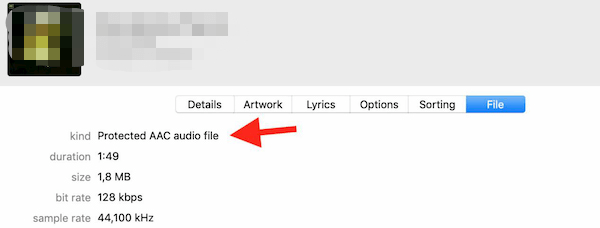
From above you have seen what is DRM-protected music and iTunes can also have DRM-protected music. The DRM protection on iTunes songs prevents you from playing them offline or using another media player to play them.
DRM protection is not a permanent thing, it can be removed with the help of third-party tools like software and applications. Many applications can remove DRM from iTunes Music and Apple Music.
Among all those software and application the best is DumpMedia Apple Music Converter. This software can remove the DRM protection from iTunes songs, playlists, and albums. It can also convert the songs into simpler formats that can play offline on other media players. It has great download and conversion speeds of about 6X. It will give you a high-quality output with no data loss.
It can convert iTunes songs into several formats like MP3, M4A, FLAC, WAV, and many others. The application will maintain the ID tags of the song with 100% original quality.
Use the procedure below to remove DRM protection from iTunes songs using DumpMedia Apple Music Converter.
Step #1. Download and install the program on your computer. Once installed launch it and it will automatically load all iTunes songs.
Step #2. Now select the songs you want to remove the DRM protection. Then move to select the output format you want including the folder where the converted songs will be saved.

Step #3. Finally, click on “Convert” at the bottom of the page and the software will do the rest. Once it is done, open the folder on your hard drive and you will find the DRM-free iTunes songs.

DRM protection restricts the unauthorized use of digital files that have copyrights. However, what is DRM protected music? These are music files that have two parts to the system. The first part is the encryption that prevents you from illegal use of the music file. And the second part is the authorization system that allows a user to open the file. The authorization system can be licenses or passwords.
Use the procedures in part two above to ascertain if the files have DRM protection. Use DumpMedia Apple Music Converter to remove the DRM protection from iTunes songs. This software is readily available online from the website. You can choose the free trial one or purchase it online. This application is also a media player that can play the converted audio files.
