
How can Christmas not have its playlist? Although there is still a long time before Christmas this year, I think you can start preparing slowly. Create a song list that belongs to Christmas, you can use it every Christmas for the next year and keep adding new songs. But how you can do to create a YouTube Christmas playlist in 2023?
This is why we post this article. We will teach you how. Make sure to keep reading this post! In addition to Christmas playlists, learn how you can create many different types of playlists you want. For example, if you like EDM or classical music, whatever you like, you can create a playlist for it so that you can easily find out the music.
Contents Guide Part 1: Advantages of Having A YouTube Christmas PlaylistPart 2: Creating a YouTube Christmas Playlist in 2023 on Your ComputerPart 3: Creating a YouTube Christmas Playlist in 2023 on Your Mobile PhonePart 4: In Summary

A YouTube playlist is defined by many as a collection of songs and videos about a certain topic or subject. This is being created by anyone to organize and collate media with similar characteristics or features. YouTube playlists help several people easily find related videos with just simple ticks and a few searches.
With the above definition, a YouTube Christmas playlist is a collection of great Christmas songs!
Christmas is a season celebrated by almost all people around the world. It is a time wherein all family members get together, spend time together, exchange presents, and laugh about all the stories being told by everyone.
Christmas would not be that happy without your loved ones, delicious meals, and all-time favorite Christmas songs. Instead of manually choosing the songs to be played via media players such as YouTube, creating your playlist would be better!
Well, here is why.
Now that we are well aware of the many benefits we can get from having a YouTube Christmas playlist,
have you ever wondered how to create one?
In the next parts of this post, we will be discussing how to create a YouTube Christmas playlist in 2020 on your personal computer and even on your mobile phone.
Let us now hop in!
This part will tackle the steps you need to do to create your YouTube Christmas playlist on your personal computer.
The below instructions are very easy to follow.
Step 1: Head to YouTube and look for the Creator Studio button.
Step 2: Create a new playlist in your Creator Studio.
Step 3: Look for great Christmas songs and add those to your playlist.
Now, let's further dig into each step highlighted.
The first thing you should do is head to YouTube.com. Once you arrived at the mentioned website, you would be asked to enter your login information to continue. You must input your correct sign-in detail because after doing this, you will be needing to look for the ‘Creator Studio’ button.
Upon finishing the login process, on the left side of the screen, make sure to hit the ‘Library’ button. Upon doing such, you will be able to see the ‘Creator Studio’ button which is just located at the top right portion of the interface. You would need to hit that button to continue.
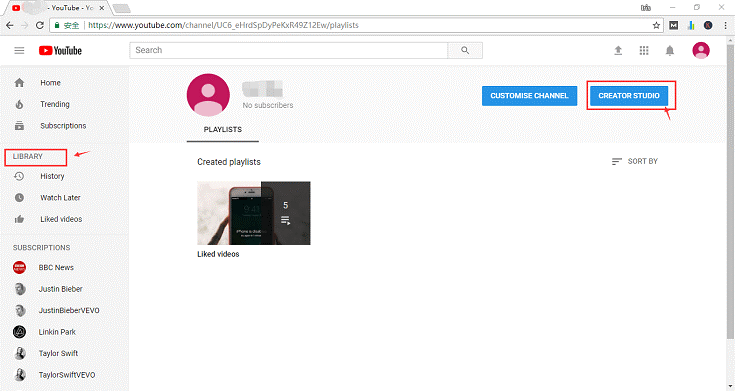
The next procedure to be done would be the creation of a new playlist. This can be performed by heading to the “Playlist” button which is just below the “Video Manager” option. From there, you will be seeing the “+ New Playlist” button at the top right portion of your screen. Click this and you will be seeing the blue “Create” button popping in.
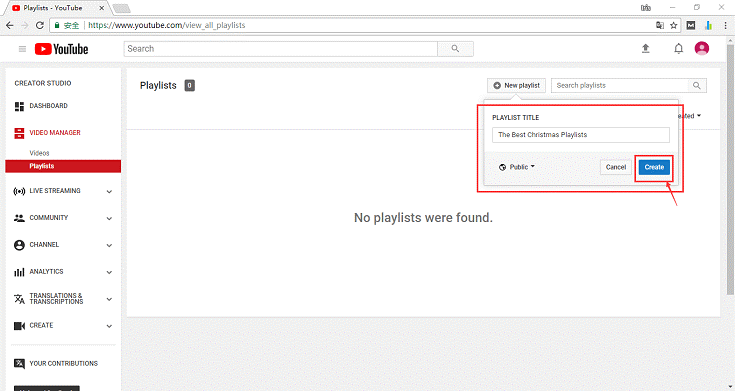
Upon setting up, you can now search for the Christmas songs or videos you wanted to add to your playlist. You can just go to the search button and type any titles or keywords you are looking for.
Once you have seen those songs you love, on the right side of each video, you will be seeing “three dots” arranged vertically. When you head your mouse cursor to that, the “Show More” text will be shown. Just hit those dots and two options will pop out – Add to Watch Later or Add to Playlist. Now, since you have created your playlist initially, you can just add the songs to it.
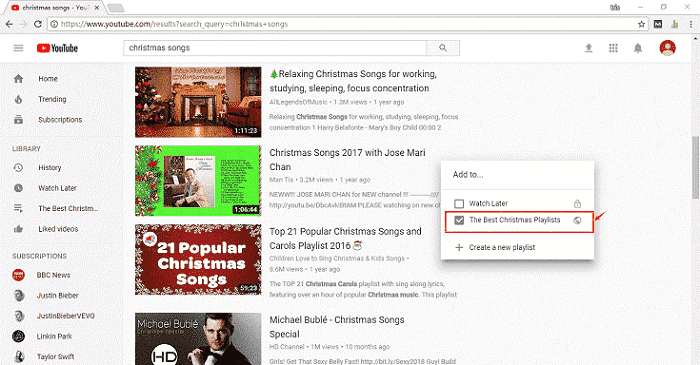
Once all steps have been completed and finished, you can now enjoy all the Christmas songs you have on your playlist anytime and anywhere you want to!
Apart from knowing the procedure of creating a YouTube Christmas playlist on your personal computer, you can also do this on your mobile phone.
You just need to have the below procedures completed.
You would just follow almost the same steps.
Step 1: Head to YouTube.com website.
Step 2: Search for your most loved Christmas songs on YouTube.
Step 3: Create your Christmas playlist.
Look into this detailed information.
Using your mobile phone, just go to your YouTube mobile application. Of course, you will be able to find it once properly installed.
The next thing would be searching for the Christmas songs you wanted to add to your playlist. On the right side of each song, you will again be seeing the three vertical dots. You just need to tick such and the “Add to playlist” option will be shown on your phone’s screen.
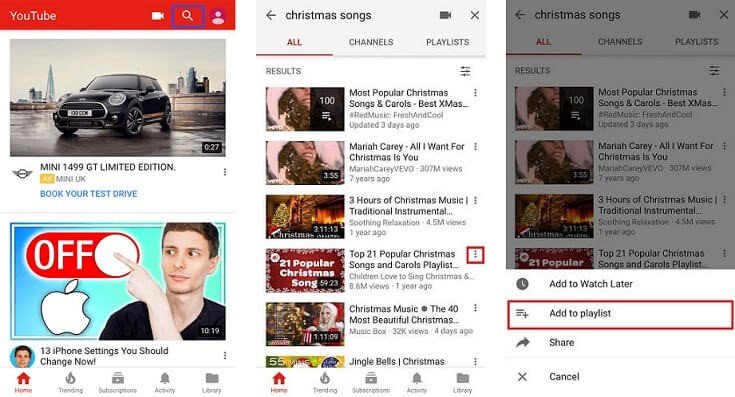
Upon hitting the “Add to playlist” button, you can now create a new playlist and put a name you wanted for it. Once done, you can now enjoy the Christmas songs on your new playlist created on your mobile phone!
Two ways of creating a YouTube Christmas playlist in 2023 have been presented in this article. Now, it would be so much easy for you to create your own either using your personal computer or mobile phone.
What are you waiting for? Enjoy your favorite Christmas songs in your new playlist now!
Any thoughts about this? Share it in below comment section!
