
“I have been having a hard time choosing which from YouTube music vs Apple music I shall subscribe to and use. Can you help me check which one is better in terms of different aspects?”
Nowadays, music listeners have bunches of options to choose from when it comes to streaming platforms. Because there are a number of available services to use, there are some streamers who find it quite difficult to decide. This post’s topic will be focusing more on YouTube music vs. Apple music. If you have been eyeing any of these two but still can’t choose until now, allow us to help you by presenting you with details and information about these two.
We will be further getting into the details about these two - YouTube music vs Apple music, as we go to each part of this article.
Contents Guide Part 1. Is Apple or YouTube Music Better?Part 2. How to Save Apple Music to Computer Forever?Part 3. Summary
Right away, it is quite hard to tell which actually is better YouTube music vs. Apple music. We will be presenting here comparisons of the two when it comes to different aspects for you to easily decide which one you’ll use.

By algorithm, Apple Music has curated playlists that will be displayed on the user’s home screen. These playlists are being updated on a daily basis considering different genres and types of music. There is as well a non-stop radio streaming feature that can be enjoyed by users.
YouTube Music, on the other hand, recommends music based on your listening habits and living location. Getting a subscription would mean exclusive access to several music videos and live performances. As you refresh the “Your Mix” section, you will be getting updated personalized music which indeed is an advantage for music listeners who are into discovering new tracks.
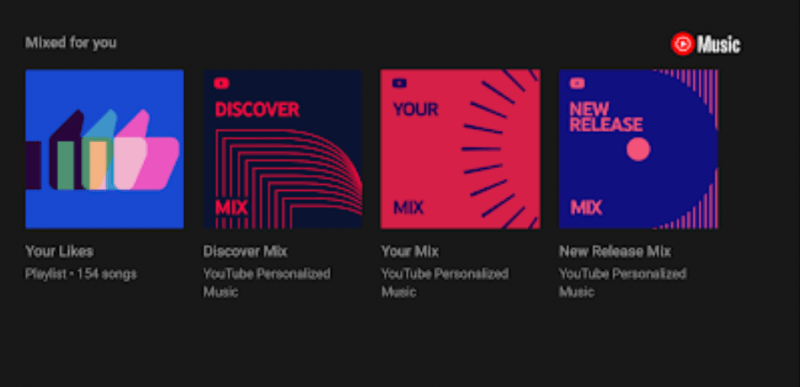
So, to put it simply, choosing between YouTube music vs Apple music will really depend on what type of listener you are. If you are into watching videos while streaming music, choosing YouTube music would be better whereas if you are into checking new music and streaming live radio stations, Apple Music would then be a better choice.
But still, as we have mentioned since we will be dealing with the comparison of these two - YouTube music and Apple music, we will be sharing information about them when it comes to different aspects. Let us then get into the discussion of those.
Of course, one of the things that most of us are into when listening to our favorite songs is the streaming quality. We enjoy streaming tracks is the audio quality is so good. We bet you’ll agree with this statement as well.
Now, comparing YouTube music and Apple Music when it comes to the quality of audio they produce, you might notice that listening through YouTube music is not as good as that of Apple Music. Though both of them already have 256 kbps as streaming quality, the fullness, details, and dynamics of the music can be well heard if you are to stream through Apple Music.
Of course, the fee that we are to pay for the service will always matter. Therefore, we have this section wherein we will be comparing YouTube music vs Apple music when it comes to the prices of their subscription plans.
Apple Music offers 3 different subscription tiers. This has an individual plan that’s priced at 9.98 USD per month, a family plan that costs 14.98 USD per month (can be shared by up to 6 members), and a student plan that’s worth 4.99 USD monthly. What is even good about Apple Music is that there is a three-month free trial period. If you are not that sure yet if you’ll get a subscription plan, you can try it for 3 months and cancel in case you don’t like to continue.
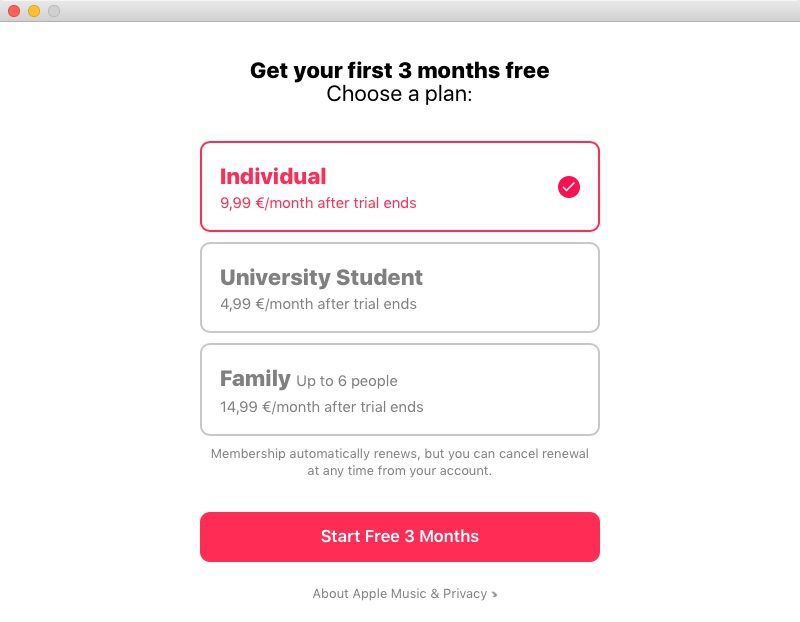
YouTube Music has only 2 subscription tiers – an individual plan that costs 9.99 USD per month, and its family plan that’s priced at 14.99 USD per month. With a premium subscription, you’ll also be able to enjoy ad-free videos from YouTube. In addition to this, you will be granted access to Google Play Music.
We can’t actually decide right away which is better YouTube music vs Apple music when it comes to the fee you are to pay because the prices are almost identical. Though Apple Music has a longer free trial period being offered, YouTube Music has the advantage that offering access to Google Play Music which other users might find as significant.
The content that you’ll enjoy is an important aspect to look into as well. The good thing about Apple Music is that it has bunches of content being offered. In fact, with an Apple Music subscription, you can enjoy streaming up to 90 million songs. Additionally, if you have songs you purchased from the iTunes Store or tracks saved on your iTunes library, you can have them streamed on your Apple Music account because of the integration of iTunes.

YouTube Music, on the other hand, has no available data when it comes to the number of songs that are available for users to listen to. We can only assure you that they also have lots of content being offered – albums, live concert videos, and even tracks uploaded by YouTubers.
If you can’t decide on YouTube Music or Apple Music which has better content, you can try to look for the content you are into and see which will satisfy your needs.
The above are only major aspects and points to look at when choosing which platform to use when streaming songs - YouTube Music vs Apple music. But we do hope that with the above information presented, you already have a platform to use in mind.
If in case you decided to push through with getting an Apple Music subscription, the next part will be beneficial to you.
As we previously stated, if your choice of YouTube Music vs Apple Music will be Apple Music, this section will be very helpful to you.
Do you know that there is a way you can save Apple Music songs to your computer and even other devices forever?
Well, you might know it yet, but the above is indeed possible. You might be thinking how come you could do this given Apple Music are protected files? Well, you should then know that there are tools that you can use to get rid of this limitation.
One of the best professional software applications that can help you save your favorite Apple Music songs forever is the DumpMedia Apple Music Converter. It is a very capable app that lets you do the removal of the DRM protection the Apple Music songs have as well as convert them to more flexible formats like MP3 making them accessible on any device or media player.
Maintaining the 100% original quality as well as the songs’ ID tags and metadata information are simple tasks that can be done by DumpMedia Apple Music Converter. It can even function as an audiobook converter! If you happen to also love streaming audiobooks, and you are looking to transform your favorites, using this app would be beneficial as well!
This app’s speed is also fast enough for you to process bunches of songs so you can surely save time! With the easy interface of this app, you can definitely do the conversion with ease. Here’s a guide for you.
Step #1. Complete all the installation needs of this DumpMedia Apple Music Converter. Install it afterward on your PC or Mac. Launch the app then and start previewing or selecting the Apple Music songs to be converted.

Step #2. Set up the output format of your choice and make sure to define the output path to use. Other output parameter options can also be changed as you like.
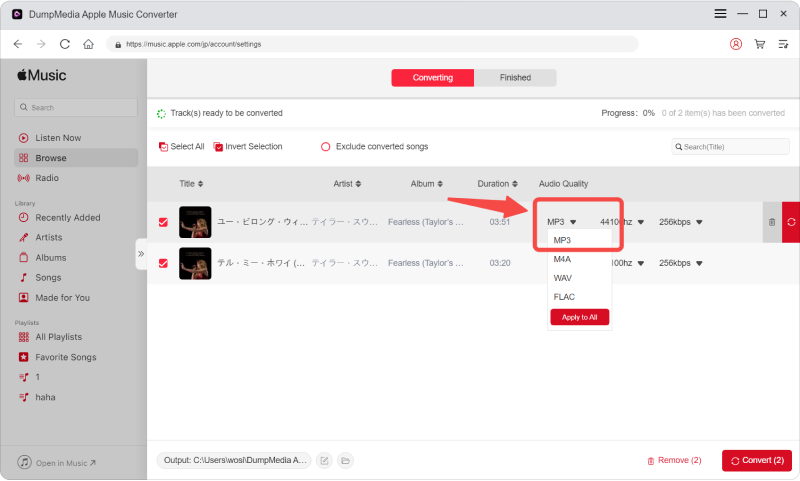
Step #3. Once you tick the “Convert” button at the bottom of the page, the app will start the conversion right away. Alongside conversion, the DRM removal process will also be done by this converter.
Rest assured that once the process is over, you’ll have the DRM-free and transformed Apple Music songs available for streaming on any device! You can save the tracks on any of your gadgets forever!
With the above comparison made for YouTube music vs Apple music, have you decided which to use? As we have stated in the first part, as long as the platform will meet and suit your needs, you have then made a good choice! Just in case you decided to use the latter, we’re glad to share how great the DumpMedia Apple Music Converter is!
