
Music is important. Without it, life is boring. You wouldn’t want your life to be boring, would you? You need music in your life and so do the people you love. That is why it’s good to share music. Music streaming services know this and that is why they offer family plans. For example, you can sign up for an Apple Music family plan for just $14.99 a month. For that price, 6 people could enjoy music. Not bad at all.
Now, what happens when your Apple Music family plan not working ? While it’s something that you don’t want to happen, it happens. Even if it’s Apple, it’s bound to happen. Read on and find out the reasons why Apple Music family plan not working and the solutions that you can use to make it work.
Contents Guide Part 1. Why Is My Family Sharing Not Working?Part 2. How to Fix Apple Music Family Plan Not Working?Part 3. Conclusion
It’s annoying to find out that your Apple Music family plan not working. The thing about it is that it’s not just you who’s annoyed. There are five other people as well and they could end up bugging you for the issue. Here are a couple of reasons as to why you Apple Music family plan is not working
Just like any online service, you can try out the Apple Music family plan for free. If in case, you find that it’s not working anymore, the first thing you should do is check your subscription. For all you know, you had turned off the automatic subscription of Apple Music and the free trial has run out. It wouldn’t hurt to check your subscription first.
Signing up for a family plan means you’re assigning each and everyone to access to the same plan. With that said, you need to be very careful when signing up. One thing you have to be sure of is that each one in the plan is using their own Apple ID. Even if you were very careful in signing up, you have to check if they are actually using their own Apple ID in their attempt to listen to Apple Music on their device. So, if one of the members of your family plan suddenly complains, try checking out the Apple ID he or she is using.
Another reason as to why your Apple Music family plan is not working is that the devices aren’t linked to the family member’s account. This can happen anytime. Using the same plan means everybody has to be in sync. If a member isn’t, then there’s bound to be an issue.
Tip: You may wonder if you can use the Family Plan to share your subscription with friends, look at this article in Mashable, and find the answer.

If you find that your Apple Music family plan is not working, do not panic. Instead, try logging in and out of your account to see if that can fix the issue. If it doesn’t, there are various ways to deal with it. Continue reading to learn about the various ways to deal with it.
The DumpMedia Apple Music Converter is your best bet if you don’t want to encounter any issues with your family account. Furthermore, it’s the best workaround if you don’t want to upgrade your Apple Music family plan to a paid version.
Go and check out the steps below to see how the DumpMedia Apple Music Converter can do all that for you.
Now check out the detailed steps below so that you can start using the DumpMedia Apple Music Converter right away.
Signing up for the DumpMedia Apple Music Converter is a smart move. This program can help you download music and other digital content on your Apple Music. Since it removes the DRM, you can easily share digital content with the whole family. You can sign up here. After you have signed up, download the program on your computer. Install and launch it to see how easy it is to use it.
One of the advantages of using the DumpMedia Apple Music Converter is that you won’t need to open your Apple Music app anymore. Once you install it on your computer, it automatically syncs with your Apple Music. Hence, when you open the program, the music from your Apple Music is integrated as well. All you need to do is to choose the playlist on the left part of the screen.
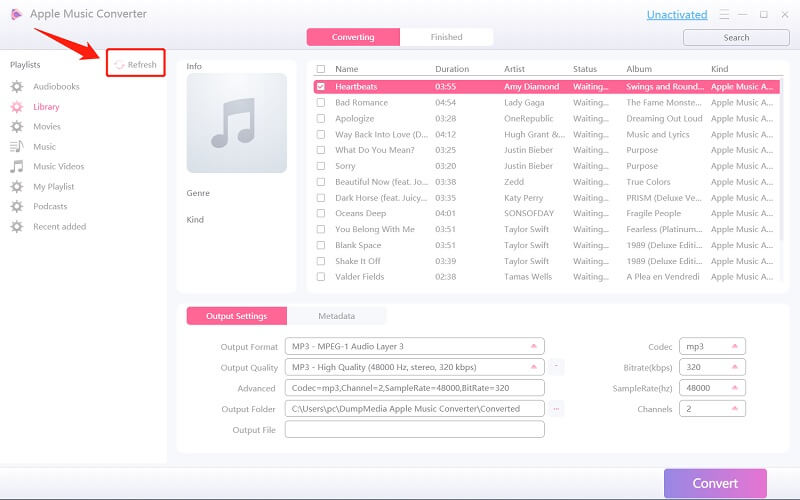
At this point, the songs from your Apple Music will all appear on the major screen. Start selecting the songs you want to convert and download then adjust the output settings on the bottom of the screen. That’s going to make it a lot easier for you to share your music with the whole family. Once you’re happy with the settings, click on the Convert button.
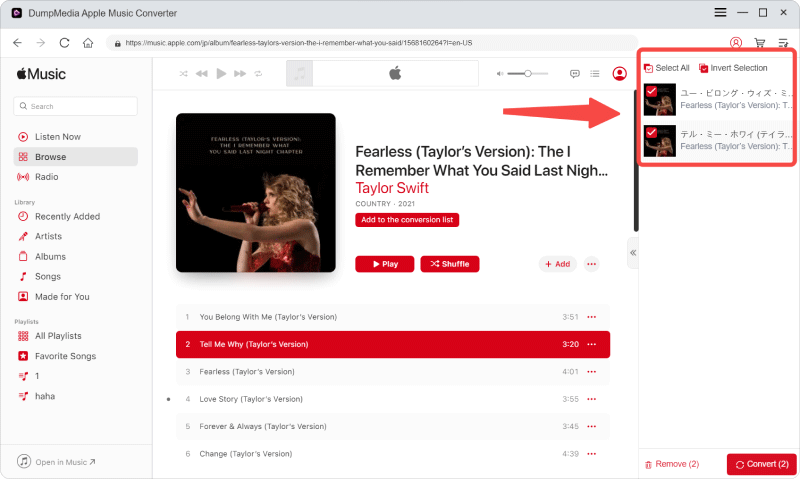
Another way for you to deal with the Apple Music family plan not working is by checking your subscription plan. Check out the steps below to see if your subscription for the Apple Music family plan has expired.

To make sure everyone is using the right Apple ID for family sharing, it’s best to check out if they’re using their own. The steps below will show you how.
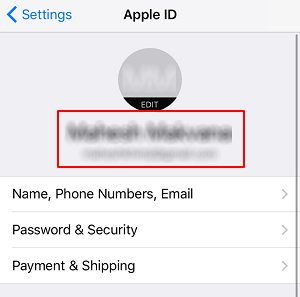
If Apple Music family plan is not working on one of the member’s device, it’s probably not linked yet to the plan. It could be that the invitation hasn’t been accepted or if it was, it could be that there’s a glitch. The steps below will show you if the device is linked.
Tip: If you have met some other troubles with iTunes like it is not playing on the iPhone, then you can check out the provided link and find the solution.
If you’re thinking about trying out the Apple Music family plan, go right ahead. You can opt for their free trial. If you decide to sign up for the paid version, the various ways to deal with the Apple Music family plan not working can help you out.
Keep in mind that the DumpMedia Apple Music Converter works either way. It can work for a free Apple Music Family plan or a paid version as well. So whatever plan you choose, you can always work around the issue of Apple Music family plan not working.
What is your Apple Music plan? How do you share your music? Share your thoughts with us.
