
Apple Music is a great streaming service. It offers a lot of songs and well-crated playlists. You can sign up for a three-month free trial but when the time comes when you have to pay for it, you’re going to wonder about one thing. Is Apple Music worth it ?
It’s valid for you to think about the question, is Apple Music worth it? It’s no joke to pay for a service especially if there are no guarantees of keeping the songs forever.
To find out the answer to the question is Apple Music worth it, keep on reading this article. Make sure to read until the end to learn of a program to use with your Apple Music.
Contents Guide Part 1. Apple Music: What Exactly Is it?Part 2. Is Apple Music Worth it? Breaking Down It First Part 3. Bonus: What If You Think of Apple Music is Not Worth? Part 4. Conclusion
Apple Music is Apple’s answer to Spotify and Google Play All Access. This is Apple’s music streaming service and it provides you access to over 30 million songs, a live radio station, and a personal connection to your favorite artists. It’s built-in with your music apps and you get a three-month free trial. Within that specific period, you can stream and download any song from the app.
The steps below will show you how you can sign up for a three-month free trial of Apple Music on your Mac.
Take your cursor to the Dock. Then click on the iTunes icon to launch it.
Once the iTunes window is launched, take your cursor to the menu and click on the For You tab.
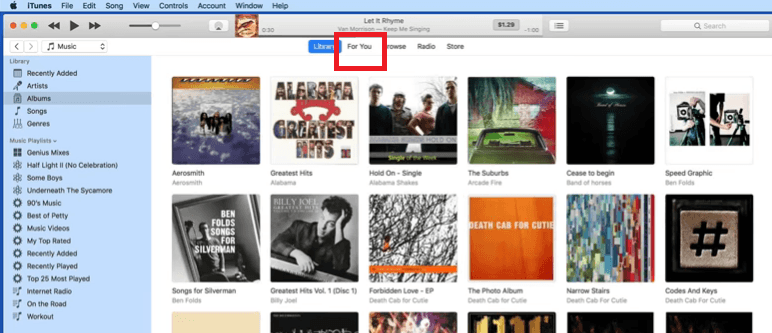
You will be taken inside the For You window. Click on the red tab that says Choose Your Plan. You will see the option to sign up for a three-month free trial. Click on that option. You will be taken to a billing page where you would have to type in your personal information such as name, address, and credit card number.
After you have filled out the billing page, you will be taken to another page where you will see three other options. You can choose one of the three options once the three-month free trial is up. These three options are the following: Individual (US$ 9.99), College Student (US$4.99), and Family (US$14.99).
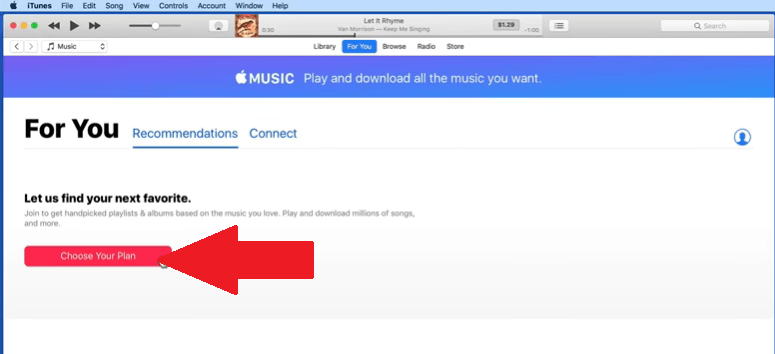
You will be taken to a page where you can choose genres. Click on the bubbles that represent your preferred genres. Then click on the Next button. Do the same thing on the next page. If you want to see more artists, click on the Show More tab. Then click on the Done tab.
For you to be able to answer the question, is Apple Music worth it, it’s best to break it down first. Continue reading to learn more about Apple Music.
Searching for songs and albums on Apple Music is pretty easy. Once you find the songs and albums you want to listen to, you can even add them to your playlist. One of the coolest things with the three-month free trial is that you can even download the songs so that you could listen to them offline. Most of the music streaming services don’t offer that on their free trial period.
You can find awesome recommendations on the For You and New sections of the Apple Music app. You will be able to find the latest songs from popular artists by clicking on the New tab.
Needless to say, the New tab is one of the coolest features of Apple Music since you can find playlists that consist of the latest songs. Created by guest curators and the folks from Apple, the playlists from the New section are worth looking into.
It takes some time for the For You section to take shape. The reason for that is that it uses algorithms to come up with some recommendations suited to your taste. It takes some time for the algorithm to take effect. You would have to use the app often.
Based on this review, three months of listening to Apple Music is still not enough to get the algorithm working. By contrast, Spotify’s algorithm takes effect a lot faster.
Apple Music is known for its Beats 1 Radio. This is Apple’s own radio station. It plays live music twenty-four hours a day, seven days a well. It works and sounds like a normal radio station. It comes with the Connect tab.
When you click on it, you can see the latest information on your favorite artists. It functions like a social network, where artists can post pictures, messages, and videos for their fans to see. With the Beats 1 Radio, you get to listen to music and connect with your favorite artists all in one place.
Unfortunately, the Connect tab fails to connect fans to their favorite artists. Not a lot of artists are sharing through the Connect tab.
Navigating the app would be pretty easy on an iPhone. Playing it on Mac and Windows will take some time to get used to it. There have been some cases where the songs disappear in the iTunes libraries. One thing is for sure, Apple Music is not spared from any issues.

Before getting to the verdict, it’s important to note that you are automatically signed up for a paid plan soon after the three-month free trial is up. Unless you cancel your account, you will automatically be billed since you have registered your credit card up signing up for the three-month trial. This is something you need to be careful with.
So, if you decide not to sign up, make sure to cancel your account right away to avoid charges.
Now, the verdict on whether Apple Music is worth it or not is the latter. Paying for music that you can only listen to is not worth it. Keep in mind that you don’t get to own the songs that you download from Apple Music.
You can only keep them on authorized devices if you’re paying for Apple Music. Soon as you decide to cancel your paid plan, your downloaded songs disappear from the authorized devices.
Instead of paying a monthly fee, you can save a lot more by making use of the DumpMedia Apple Music Converter. This is a program that can convert and download songs from your three-month free trial of Apple Music.
You can convert and download as many songs as you want. It just takes a one-time payment to be able to use it. That beats paying a monthly fee for a music streaming service like Apple Music.
One of the coolest things that this program does is that it removes the DRM from the songs of Apple Music. Since it’s able to do that, you will be able to transfer the songs to a lot of devices. You can play them anytime, even offline.
Using the DumpMedia Apple Music Converter is the best way to preserve all the songs from Apple Music for a very long time. Have a free trial below.
There you have it. Signing up for a paid Apple Music plan is not worth it. Their Connect feature doesn’t deliver the promises it made. Furthermore, you don’t get to keep the songs that you have downloaded. You’re just pretty much just paying for streaming services.
Do you think Apple Music is worth it? Feel free to share your thoughts. Our readers would love to hear them.
