
Are you tired of holding heavy paperback books when reading your favorite stories? How about learning a way to play Audible on Apple Watch in this article? The Audible app is available for Apple Watch Series 7, SE, and Series 3 models. As a result, you can listen to Audible audiobooks on your Apple Watch.
Instead of holding a paper book, many people enjoy listening to audiobooks right now. People used to burn them to CDs to play them in the car, now with all those fancy mobile devices, we now have much more choice than decades ago.
That doesn’t mean there is nothing we can do. Even though Audible has already been available on Apple Watch yet, we still found a better way that allows you to listen to Audible on Apple Watch. If you want to learn how to do this, simply read the rest of this article to find out.
Contents Guide Part 1. How to Play Audible on Apple Watch?Part 2. Bonus: How to Play Audible Books on Any Device?Part 3. Summary
Because Audible app is now available for Apple Watch Series 7, SE, and Series 3 models. As a result, you can listen to audiobooks on your Apple Watch, by firstly checking the update and then installing the app on your watch. What's more, an iPhone connected to your Apple Watch with the Audible app downloaded is also needed.
Step 1: Install the Audible App on Your Apple Watch
Step 2: Sync Your Audiobooks to Your Apple Watch
Step 3: Play Audible Audiobooks on Your Apple Watch
However, there are some issues with playing Audible on Apple Watch. Several customers have complained about transfer errors and slow syncing, etc. So, we will recommend another method. This special method will surely give you a very satisfying result so sit back and enjoy the ride.

If you are willing to learn more about this tool we are talking about, you can always continue reading the rest of this article to learn how to use it. And by following the methods we will provide below, we can guarantee that at the end of this article, you can now listen to your favorite Audible audiobooks on your Apple Watch freely.
This special method of ours can help you not just listen to Audible on Apple Watch but as well with other devices you like.
Actually, Audible has made it impossible for any users to copy their files and play them on other platforms outside their jurisdiction, the first thing you will have to do to continue listening is to remove the DRM tech that protects all Audible files. So all you need to have is a third-party tool that can help in removing the DRM tech that comes with your Audible files.
Fortunately for you, DumpMedia Audible Converter can help with it. With this app, you can now easily listen to Audible on Apple Watch or on any device that you prefer. All you must do is download and install this app on your desktop and follow the step-by-step guide we have provided below. DumpMedia Audible Converter is five times much faster than other converting tools and can even preserve the original quality of your audiobook, so you keep listening to high-quality audio all the time.
To use DumpMedia Audible Converter simply follow these steps:

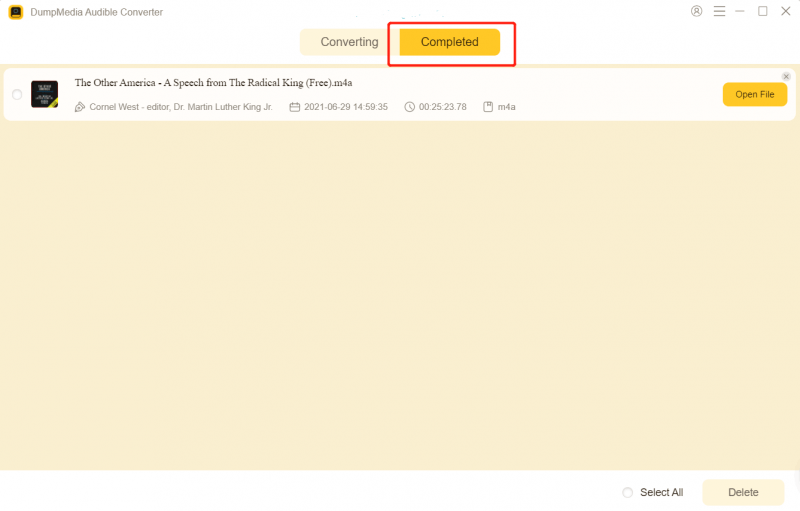
And as easy as that, you can now freely download and convert any Audible audiobook you want and have them saved on your device forever. And if you want to transfer them to your device or your Apple Watch, you can simply do so by using a USB cable and syncing it using your iTunes app. With the help of DumpMedia Audible Converter, listening to audiobooks from Audible on Apple Watch and other devices is now made possible. This converting tool is indeed very helpful and reliable.
Now that you have finally learned of the ways and different methods you can follow and use to be able to listen to your favorite audiobooks from Audible on Apple Watch or any device, we hope you can continue listening to them without any interruptions now.
Of course, don't forget that these are only made possible with the help of the best audiobook converting tool in the world like DumpMedia Audible Converter – which is known as the fastest and the most popular converting tool existing on the internet today. So what are you waiting for? Download and install it now!
