“I know about the Audible student discount recently in a post from my classmate, and I wish to learn more about it.” “I have been into audiobook streaming lately and I found out about this Audible for students discount, how can I have this enjoyed?”
Audiobook streaming has been a trend, especially for millennials. It’s actually an advancement in the typical book reading by the eyes. Apart from good stories to hear, there are also great materials that can be used by university students relating to their subject courses in school.
If you would like to try Audible and have been researching Audible for students for some time but haven’t had enough information yet, don’t worry. This post will tackle more about what this Audible student discount is, how you can easily get it and how to cancel when the time comes you no longer want it.
Contents Guide Part 1. What is Audible Student Discount?Part 2. How To Get Audible Student Discount?Part 3. Can I Cancel Audible Membership for Students?Part 4. The Substitution of Audible Student DiscountPart 5. Summary
As we have stated in the introduction section, we will be discussing what the Audible for Students is. Amazon has been so considerate by launching this Audible student discount program. Not all students are capable of paying the cost of an Audible subscription and so, such a discount really matters.
With this policy, a student can actually get a 33% discount (and just pay 9.95 USD for the membership fee). Additionally, a 10 USD Amazon credit will also be given (that can be used by students to purchase items or products from Amazon as well) and a notification will be sent through the registered e-mail address of the user.
With this Audible student membership, a student can get 3 titles every month that is comprised of 1 audiobook and 2 Audible Originals. The “audiobook exchange” feature is also allowed. So, if you have an audiobook that you don’t like, you can have it exchanged for another for free.
What’s even good with this membership is that you can have it canceled at any time – no commitment. However, you must take note that for you to enjoy this Audible student discount, there are some things that are needed to be checked and considered first to see if you are eligible for the promo. Check out these things:
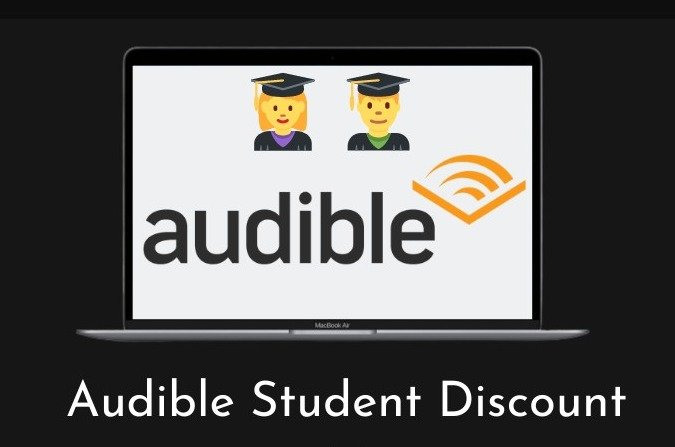
After verifying your eligibility to enjoy the discount, you can now proceed and learn more about the process of getting it. And, that’s what we prepared in the second part of this post.
Now that you have enough knowledge about Audible for students, you are surely curious about the procedure of finally getting it. Don’t worry, we’ll be with you along the way. In this section, we will be guiding you to read each step thoroughly.
Audible and UNiDAYS had created a partnership to offer this exclusive Audible student discount. This means that for you to use the discount, there is a need for a UNiDAYS account as well.
Step #1. Head to the Audible website and then under the student section tick the “Verify your student status” button.
Step #2. A new window will open – the sign-in page for UNiDAYS. You need to log in to proceed or sign up first if you don’t have an account yet to proceed with the verification process.
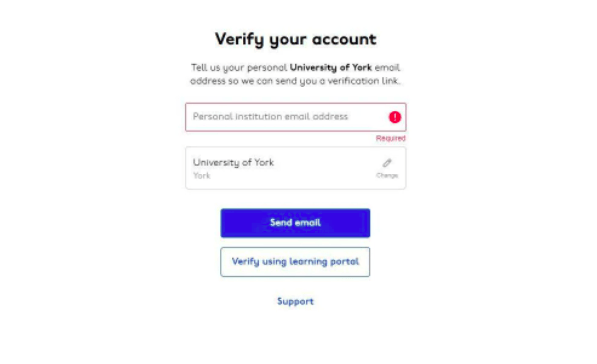
Step #3. After successfully logging in, look for the link to finally redeem or get the Audible discount.
Step #4. Proceed with the redemption process. You will also notice that you will be asked about your billing information – both your billing address and the payment method you wish to use.
Once you have provided those, then you can now start adding audiobooks from Audible that you like to listen to. Also, as mentioned, upon subscribing, you will be getting a 10 USD Amazon credit. You shall receive the notification via e-mail within the next 72 hours from the time of subscription.
Getting the Audible student discount is just easy, right? Now, we’ll discuss next if cancelation is possible once you subscribe to this Audible student membership plan. Let’s head into the third part’s content.
As you may have read in the previous parts, canceling your Audible student membership plan is possible any time you want to. Take note that before you proceed with the cancelation, the Audible student discount can only be claimed once so you better think first before you proceed.
Now, if you think the current audiobooks you are listening to do not suit your taste, or are boring, you can just exchange them with another (this is totally free and a feature that you can enjoy).
Additionally, you can also try to pause your membership rather than cancel it to still keep the credits that you have on your account. However, you can only do this once every 12 months and, you can’t keep your account paused for a long time (should only be up to 3 months).
Even after reading the above, and you still would like your membership to be canceled, you can just head to the “Account Details” section and then look for the “Cancel Membership” button. You will be asked about the reason for cancelation, and you just have to choose from the options shown to proceed.
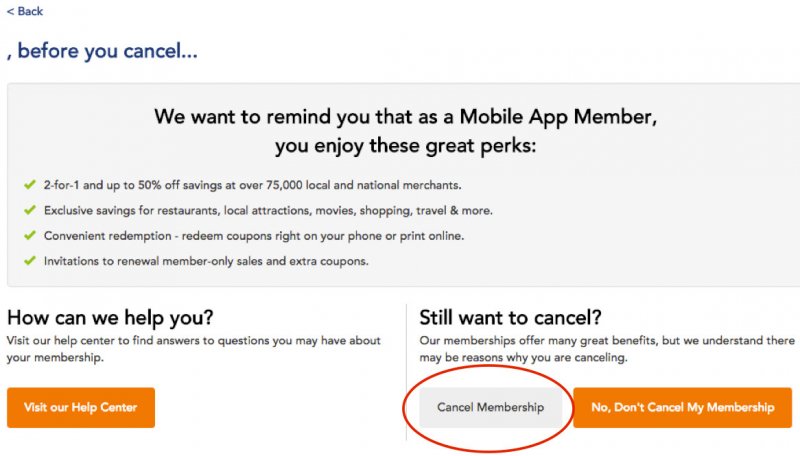
You must know that all the audiobooks you purchased from the Audible platform are yours forever. However, since they are DRM protected and are in AA / AAX file format, not all devices or media players can handle or access them. What do you need to do to continue streaming on any device that you like after canceling your Audible student membership plan?
Luckily, you can use a professional app like DumpMedia Audible Converter to remove the DRM encryption of audiobooks. And it can convert these Audible files to MP3 or other audio formats, making the audiobooks accessible and playable on any device that you have.
It works at a pretty well speed making the processes too efficient for you. Plus, it’s supported by both Windows and Mac computers, so you don’t have to worry about app installation and compatibility.
Though processes will be performed on the audiobooks, you will still be able to maintain the original quality of the audiobooks as well as the ID tags and chapters. It’s easy to handle as well! For your reference, you can check out these steps to see how you can use the DumpMedia Audible Converter to convert your Audible audiobook and have its DRM protection removed.
Step #1. Go to DumpMedia’s official website and then complete all the installation requirements to get this DumpMedia Audible Converter installed on your PC. Start by launching the app and then adding the Audible audiobooks to be processed.
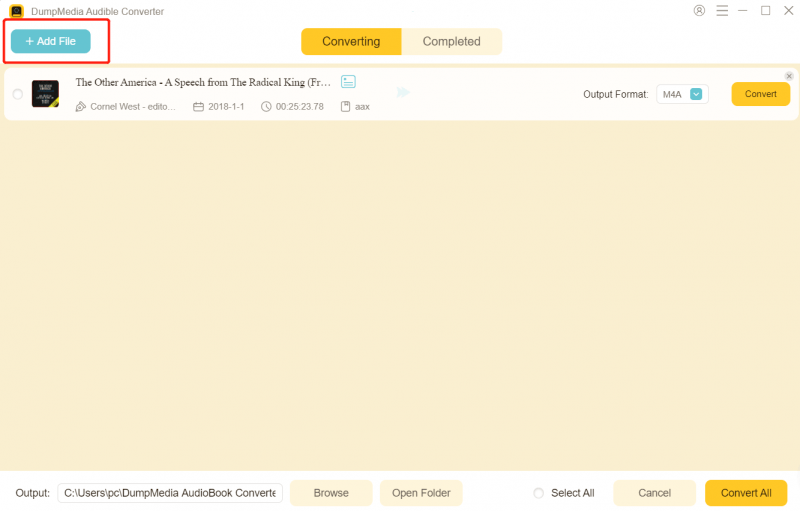
Step #2. Choose an output format like MP3 and make sure to set an output folder. There are also some other output settings that you can change as you like.

Step #3. The conversion and the DRM removal process will start once you ticked the “Convert” button that is at the bottom area of your screen.

The whole process shall only take a while (but will still depend on the length of the audiobooks being processed). Since those are already converted and are non-DRM ones, you can now have them streamed on any device that you have or have them transferred to external drives or CDs!
It is very fortunate for students that this Audible student discount has been introduced. At a discounted price, they can actually enjoy the full benefits that are being offered by one of the best audiobook streaming platforms, Audible. If you wish to try the Audible membership plan, we do hope the content of this post will help you out! And oh, if you wish your Audible audiobooks to be converted and DRM-free, you can always use an app like this DumpMedia Audible Converter.
