
“Is there an Audible student discount available? A lot of sites say there is, but I can’t seem to find it anywhere. The links are broken, and just take me to the Audible home page. Is the student discount still available? Or did they just remove it entirely?”
Many online services offer a discount for certain groups of people, especially college students. Compared to standard memberships, a student discount is obviously much more affordable for those who are still studying at the university and want to listen to Audible offline.
Audible is one of the most extensive digital audiobook streaming services, Audible is attractive to myriad college students who enjoy audiobooks. Does Audible offer a student discount? If yes, how to get the Audible student discount is what you will discover after reading this article.
Contents Guide Part 1. Can You Get the Audible Student Discount in 2022Part 2. How to Get the Audible Student DiscountPart 3. How to Listen to Audible Books without an Audible AppPart 4. Summary
Audible has been offering different kinds of student discounts in the past few years. But the crux of the matter is whether you can get the student discount in 2022. There are three types of Audible student discounts you may want to know. The following is detailed information.
The first student discount offers 30% off an Audible membership. You can get 3 books per month and a promotional credit of $10 from Amazon if you are a new student member with an enrollment verification by UniDays. However, it seems that Audible does not offer a student discount like this at present. All the links you can find online are broken and will redirect you to the Audible home page. I will keep an eye on that to see if there will be one in the future.
The second kind of Audible student discount provides Amazon Prime Student members with 3 titles to keep forever and 3 months of Audible Premium Plus for free. But the event only lasted at the beginning of the school year from August to September 2021. Maybe you can expect another one in the coming school year.
The last type I want to talk about, which is available now, is related to the Amazon Prime Student membership, the student plan of an Amazon Prime membership. The Prime Reading included in the membership allows you to access the Audible narration for thousands of e-books and get 1 free pre-release e-book every month.
It costs you half the price ($7.49 per month instead of $14.99 per month) if you are a new member and should prove yourself to be a college student by your education email address or other documentation. What’s more, newcomers can have a 6-month free trial, which I think is an incredible student discount.
Here we only introduce how to get the Audible student discount via Amazon Prime Student membership and how to listen to audiobooks from Prime Reading because currently, it is the only long-term available one.
How to Join Amazon Prime Student
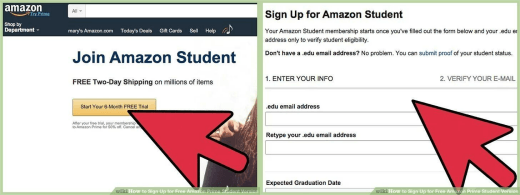
Prime Reading allows members to borrow thousands of e-books for free. And you can either borrow an audiobook for free or purchase it at a discounted price if the book is Whispersync for Voice ready. You can also switch between the Audible audiobook and the Kindle e-book versions of your title.
How to Listen to Audible from Prime Reading
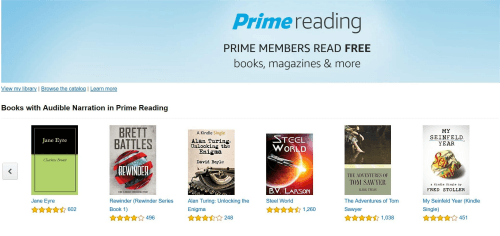
In addition to Prime Reading, Amazon Student Prime membership offers many other services, too. But if you only focus on the features related to audiobook listening, you may not be satisfied because not all e-books have audiobook companions.
If you want to get more information about Audible student discounts, you can follow the accounts of Audible on different social media. Audible will publish some promotional events on the platforms. Often check the messages if you don’t want to miss out.
It will be great if you can meet with other college students around who also like to listen to audiobooks. Discussing and sharing audiobooks not only helps close the gap between you and your friends but also makes your college life more colorful and entertaining.
However, it is not so easy if your friends do not use Audible for knowing how to get the Audible student discount. You may want to send the downloaded audio files to them only to find that the books cannot be played. Audible audiobooks are under DRM protection and encrypted in the unique Audible format. Unlike other common formats like MP3, the Audible AA/AAX format can only be played on authorized media players, such as the Audible app.
In this case, you’ll need a converter that helps you download the audiobooks to MP3 formats. After that, you can share them with your college friends or play them on other devices without an Audible app. DumpMedia Audible Converter is one of the great converters you can choose.
It has a simple, user-friendly interface and is easy to use. You can access the original audio quality and edit the ID3 tags. You can even split the audiobooks into several segmentations, so you don’t have to store whole large files on your devices. Here’s a quick tutorial to help you share Audible books with fellow students.
Step 1. Add Audible books to DumpMedia Audible Converter
Download your purchased Audible books and install DumpMedia Audible Converter on your Mac or Windows computer. After launching the software, click on the main interface to add the audiobooks you need to convert.
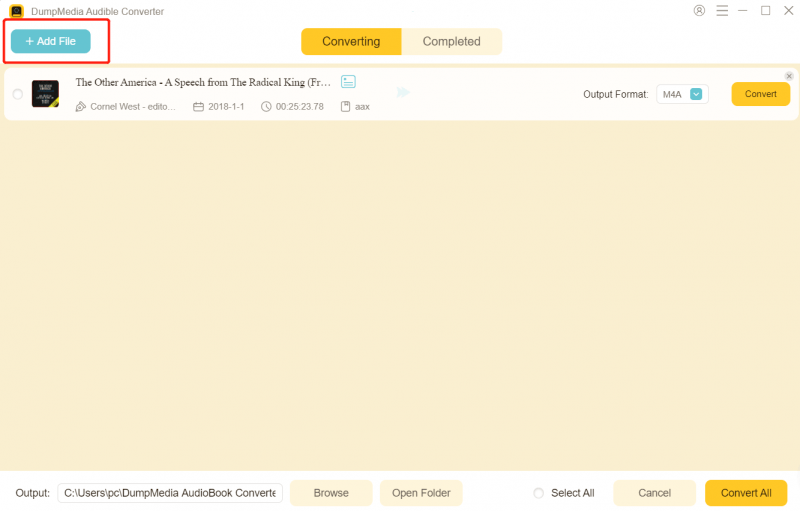
Step 2. Customize output format and other output settings
Click the Tag icon next to the audiobooks to change the metadata. Click the triple-bar icon in the top right corner and select the Output Setting option. You can set the output format and split the audiobooks into several segments depending on your need. Click Save once you finish the setting.

Step 3. Convert Audible books and view output files
Hit Convert All to start conversion. Wait for a few seconds until the files are successfully converted. You can go to the Completed tab and click Open File to have a look. Then, you can share them with other students and enjoy listening to the same story together.

Currently, Audible does not offer a student discount. But you can still get the Audible student discount in another way by trying the Amazon Prime Student membership, which allows you to access thousands of e-books including many with Audible narration. Additionally, if you want to share your Audible books with your fellow students or play them on other devices without an Audible app, DumpMedia Audible Converter is sure to help you.
