
Streaming or listening to audiobooks while sipping your tea and sitting on a soft couch with great window scenery is totally an amazing vibe. If you are also into audiobooks, surely, you are using applications and have subscriptions on audiobook streaming sites like Audible.
The good thing with Audible is that they allow their users to stream on many famous devices like computers and handy devices like mobile phones. However, not all MP3 players can support the streaming of audiobooks, and so, people are looking for the top audiobook converter for Windows that can be used.
With an amazing audiobook converter for Windows, it will be possible for the users to transform the audiobooks they have into a more flexible format like MP3 to have those playable on a majority of media players. If you are using the Audible platform, you would know that the audiobooks you’ll get from it are in AA / AAX format. These audio formats are not always accessible on any device. And so, if yours cannot handle such, streaming might be a bit difficult for you.
But as mentioned, this is why this post is created – to share a great, dependable, and reliable audiobook converter for Windows.
Contents Guide Part 1. Top Audiobook Converters for WindowsPart 2. Bonus: What Is The Best Audible Converter?Part 3. Conclusion
As mentioned, in this first part of the article, we will be showing you some great audiobook converters for Windows that you can also check out and try. Of course, choosing an app to install and use will be your decision. Feel free to use this article as a guide before selecting an audiobook converter for Windows.
If you initially did some research, you would know that among the audiobook converters for Windows available to the public, many regards this AudFree Audible Converter as one of the top ones. The good thing with this converter is that it also works well on Mac PCs. So, if you have a Mac computer, you can also have it installed and used. It’s capable of lossless removing of DRM protection of audiobooks and supports a variety of common output formats like MP3, WAV, M4A, FLAC, and more.
This audiobook converter for Windows and Mac is also capable of splitting large audiobook files into smaller clips with chapters as references and time intervals. It also has e built-in ID3 editor. With this, editing of the ID3 tags of the converted audiobook files would be possible.
Apart from audiobooks, it also supports the processing of music files. With this being said, you can also convert Apple Music and iTunes songs using this app. It is totally an all-in audio converter that works at a super-fast speed. You can get the app at 39.95 USD fee.

When talking about finding a great audiobook converter for Windows, you cannot miss out TunesKit Audible Converter on the list. Many are saying that at some points or aspects, TunesKit Audible Converter could be better than the AudFree Audible Converter. This app was specifically designed to help out Audible users.
What is more amazing with this audiobook converter for Windows is that you don’t need to have the iTunes app installed on your PC or launched before using this for conversion. Audible account authorization is no longer needed as well.
It also supports several output formats wherein you can choose from (MP3, WMA, AIFF, FLAC, M4A, and more). Its conversion speed is as well too fast. Both audio quality and metadata information will be kept lossless even after the conversion process. You can have the app by paying 34.95 USD.

Another excellent audiobook converter for Windows is Epubor Audible Converter. With this professional converter, you can have your MP3 files readily available for listening after the conversion process is completed. It has advanced decryption technology and can work too fast as well (could be a bit slower than TunesKit but still great enough). One reason why most users keep on choosing Epubor Audible Converter is that it’s cheaper compared to the others. You can get this by paying only 22.99 USD.
You might have completed reading the above three professional converters and you might be thinking by now if there is an audiobook converter for Windows that is free of use. Of course, there is! Converting AA / AAX files into MP3 on your Windows PC for free can be possible through the help of this “InAudible”.
Apart from the MP3 format, you can also have the audiobooks transformed to FLAC and WAV. You can even use this for CD ripping. The only disappointment with this tool is that as mentioned, this only works for Windows OS users. So, if you are using a Mac PC, you must check out other available free audiobook converters for you.
These audiobook converters for Windows highlighted are good enough to transform your audiobooks. All are trusted and are working fine and at a super-fast speed. If you wish to use any from the above, you can just check them out and see how the installation can be done as well as the conversion procedure.
As you move to the next part of this post, you will be learning about the best audiobook converter for Windows that we truly recommend. Let’s jump into it right away!
It might be difficult to decide which actually is the best audiobook converter for Windows that must be used. This is because there are lots on the web. In fact, if you’ll look for them, you’ll be seeing various professional converters of different prices and features offered. However, we always want to bring out the best for you. And so, we are suggesting the use of this DumpMedia Audible Converter.
The DumpMedia Audible Converter is also a professional app that lets you convert AA / AAX files you have into MP3 format. It can remove the DRM encryption of Audible files making your streaming more enjoyable because you can have the files in formats supported by a majority of media players and stream them in offline mode.
The conversion process is also lossless and so, you can be assured that the 100% original audio quality will be maintained even after the processing of files. The conversion speed is as well too fast helping you to save some time. Of course, the length of the conversion process will still depend on how long the audiobooks to be converted are.
The DumpMedia Audible Converter can also keep the chapters and ID3 tags. You can ensure that the title, the artist’s name, the year, genre, and lots of other information will be maintained. Updates on the app are always being done by the DumpMedia team and personal support is always available just in case you’ll have questions and issues on the app. It’s too friendly and easy to use.
To give you an overview, we will also be sharing how you can use this audiobook converter for Windows to transform the audiobook files that you have to MP3 format. You only have to follow three simple steps!
Step #1. Of course, you need to have the DumpMedia Audible Converter installed on your PC. Complete everything needed prior to the installation of the app. Launch it once ready. Being adding the Audible files to convert by tapping the “Add Files” button at the top area of the screen. You can process a bunch so no need to worry if you need to upload a lot.
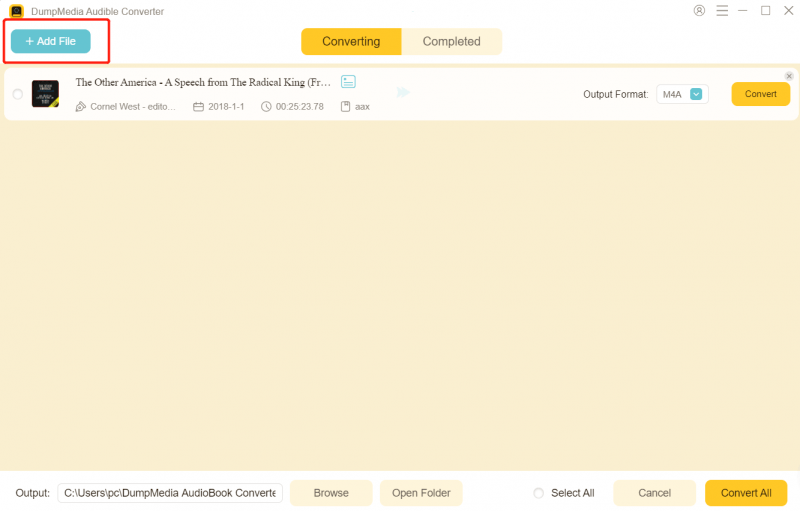
Step #2. Choose the desired output format. You can also modify some settings if intended. You have two options under the “Conversion Mode”. Specifying an output folder is recommended as well to easily access the transformed files.

Step #3. Once done with the setup, just click the “Convert” button located at the bottom area of the screen and the app will then convert the files to the format desired and remove the DRM protection.

In just a few minutes, you now have the audiobooks transformed into a new format!
Great audiobook converters for Windows are always out there. In fact, apart from the ones we shared in the first part of this article, there are still a lot more. Be always keen on choosing the app to install on your PC and use. But still, when it comes to audiobook conversion, DumpMedia Audible Converter for us remains the top audiobook converter for Windows.
