Can I Share An Audible Book? Get An Answer Here!
“Can I share an Audible book?”
The same with others, you might have also been thinking about the same question as mentioned - can I share an Audible book? Actually, with the emergence of audiobooks, everything for book lovers seemed to be more efficient and a lot easier now. Just by saving the audiobooks that you like on your device, you can listen to them anywhere and anytime without worrying about bringing the physical books with you.
Fortunately, there have been numerous audiobook streaming platforms that were introduced to the public. And, among them, the most popular seemed to be Audible. With the perks a subscriber can get, there is no doubt why millions are continuously keeping their Audible subscription.
If you got close friends and family members who are into audiobook streaming as well, perhaps, you have also asked this “can I share an Audible book?” question. This post has a step-by-step guide on how to make it. Let's start.
Contents Guide Part 1. Why can't I share my Audible books?Part 2. "Send this Book" to Share Audible AudiobooksPart 3. Use "Amazon Household Sharing" to Share Audible AudiobooksPart 4. Share Audible Audiobooks with DRM StrippedPart 5. Summary
Let’s head right into each part of this article to answer this question.
Part 1. Why can't I share my Audible books?
As mentioned, the good thing with having an active Audible subscription is the feature that would let you share audiobooks with anyone you like.
Sometimes, when you try sharing those Audible favorites, you might have experienced some issues. We will be presenting here the common reasons why, at times, Audible sharing can’t be done.
- A shared audiobook might not show on your library if the other member (if you are using the Household Sharing feature) has stopped sharing his library.
- A shared audiobook might not show on your library if the other member (if you are using the Household Sharing feature) has stopped sharing a specific audiobook.
- The sharing won’t be possible if the other member has returned the audiobook already.
- The sharing won’t be possible if the other member who had shared the audiobook is no longer part of the household.
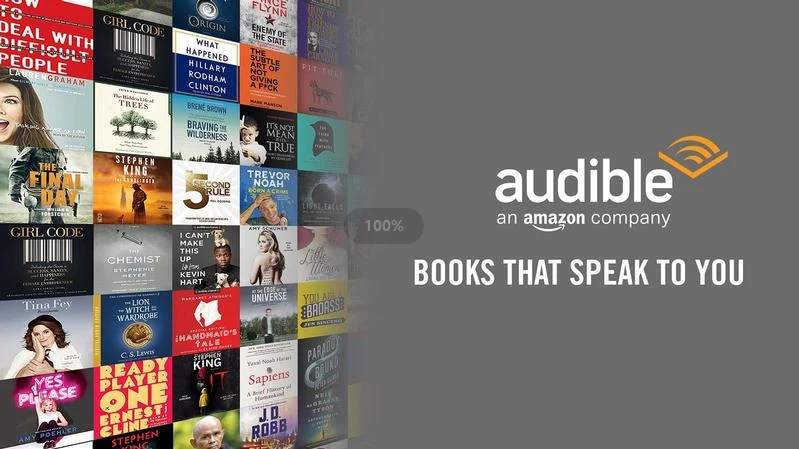
These are the common reasons behind the issue with Audible audiobook sharing. Don’t worry, you don’t have to think about these issues now. As we have stated in the introduction part, this post’s agenda is to let you identify the answer to this “can I share an Audible book?” question. Let us now start discussing the options available for you.
Part 2. "Send this Book" to Share Audible Audiobooks
Actually, Audible has offered two official solutions to this “can I share an Audible book?” dilemma. In this part, we will be discussing the first one – the “Send this Book” feature.
Actually, this “Send this Book” option allows the sharing to happen via email, message, text, and more. If accepted, the receiver can just directly redeem or open the Audible audiobook. To utilize this feature, you have the option to either use the Audible app or the official Audible web page. Of course, we will be discussing both of them here.
Use the “Send this Book” Feature via the Audible App
The below procedure will answer the “can I share an Audible book?” question by giving you the procedure of sharing using the Audible app.
Step #1. On your device, just open the Audible app and ensure to log in using your correct Audible account credentials.
Step #2. Head to your account’s library to see all the audiobooks that you purchased and recently downloaded.
Step #3. Look for the book you wish to send or share. There is a “more” icon next to it. Just tap that icon and then from the options displayed, tick the “Send this Book” button.
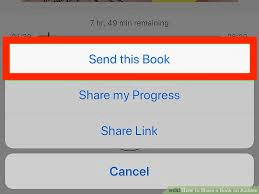
Step #4. You will see bunches of methods available for sharing. Choose one and then hit the “Send” button next.
Use the “Send this Book” Feature via the Official Audible Web Page
This section will then answer the “can I share an Audible book?” query through the help Audible web page. The steps are too simple to perform. Here are those.
Step #1. Visit the official website of Audible using your PC’s browser and then log in with your Audible account details.
Step #2. At the top area of the page, look for the “Library” button. Afterward, choose the “My Book” option.
Step #3. In your library, choose the Audible audiobook that you like to share with others. Just hit the “Send this Book” option next.
Step #4. You will be asked to fill out a form asking for your active and registered email address. Just provide what is needed before ticking the “Send” button.
Take note that with this “Send this Book” feature, you can have your favorite Audible audiobooks shared with others for free. However, this will only work for newly registered Audible subscribers. This privilege can’t be enjoyed by long-time users.
Part 3. Use "Amazon Household Sharing" to Share Audible Audiobooks
Another official method of sharing Audible audiobooks with others is through the “Amazon Household Sharing” option of Audible. This is, of course, another solution to the “can I share an Audible book?” dilemma of users.
Amazon indeed did a good job of introducing this Family Library Sharing mechanism. Now, it has been easier for the members of the family to share any digital item with each other – music, videos, apps, games, audiobooks, and more. To utilize this “Amazon Household Sharing” option, you need to perform two major steps – building a sharing account, and then, sending the books.
#1. Creation of Household Sharing Account
Before you can finally share any digital item that you like with your family members, it is a must that an Amazon Household Sharing account is made. The good thing is that up to 6 people can be members of the said account (4 adults and 2 kids). Now, here is the process you have to do.
Step #1. Head to the “Manage Your Content and Devices” option and then choose the “Preferences” button next.
Step #2. Tick the “Households and Family Library” next and then the “Learn more about Households” option.
Step #3. You need to tick the “Add Adult” button next. You need to enter the name and email address of the recipient of the Audible audiobook. After doing so, tick the “Continue” button next. You also have to tick the “Sign up together on this device” button.
Step #4. Just enter the email address and password of the second person, then hit the “Verify Account” next.
Step #5. The “Agree on the conditions” option must be ticked next. Afterward, choose “Create Household”.
After accomplishing the first step of using "Amazon Household Sharing", we will now proceed with sending the Audible audiobooks.
#2. Send the Chosen Audible Audiobooks to be Shared
Finally, after the creation of the Amazon Household Sharing account, you can now share the Audible audiobooks that you like. You just need to follow these steps.
Step #1. On Audible, head to the “Manage Your Content and Devices” section. This is where you can see the Audible audiobook files that you can add or remove from your library.
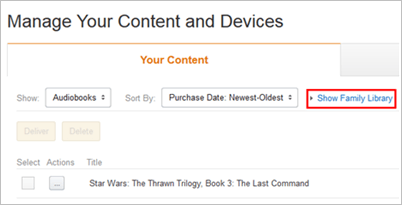
Step #2. Choose the “Content” button next. Afterward, the “Show Family Library” button. Now, you can choose the audiobook you like to share. Just tick the “Add to Library” button next.
When it is done, all those users under the Family Sharing account will have access to the shared digital content under the family library. As easy as that, all the Audible audiobooks that you wish your family members to see can now be accessed!
You just have to take note of the below while using this Amazon Household Sharing feature.
Note: Fortunately, there is no limit given to the number of books that you can share with your family members. However, to make this “House Sharing” feature work, you need to have an Amazon Prime account. More so, you must be aware that those audiobooks from the Audible Plus Catalog can’t be shared. It is also very important to let you know that apart from your audiobook choices, your payment information will also be seen or shared with the members of the account. So, it is suggested not to add unfamiliar people or friends to the sharing account.
Part 4. Share Audible Audiobooks with DRM Stripped
An important thing to take note of when it comes to the above two answers to this “can I share an Audible book?” question is that those will only work given that you and your friends or family members have active Audible subscriptions. Now, what if you wish to opt-out of your subscription? Can Audible audiobooks still be shared?
Well, technically, Audible audiobooks are already yours once you purchased them. So, even if you no longer have an active subscription, you can access them on authorized devices. Unfortunately, not all devices or media players are authorized. And, that is when you have to look for a tool that can get rid of this issue or limitation.
Of course, we always want the best for you. And, when it comes to the best app to use, we will also recommend trusted ones. In this case, we have here the DumpMedia Audible Converter.
Audible audiobooks are DRM files. This protection limits one from accessing them outside the app or on other devices. You need to remove the protection first before finally streaming the purchased Audible audiobooks. Of course, the DumpMedia Audible Converter can do that.
More so, the DumpMedia Audible Converter is capable of converting the Audible audiobooks to MP3 making them playable on any device or media player. The whole conversion process will totally be lossless and so your streaming experience is still at its peak (as 100% original quality of the songs can be kept). This app also processes the conversion too fast while keeping the ID tags and chapters of the audiobooks.
Even if you are a first-time user, you can surely easily use this DumpMedia Audible Converter because it was designed to have an interface that can be handled by anyone.
Here is the process of converting Audible audiobooks through the DumpMedia Audible Converter.
Step #1. After installing the app on your PC, start by uploading the Audible audiobooks. This professional converter is supported by both Windows and Mac PCs so it is easy to have it installed. When it comes to the installation requirements, just visit DumpMedia’s official website. You can add as many as you like because batch conversion is allowed.

Step #2. Once Audible audiobooks are uploaded, it is now the time to set up the output parameters. Both the output format and folder are important things. So, don’t forget to set them up.

Step #3. Once you are satisfied with the setup, just tick the “Convert” button. The app will process both the conversion and the DRM removal simultaneously.

Within just a few minutes, the converted audiobooks will be available on the output folder you defined in Step 2. And, that’s it! Since they are now DRM-free, you are free to share them with anyone you like. Apart from sharing, you can also keep them forever on your devices or save them on external storage drives as well as online storage clouds. Answering the “can I share an Audible book?” question is too easy, right?
Part 5. Summary
You now solved your “can I share an Audible book? ” dilemma. Apart from the two official solutions given by Audible, It's comforting to know that you can freely share Audible audiobooks with your friends. And, this is through DumpMedia Audible Converter ’s help!

30% Off >>>
