Even reading has been influenced by technology. From the simple hardbound printed books, it is now available on our mobile devices as audiobooks. So with that, you can now listen while reading, or even just listen!
Audible is an Amazon-owned online audiobook and podcast service that allows customers to listen to audiobooks. This content is available as a stand-alone item or as part of a subscription. Monthly credits are issued to the user, redeeming for content and access to a curated on-demand library.
But the question is, can you listen to audiobooks on Nook? So naturally, when it comes to audiobooks, Audible is the first name that comes to mind. Audible is undoubtedly the most acceptable option for finding the best book with its extensive audiobook library and exceptional customer service.
As a result, some Nook tablet owners desire to listen to their purchased Audible books on their tablets.
Contents Guide Part 1. Nook Audiobooks vs AudiblePart 2. Can You Listen to Audiobooks on Nook Tablet?Part 3. How to Play Audible Audiobooks on Nook Tablet?Part 4. Conclusion

Audible has the world's most extensive audiobook library with more than 200,000 volumes. Users can get the books they want to read at a low price. You can choose one audiobook and 2 Audible Originals per month if you join Audible for $14.99 per month.
You will receive one credit for one audiobook as part of your subscription. The audiobooks are also yours to keep indefinitely. It is most effective for users who read multiple books regularly.
If you want more books, you can get them at a discount. Aside from that, Audible has impressive customer service, good audiobook bargains, and fair book return policies. Audible is, without a doubt, the best option for purchasing audiobooks.

Several competitors in the audiobook business, like Nook audiobooks, lag significantly behind other specialist audiobook suppliers. The audiobook collection for the Nook is not as wide compared to Audible. No subscription is required for Nook audiobooks.
You can buy any audiobooks directly from the website at a low price compared to other similar platforms. Aside from that, they don't offer direct customer assistance by phone or live chat.
Audible combines the features such as setting a timer and adjusting playback speed, while Nook audiobooks lack some of these features. But from either Audible and Nook audiobooks, you can find all of the hottest fiction and nonfiction. In addition, you can find both Audible and Nook apps for Android/iOS devices.
However, the question is, "Can you listen to audiobooks on Nook?"
If you prefer Audible, you can use the Audible app on your Nook, such as the Nook Color. In addition, you can simply install the Audible app using Google Play Store. But you will be unable to access the Audible AA/AAX files directly on your Nook.
The audiobooks you purchase from Audible have protection from Digital Rights Management. Unfortunately, it happens on older models that do not support the installation of Android apps. So you can only play the original Audible audiobooks on Kindle device and reading app, Fire tablet, and Audible app.
But fortunately, the DRM protection used by Audible can now be removed. So you have to remove the protection of the Audible audiobooks before you can convert them. DumpMedia Audible Converter is a free audiobook downloader that allows you to download and convert Audible audiobooks.
If you have many Audible audiobooks that you want to transfer to your Nook, this is the tool to use. With that, we can answer the question, "Can you listen to audiobooks on Nook?" with a yes. Nook allows you to listen to audiobooks.
We now know that the answer to the question, "Can you listen to audiobooks on Nook?" is yes. So the next question is, how?
Here are the specific steps on how to play audible audiobooks on Nook Tablet by converting it with DumpMedia Audible Converter:
Step 1. Install the software first, and then activate it on the registration page. To start it, open the registration window and enter the Activation Code you received. There is also a paid version where it has more features offered with no time limit.
Step 2. Before converting the AAX / AA audio files, make sure you have them on your computer. After that, launch DumpMedia Audible Converter. Then, you can either click on the main interface or drag the AAX / AA audio files directly to the main interface.
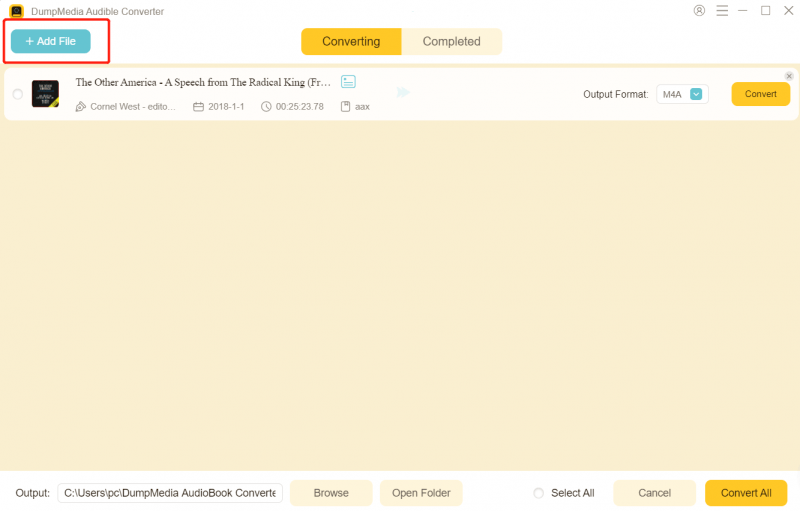
Step 3. Select the audio files you want to convert then you can select an output format. Nook tablet offers audio formats MP3, MP4, AAC, AMR, WAV.

So you can choose from those whichever format you want. You can also change the location where your converted audio files will be saved.
Step 4. Click the “Convert” button to convert AAX or AA audio files to MP3/WAV/M4A/FLAC formats. Next, select the format which Nook Tablet can support. I suggest selecting the option “MP3.”

In terms of service, deals, and price offer, Audible is the best way to go. Unfortunately, Nook audiobooks are purchased individually, which is why it is expensive for e-readers to keep up. But you can get the best of both worlds since you can listen to Audible books on a Nook Tablet.
So the answer to our question, “can you listen to audiobooks on Nook?” is yes. With the use of DumpMedia Audible Converter, you can remove the DRM protection from the Audible books. With that, you can convert it to any format supported by your Nook Tablet.
Just follow the steps above on how to use DumpMedia Audible Converter. You may now listen to Audible audiobooks on your Nook Tablet.
