
Many people like to share fascinating things with their friends. It’s a good way to keep in touch with and close the gap between each other. The Internet makes sharing much more convenient as people can easily send texts, pictures, music, audiobooks, and many other digital contents through messaging apps.
If you are a huge fan of Audible and find an interesting audiobook, you may want to share it with your friends so that you can discuss the characters and stories in this book. So, can you share audible books with friends ? If yes, how to share Audible books with friends? Follow this post to find out the answers.
Contents Guide Part 1. Can You Share Audible Books with Friends?Part 2. How to Share Audible Books with FriendsPart 3. Share Audible Books with Friends Without LimitPart 4. Summary
How to share audible books with friends? There was a Share Audible Book with Friend feature that you could share one of the audiobooks in your library with your friend, who could then receive a copy for free. Unfortunately, the promotion ended in April 2021. So, this way of sharing does not work anymore.
Don’t be disappointed! I’ve found other ways for you to share Audible books with friends. You can make it through Family Library Sharing. It allows you to share any Audible books in your library with the other members of your Amazon Household.
Before you share an Audible book, you have to make sure it is in your library. There are two ways for you to purchase the books you like. First, you can pay a monthly fee and get some credits that can be used to purchase any audiobook regardless of price. The second way is to buy audiobooks depending on their prices. The audiobook will be in your library after purchase.
Plus, Amazon Household can include up to two adults and up to four children. The two adults are required to have their own Amazon accounts. Therefore, you need to get your friend’s name and email address before you create your Amazon Household.
As the question “Can you share Audible books with friends” is fixed, now let’s start to learn how to share Audible books with friends. First, you should create an Amazon Household and add your friend to the Household. Follow the step-by-step guide below.
1. Open your web browser and search for “amazon”
2. Go to the official website of Amazon and sign in to your Amazon account
3. Put your cursor on Account & Lists in the top right corner next to the search field
4. Find and click Content & Devices and Go to the Preferences tab
5. Scroll down and click Households and Family Library
6. Click the Learn more about Households button in the newly appeared section
7. Hit Add Adult and enter the name and email address of your friend

8. Your friend will receive an email invitation and have to verify the account
9. Select the first option on the Share Credit & Debit Cards page and click Create Household
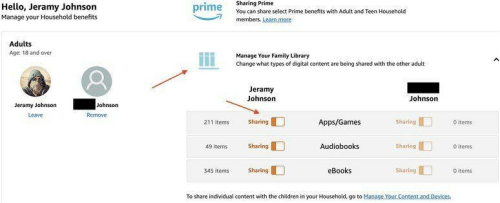
10. Choose the types of content you want to share and click Next
So far, you’ve created an Amazon Household with your friend. To truly share audiobooks with each other, you have to add your devices to your accounts and add the books you want to share to the Family Library.
Your friend can now see the audiobooks you share. But you cannot share your Audible Premium Plus membership credits or the Plus Catalog audiobooks. To be honest, it’s a bit complex for me to complete the whole process. And it’s also troublesome if you want to share audiobooks with other friends.
Therefore, this way of sharing Audible books does not suit everybody. And I find out another much easier way, a third-party tool named DumpMedia Audible Converter. That is to convert Audible books to other commonly-used audio formats. Thus, you can share it with your friend through messaging app. And your friend can listen to it without an Audible app, even an Amazon account.
Can you share Audible books with friends by directly sending them the audiobooks downloaded from the Audible app? I’m afraid it’s not a good idea. Downloaded Audible books are all encrypted in AA or AAX formats. Generally, most of the media players we can see in everyday life are not able to play the two kinds of formats. So, as I’ve mentioned above, you had better convert them to other ones first before you send them to your friends.
Here I recommend DumpMedia Audible Converter, a user-friendly and easy-to-use third-party tool that can help you convert your Audible books into formats like MP3 and WAV. Your friends can immediately open the books and listen to them on their devices.
Step 1. Download the audiobooks you want to share onto your computer
Go to the official website of Audible on your computer and log in to your account by clicking Sign In at the upper right. Click Library at the top of the page and find the audiobook you want to download. Click the Download button.
Step 2. Launch DumpMedia Audible Converter and add your downloaded files
Download and install DumpMedia Audible Converter on your Windows or Mac computer. After launching it, you can click the center of the main interface to add your downloaded Audible books. Or you can simply drag them into the program.
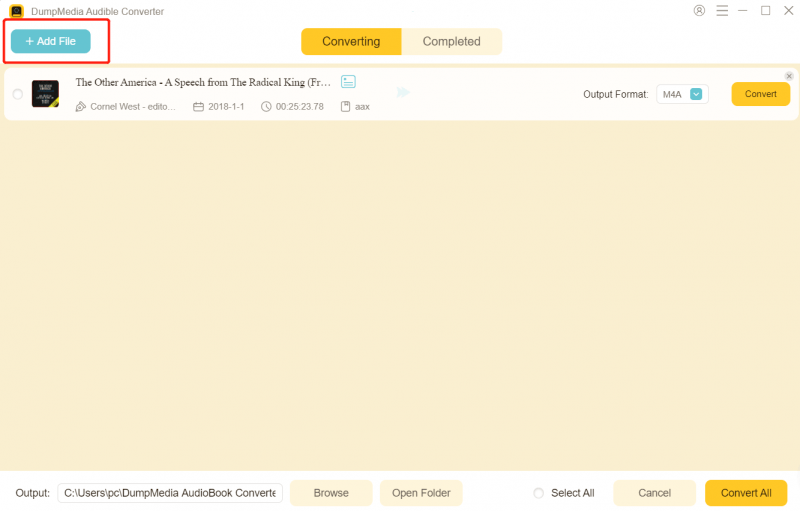
Step 3. Modify the output settings
In the Converting panel, you can change the output path by clicking the Browse button at the bottom. You can also change the output format besides the Convert button. What's more, if you want to set the bitrate and split the audiobooks, you can click the triple bar (≡) in the upper right corner and click Output Setting.

Step 4. Convert Audible books and send them to your friends

If the setting is done, click the Convert button in the lower right corner to start converting the audiobooks to the format you select. After conversion, you can go to the Converted tab and click Open File to listen to them. Now, send them to your friends and have a great time!
Audible is considered to be the world’s largest online audiobook service with more than 200,000 audiobooks in its library. It’s nice to discuss the characters and plots of the books you listen to. And it will be easier for you to communicate if your friends listen to them at the same time. Can you share Audible books with friends? I find there are two ways.
The first one is to share through an Amazon Household. But you can only share the books with one of your friends, and it’s complex and limited. The second way is to share by converting downloaded Audible books to other formats through DumpMedia Audible Converter. It’s much easier and without many limitations.
