
If you are an Audible fan, you’ve probably gone through every possible way to play Audible content on each device you own. You’ve especially done this through the Audible app on your mobile phones and tablets. However, have you thought about how to download Audible books to PC ? We’re here to let you know that.
Audible has gone through strides to protect its content from potential media pirates and copyright stealers. They’ve implemented DRM on each of their Audible books. DRM stands for Digital Rights Management, and it is this technology that hinders the direct copying of audiobooks from one device to another.
So how to download Audible books to PC even with these copy protection mechanisms? Well, you can directly download them on the Audible website, but it will be in the aax format. This format cannot be played by any other media player except the Audible apps through some official exporting software. Luckily, we‘ll suggest some third-party tools that can go away the limiting features of these Audible tools and apps and we’re here to discuss them.
Contents Guide Part 1. How to Download Audible Books to PC Directly?Part 2. How to Download Audible Files to PC via Audible Converter?Part 3. How to Download an Audible Book to PC via OpenAudible?Part 4. Bonus: How to Solve Audible Won't Download to PC?Part 5. Summary
With a happy tone, we tell you that it’s relatively easy to download Audible books directly to your PC. What’s more difficult is how to play it on your PC or export your audible books in another format. So the question “How to download audible books to PC?” should not cause a headache once you follow the steps below.
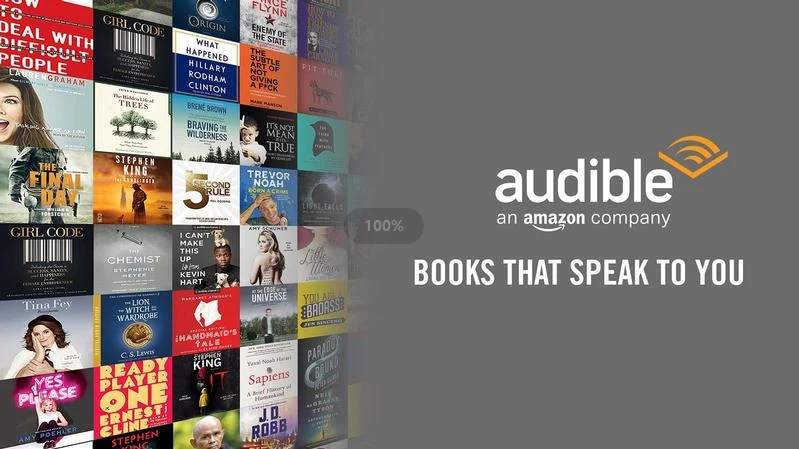
After this then what’s next? You might ask yourself what you will do with these .aax files if you can’t find compatible media player software. Actually, there is software that can play these file types. iTunes or Apple Books can, but you’ll have to add them manually and your PC should be authorized by Audible to do so.
After finishing the “how to download Audible books to PC” part, it’s time to convert them to a format you can use on different media players. It’s a known fact that music with DRM is impossible to export without using a DRM removal tool. Consequently, we introduce the DumpMedia Audible Converter.
DumpMedia Audible Converter is a convenient way to convert your Audible files into popular audio formats. This converter can convert audiobooks to MP3, WAV, FLAC, or M4A. It also removes DRM and the restrictions it imposes. With this, you’ll be free to use them with any player and share them with your family members.
Click the above icon to download a free trial of DumpMedia Audible Converter. It’s available for both PC and Mac. To use DumpMedia Audible Converter, see the steps below:


Evaluate DumpMedia Audible Converter and when you like the software, purchase a license key. You get the privilege of timely software updates concerning the Audible ecosystem. You also get a 30-day money-back guarantee in case of problems. All services will satisfy you with a guaranteed 24-hour reply to customer support. Everything is taken care of.
Another way to finish the steps on how to download Audible books to PC is by using OpenAudible. Open Audible is a multi-platform Audible Converter that is available for Mac, Linux, or Windows. Like DumpMedia Audible Converter, it converts your Audible files into different formats with a few clicks. However, OpenAudible does not seem to have varied music options like what DumpMedia has. Also, the output audio format is not guaranteed.
To run OpenAudible see the steps below:
You’ll see there are not so many options to convert your audiobooks unlike using DumpMedia Audible. Conclusively, this means DumpMedia is still superior to others when it comes to converting and editing your audiobook files. Because of this, we recommend using DumpMedia rather than OpenAudible in converting your Audible files.
Though Audible is a digital audiobook service, sometimes you might encounter with issue when you cannot download Audible to a PC. There are several reasons why the file might not download to your PC. You can check if your device has the necessary software and memory, then ensure that your Audible account is up to date.
If you still experience issues, try resetting the download manager, optimizing the download settings, or contacting Audible support. Here are some steps to help you solve the problem of an Audible book not downloading to your PC:
In summary, we’ve shown you how to download Audible books to PC and other operations you can do after this step. We see that there are several reasons why you’d want to convert Audible books to more standard formats after downloading them. This is because of DRM. DRM imposes a lot of restrictions on your audiobooks. Because of this, we recommended ways of removing this restriction. The best Audible converters were discussed, it is DumpMedia Audible Converter.
Additionally, we also discussed another Audible converter, and it’s called OpenAudible. OpenAudible like DumpMedia Audible Converter does the job of removing DRM from your Audible files. It is also available on different Windows, Mac, and Linux machines. However, when it comes to feature sets, DumpMedia Audible Converter is far superior. We strongly recommend using DumpMedia Audible Converter over OpenAudible.
With this, we recommend downloading a trial version of DumpMedia Audible Converter.
