
If you want to learn how to download Audible books then we know the easiest way you can do it. And that is through the help of the best converting tool ever.
Audible is such a great app that lets you scroll through fascinating audiobooks anytime you want to. However, you can only listen to these songs and have them saved on your account if you are a paid user of Audible.
But even though you have already paid, you find yourself having trouble with how to download it. Luckily, we know how to download Audible books using the simplest and easiest tool. If you also want to learn more about this tool, then read the rest of this article to find out.
Contents Guide Part 1. How to Download Audible Books to Any MP3 Player?Part 2. How to Download Audible Books to PC?Part 3. How to Download Audible Books to Android/iPhone?Part 4. Summary
The best way to learn how to download Audible books is through the help of a professional converter. This way, you don’t have to pay for a subscription on Audible or pay for an audiobook just to listen to them and download them on your device. With the help of a professional converter such as the DumpMedia Audible Converter, having your favorite audiobooks saved on your device forever would be a lot easier.
For one, the DumpMedia Audible Converter can help you convert all your favorite audiobooks to any format, even the MP3 format so you can save them and transfer them to any MP3 player of your choice. This converting tool doesn’t need you to be a subscribed user on Audible just to have the audiobooks you want.
And it can also convert all your favorite Audible audiobooks without losing their quality. The DumpMedia Audible Converter is such a great tool that you can always rely on it if you want to convert any audiobook you want without paying for anything.
So, if you want to learn how to download Audible books on your device using the DumpMedia Audible Converter all you need to do is check out these steps below:


And just like that all your favorite books from Audible have now been converted and downloaded on your computer. If you want to transfer them to your MP3 player or mobile device, you can always use a USB cable to do so.
This way you can listen to your favorite Audible audiobooks even without the help of any internet or data connection and even without paying for a subscription plan on the Audible app. Also, the ID3 tags are all kept as original files. All of these are made possible by the one and only DumpMedia Audible Converter.
If you want to learn how to download Audible books to your PC then you have come to the right section. Today, you will be able to learn how you can download Audible audiobooks to your PC. Actually, it’s very simple. All you need to do is go to the Audible website which is audible.com and sign in with your Audible account. Then download Audible books by tapping on Library and then clicking on the category Titles.
Find the Audible audiobook you want to download and tap on it. Then simply click the Download button. After that, you will have an audiobook with the AAX. Click it and drag it to a folder where you want to have it saved. You can either open it on your iTunes app which can read AAX files, or you can download and install the Audible Windows App so you can view and listen to your downloaded audiobooks on your PC.
Now for those who are using their Android or iPhone devices, here is a step-by-step guide that can help you learn how to download Audible books on your devices.
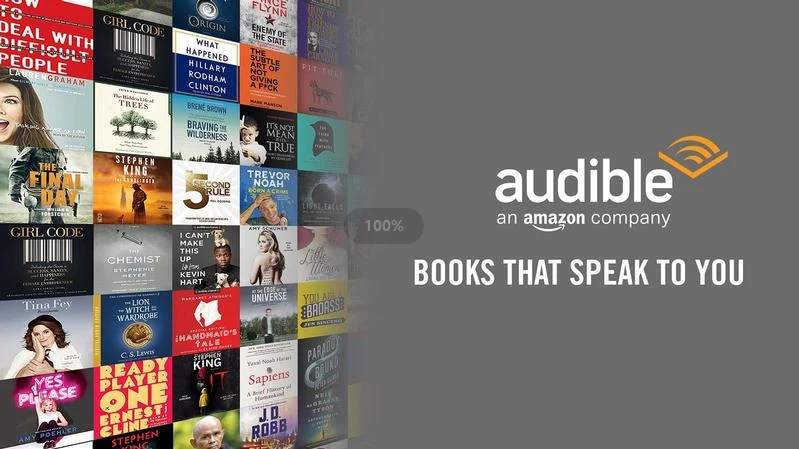
Note that downloading and listening to your favorite Audible audiobooks on your mobile device or computer using the Audible site or app can only be done by those who are subscribed to a plan on Audible. Or for those people who are willing to buy and pay for these Audible audiobooks. Although it is efficient and easy, we still highly recommend using the DumpMedia Audible Converter.
Not only does this converter be able to let you convert and download your favorite Audible audiobooks but it can also let you have them without paying for them. Aside from that, the DumpMedia Audible Converter can also let you listen to your favorite Audible audiobooks on other devices even without the help of any data or internet connection.
If you want to learn how to download Audible books to your PC or your mobile devices, then just read this article like how you did. And of course, you can either listen to what we have discussed or follow them. We hope that you follow the easiest method which is through the help of the DumpMedia Audible Converter.
This converting tool is a true beauty that I’m sure you wouldn’t want to miss out on. So if I were you I would drop everything already and download the DumpMedia Audible Converter on my computer so I can start using its magic.
