Audible has been a great platform offering various and different genres of audiobooks to its users. Because of the several perks, it can offer to its audiobook subscribers, a lot find it so awesome to continue streaming via Audible.
However, there could be times that you might feel like you are not into audiobook streaming and might want to stay out of it but not cancel the subscription you have. Do you know that you can have it paused? Have you ever felt that? We are here to explain how to put Audible on hold.
If you are not yet aware, there is a detailed method of how to put Audible on hold. Having some second thoughts and giving yourself a break from using the Audible app is not that bad. But, before thinking about canceling your Audible subscription, it is always better to learn about some considerations first and find a much better option of taking some time off.
Contents Guide Part 1. Can You Pause Audible?Part 2. How to Put Audible on Hold?Part 3. How to Cancel Audible Membership?Part 4. How to Listen to Audible Books Without LimitationPart 5. Conclusion
While reading the introduction part of this post, you are now surely aware that yes, there is a method about how to put Audible on hold that you can use.
Taking a short hiatus from Audible listening could be one advantage for Audible subscribers. If you have been using the Audible app for a while now and you are either an Audible Plus or Audible Premium Plus member, you can easily pause your Audible subscription.
It is a must-know that you can put your Audible membership on hold once every twelve months. You can put it on hold for up to three months if you wish to. However, you must take note that during this “hold” time, you will be able to access your Audible library only if you are an Audible Premium Plus member.
Now, upon knowing the above information, you might be curious enough about how to put Audible on hold. Don’t worry, we’ll immediately delve into that as you go to the second part of this post.
This section shall be divided into two subheadings. The first one will be tackling more about the things to consider before you proceed with holding or pausing your Audible subscription, and the next one will be the actual process of how to put Audible on hold. Let us start with the considerations first.
There are four important points that you must be well aware of before pausing your Audible subscription. Here are those four.
Remember that even after you performed that subscription cancelation, you can still avail of any membership plan whenever you want to. Canceling your plan does not mean that all audiobooks previously purchased will be gone. You can still keep them! But streaming would only be via authorized devices. The “putting on hold” feature of Audible is recommended to be used if you have remaining credits on your account.
So now, upon learning and understanding more about the considerations to check before having your Audible account suspended or paused, we’ll check out the detailed process of how to put Audible on hold. You have two methods to do it. We’ll be discussing both in this portion of the post.
Some say that an easier way of pausing your Audible account is to seek help from Audible’s customer service representative. You can call the customer care personnel and they shall review your account. There would also be options that they are to offer. Here is a guide for you.
Step 1. Go over Audible’s official website and then look for the “Contact Us” section.
Step 2. You will see a button for “Membership”. Tick on it. There would be new options displayed – “Switch”, “Pause”, and “Cancel Membership”. Click the “Pause” button.
Step 3. Now, you have to select how you want to contact Audible customer care – via “Chat”, “Phone” or “Email”.
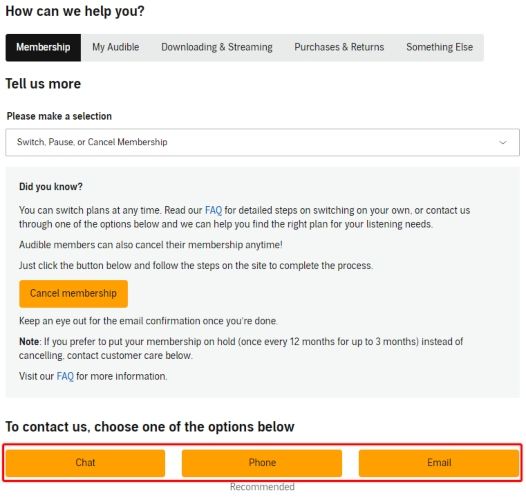
Apart from asking for help from Audible’s customer care, you can also put your Audible account on hold all by yourself. You can try this method of how to put Audible on hold using your personal computer.
Step 1. Go To Audible’s Website
Once you are at the official website of Audible, you have to sign in using your Audible account. As mentioned, you can also do the pausing using the Audible website (as you cannot do it on the app). Once signed in, move to your “account name”. Click on it and then a drop-down menu will be displayed. Tick in the “Account Details” option.
Step 2. You Have To complete the Canceling Process
Under the membership details section, there is this “Cancel Membership” menu. You have to tick on it. After doing so, you will be asked if you want your Audible account to be canceled. You just have to choose “I don’t use it enough”. Now, tick on the “Continue canceling” option.
Step 3. The Selection Of “Pause Audible Membership”
Once you complete the second step, the site will direct you to a new page. From there, there would be two offers displayed. Those are to either switch your membership to “Audible Silver Membership” or just to pause it. You need to, of course, select the “Pause the membership” option. You can choose whether you’ll put it on hold for 30 days, 60 days, or 90 days (maximum on-hold period).
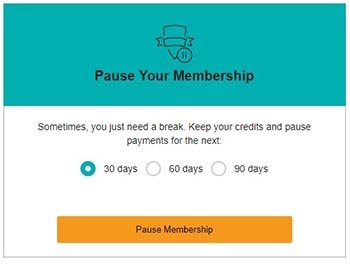
Now that you know how to put Audible on hold, we even got a bonus for you! Learn more information about keeping your Audible streaming experience limitless as you read the next part of this article.
Besides pausing your Audible membership, you could also cancel your Audible Membership. However, there is a slight difference between canceling and pausing Audible subscriptions.
You can cancel or restart your Audible membership at any time. However, you can only pause your subscription for up to three months every 12 months. It's important to note that these 12 months only begin once your membership is active again, so you cannot pause your membership every year, but at most every 15 months.
If you want to cancel your Audible membership, you can do so by following these steps:
1. Log in to your Audible account on a web browser.
2. Click on your profile name in the top right corner of the screen.
3. Select "Account Settings" from the drop-down menu.
4. Scroll down to the "Membership" section.
5. Click on the "Cancel Membership" button.
6. Follow the prompts to complete the cancellation process.
If you have any difficulty canceling your Audible membership, you can contact customer support for assistance.
Do you want to know how you can make your audiobook streaming experience limitless?
Well, with the aid of professional applications like the DumpMedia Audible Converter, you can remove all the limitations you are experiencing while listening to your favorite Audible audiobooks! What can you enjoy from using this app?
Knowing a lot more about the DumpMedia Audible Converter will surely benefit you if not now, would surely be in the future. If you wish to learn more details about the installation and procedure of using the app, you are always welcome to visit the official DumpMedia website!
Taking a long vacation or finishing up some other purchased audiobooks while thinking about further utilizing your Audible membership won’t be an issue now. Know that you can have your membership paused for some time without paying any penny. The whole procedure of how to put Audible on hold is totally easy to do. We hope you learned fully about it via this post.
