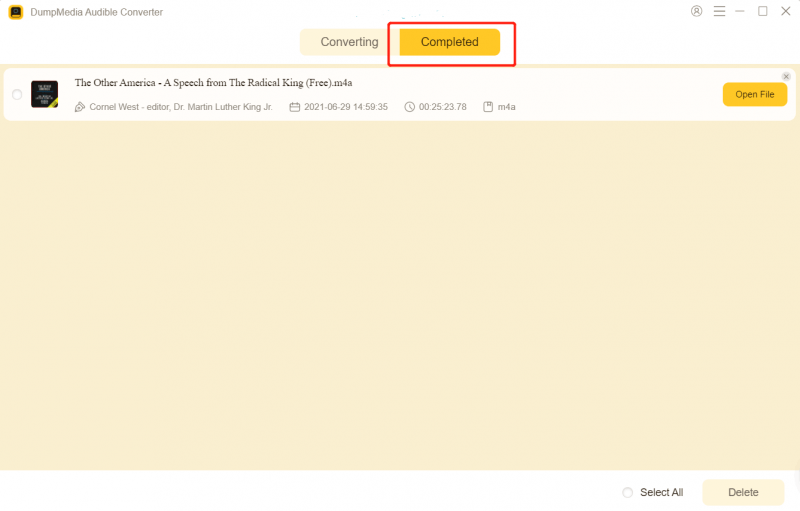First, install the software and then activate it on the registration page - open the registration window and type in the Activation Code received. (The purchased version provides more functions and has no time limitation.)
Before converting your AAX / AA audio files, you should make sure you have the files on your computer. And then, launch DumpMedia Audible Converter.
You can click on the main interface or directly drag the AAX / AA audio files to the main interface.

Choose the audio files that you want to convert.
And then you can choose the output format you want: MP3, WAV, M4A, or FLAC. You can also change the destination folder to save your converted audio files.

In order to provide a better listening experience, DumpMedia Audible Converter allows you to keep the original audiobook information automatically, including Title, Artist, Author, Year, Genre, Comments, etc. You can also divide an audiobook file into multiple parts.
Simply select "Output Settings" from the upper right corner, you will find the setting options from "Preferences".
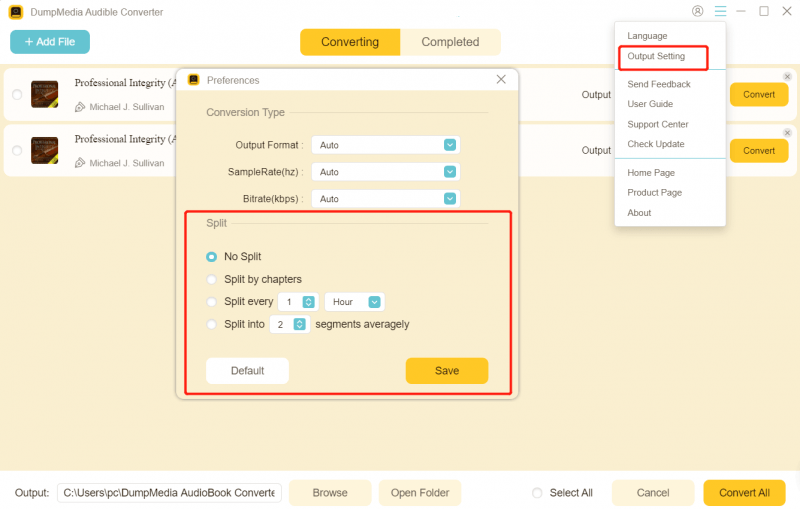
Now it’s time to convert the files! Click the “Convert” button to start converting AAX or AA audio files to MP3/WAV/M4A/FLAC formats.

Click "Completed" to find your converted files. Now you can listen to your Audible files on many different devices.