
If you have been an avid fan of audiobooks, you surely know that there are lots of platforms wherein you can stream and get a vast number of audiobooks. Audible is one example. In this article, we will be focusing more on the Audible app and on answering this “If I cancel Audible, do I keep my books ” question.
Sometimes, some Audible users just get tired of using the Audible app although it has several perks that are being offered. Some might say that Audible no longer serves their liking when it comes to audiobook streaming or are bothered by the limitations present. If you are also one of these people who decided not to continue anymore with your Audible subscription, have you ever asked this “if I cancel Audible, do I keep my books” question?
If you are wondering about this, you’re to have seen this post as that’s what we are to discuss here. You might be torn between canceling your subscription or keeping it because of the books that you downloaded before. Well, don’t worry, we have workarounds here to share.
Contents Guide Part 1. If I Cancel Audible, Do I Keep My Books? Part 2. How Can I Cancel My Membership?Part 3. How to Listen to Audible after Canceling Subscription?Part 4. FAQs about Converting Audible BooksPart 5. Summary
Audible offers a comprehensive catalog of audiobooks, newspapers, magazines, and podcasts, with millions of titles available for download or streaming on an iOS, Android, or Windows device. In addition to entertainment, it also provides educational content for listeners of all ages. The service offers both individual and family plans for subscriptions. Amazon Prime members are eligible for additional benefits, including discounts on select Audible pre-orders.
You should know that even if you cancel your Audible subscription or membership, you can still keep your Amazon or Audible account active. So, there is nothing to worry about if you are to cancel your Audible membership. So, to answer the “if I cancel Audible, do I keep my books?” question, it’s a “YES”. You can still use your Audible account credentials to log in to your account and listen to your downloaded or purchased audiobooks on any device that can support the streaming.
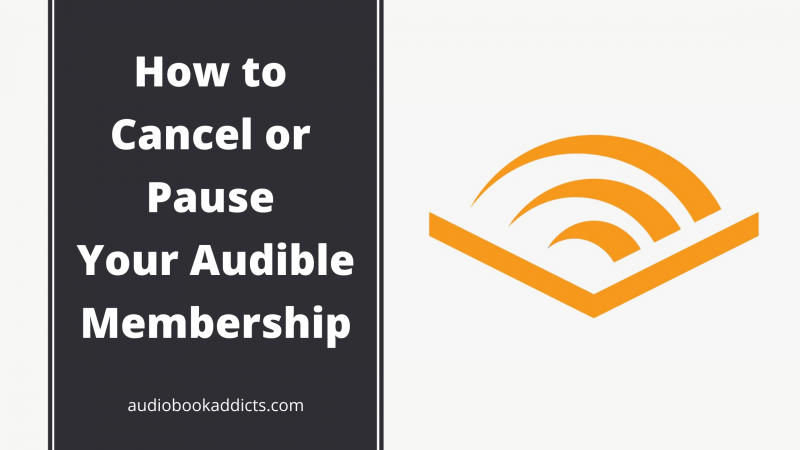
If after learning the answer to this “if I cancel Audible, do I keep my books?” question, you have already decided to proceed with the cancelation of your Audible membership, we will also be sharing with you the procedure of how to do it.
Remember that during the process of canceling your Audible subscription, you need a computer to do it. The process won’t work if you are to use a mobile device. So, here is the procedure to cancel your Audible membership.
Step #1. On your personal computer, head to the Audible website and then log in to your account using your Audible credentials – username and password. Once you have successfully logged in, tick your name and then choose the “Account Details” button.
Step #2. At the bottom area of your account page, you shall see the “Cancel membership” button immediately.
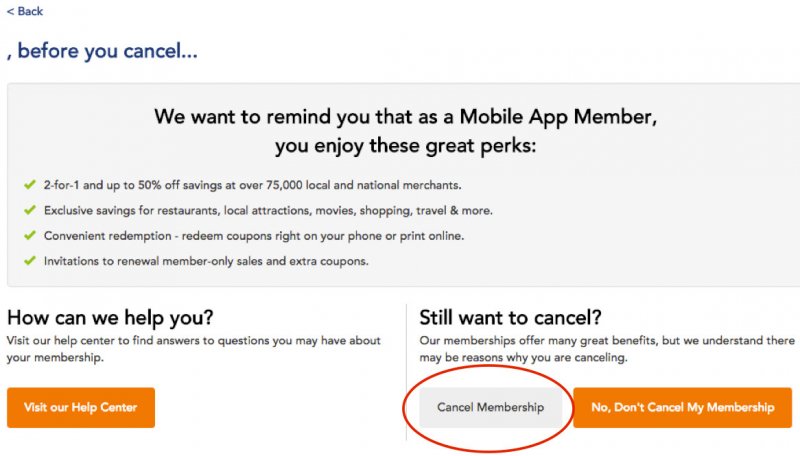
Step #3. You will be asked what reason you have as to why you have decided to cancel your membership. There are options displayed, you can choose from them and finally click the “cancel Anyway” button. Once you have ticked this, you will then receive an email confirmation to the email address that you used during your subscription.
As simple as the above, you can have your Audible membership canceled. Just in case after some time, you feel like you wish to “un-cancel” or use your Audible membership again, we are glad to inform you that it is possible to do so. After you finish the cancelation procedure, you will see on the “Membership Details” page the number of days left that you are allowed to “un-cancel” your membership. You can use this as a reference as well.
If upon review, you are still eligible to “un-cancel” your membership (due to perhaps, a change of mind), you just have to head to the Audible website, log in using your Audible account credentials, and then head to the “Account Details” page. You will see the “Keep my membership” button at the bottom part of the “Membership details” section. You just have to follow the on-screen instructions to continue.
It is indeed true that knowing the answer to this “if I cancel Audible, do I keep my books?” question is important. But, of course, it is also vital that you know the detailed process of how to cancel your membership or how to “un-cancel” it.
It is true that based on the answer to the “if I cancel Audible, do I keep my books?” question, you can still keep the Audible audiobooks with you forever because technically, they are yours already, you paid for them. However, you have to take note that those audiobooks are in AA / AAX file format and are protected by DRM encryption.
With this being said, you can’t have them played on any device or media player that you like. You need to remove the DRM encryption first and convert the audiobooks to a more flexible format like MP3. Well, you can do all these with the help of the DumpMedia Audible Converter.
Added to the above, the DumpMedia Audible Converter is a very reliable professional converter because it assures that no quality loss will happen and ID tags, as well as chapters, will still be kept. The app works at a very fast speed as well and can convert your Audible audiobooks to MP3 format and even other supported output formats.
The app was designed to have easy UI and function keys which is why beginners can easily use it as well. If you decide to install the app, and you have questions about it during usage, you can also ask for customer support. Also, updates are regularly being done on the app. To guide you with the conversion and downloading of Audible audiobooks using this DumpMedia Audible Converter, we have here the procedure that you can follow.
Step #1. Click the above icon to get the DumpMedia Audible Converter and install it on your computer. Begin by adding the Audible audiobooks to convert. You can use the “Add Files” button or just drag and drop the Audible audiobooks.
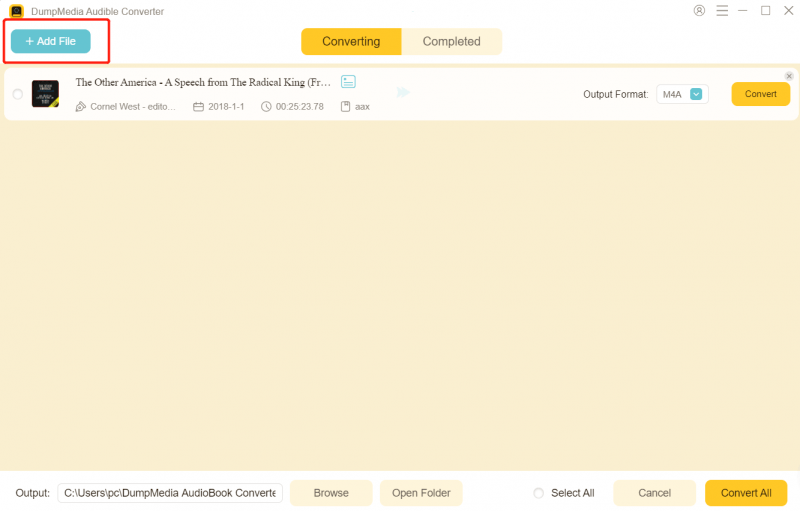
Step #2. Choose MP3 as the output folder and don’t forget to specify an output folder. You can also change some options in the output settings if you want to.

Step #3. Tap the “Convert” button to let the app start the conversion process. The DRM removal procedure will also start the moment you tap the “Convert” button.

In just a few minutes, you can have the MP3 version of the Audible audiobook. Stream the output files on any device or media player that you like! You can even move or transfer the files to your external drive, or CDs, or share them with friends!
Q1. If I cancel my audible membership what happens to my credits?
If you have been an Audible member, you know that Audible members are using credits to purchase audiobooks. So, surely, you might ask what happens to your remaining Audible credits once you decide to cancel your membership.
Technically speaking, all unused credits will automatically be lost since these credits are part of Audible membership’s benefits. Additionally, you won’t be able to enjoy other benefits as well like enjoying podcasts in Audible Plus Catalog without paying a fee or buying books at lower prices.
Q2. Can I still purchase audiobooks after I cancel my Audible membership?
If you wish to cancel your Audible membership but you still like to listen to Audible audiobooks, perhaps, you are asking if you can still purchase audiobooks. The good thing is that you can still purchase Audible audiobooks even after having your membership canceled – you can pay either using your debit or your credit card.
We hope that since you are already in this section of the article, you now know the answer to this “if I cancel Audible, do I keep my books” question. Also, we have given answers to the frequently asked questions by Audible users when it comes to canceling your membership. Moreover, we’re glad that we have shared as well how the DumpMedia Audible Converter can be helpful if you wish to listen to Audible even without a subscription or membership.
