
If I cancel my Audible do I lose my books? No, you will not lose access to any of your Audible books. In fact, there is no way to remove books from your library. Just decide that you no longer wish to use and cancel your Audible subscription.
Although it could be a terrific opportunity to experience something different, subscriptions might end up costing you money before you even know it. When this occurs, canceling is the best option. And luckily, this does not imply that you will lose all of the resources you have paid for. To learn more, continue reading this post.
Contents Guide Part 1. If I Cancel Audible Do I Lose My Books?Part 2. Listen to Audible Audiobooks without Audible after My CancelPart 3: Summary
You can continue listening to Audible, and "if I cancel my Audible do I lose my books" won't be the following question. For instance, if you choose to discontinue your Audible subscription, the audiobook you had purchased through your Audible collection will still be available to you.
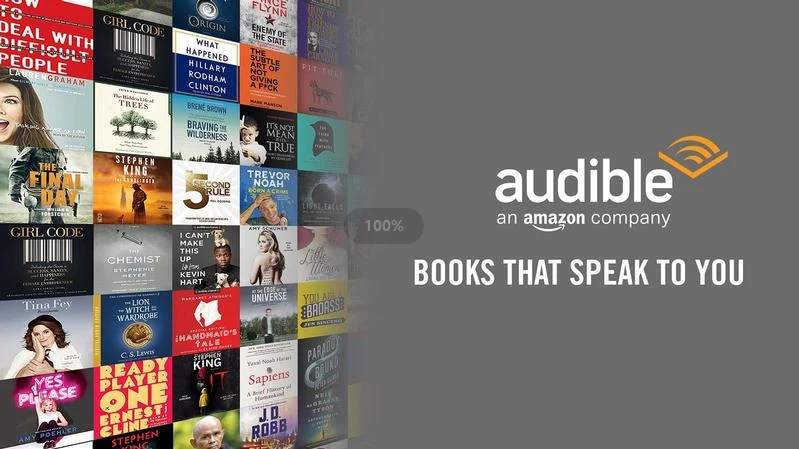
You should spend any credits you've accrued throughout your subscription before canceling, though, because then you would otherwise lose them. You'd be wasting your credit anyway.
Upon canceling your subscription, users may continue listening to if I cancel my Audible do I lose my books (except the one "bought" in the trial version). By using your existing credits to buy any audiobooks you like until your membership expires, you may avoid losing them if you wanted to cancel. It might be challenging to stay current with all of the memberships available nowadays.
Redemption of Unused Membership Credits
You may utilize your remaining subscription credits just on Audible app or in a browser window by visiting the Audible website. You must first look again for audiobooks you wish to obtain. Choose "Buy Now with 1 Credit" upon choosing the book, and afterward "Confirm Purchase" to complete the transaction.
After that, the audiobooks will be added to your collection by Audible immediately. Continue in this manner when most everything of your subscription points has been utilized.
If you are looking to continue listening to Audible audiobooks after canceling your subscription, then you will want to check out DumpMedia Audible Converter. This is a simple and easy-to-use program that allows you to convert Audible files into MP3s or other audio formats. You no longer need to ask "if I cancel my Audible do I lose my books" when you stop your subscription!
With this program, you can easily convert your existing audiobook files so that they can be played on any device or computer. You can use it to download Audible files to MP3, FLAC, M4A or WAV, as well as convert audio from other sources into an Audible format for playback on any device or computer.
The software is very easy-to-use and straightforward, making it perfect for beginners who are new users of these types of programs. It works quickly and efficiently, allowing users to get the job done quickly while still maintaining quality sound quality throughout each conversion process.
The software had been developed with a basic UI with shortcuts in mind, so even novices could use it. When you choose to run the program and have concerns about how to do it, you will also get in touch with customer service. Furthermore, the software is brought up to date. We have such a technique for some of you to take in required to persuade and save Audible audiobooks to use this DumpMedia Audible Converter.
Step 1: Downloading and installing DumpMedia Audible Converter onto any PC. Converting audiobooks from Audible should be done first. Audible audiobooks may be added by dragging and dropping as well as using the "Add Files" option.

Step 2: Be sure to explain the destination folder when choosing Audio files as the file format. Additionally, if you'd like, you may alter a few things under the outputting settings.

Step 3: To initiate the converting procedure, select the "Convert" icon just on the software. As soon as you press the "Convert" icon, this DRM removal process would also commence.
You may download this Digital audio version of both the Audible audiobooks within just very few moments. Your choice of media player or gadget can broadcast file formats! You may also copy or relocate documents to a hard disk or Discs, or discuss these using your colleagues!
Even though you are currently reading this part of the essay, I believe that now understand the response to the query, "If I cancel Audible, will I keep my books? " Research Furthermore, we now include customers with the information asked questions concerning ending your subscription from Audible customers. Additionally, we're pleased to explain how DumpMedia Audible Converter might well be useful when you really wish them to subscribe to Audible although if you don't have a subscription or premium.
Yes, understanding that if I cancel my Audible do I lose my books or not would've been highly practical for all of us. Additionally, you'll escape paying certain charges and other expenses. Thankfully, there are several methods to accomplish so utilizing your smart phones or indeed a PC. Additionally, you could always just utilize tools such as the DumpMedia Audible Converter if you really want them to have every one of your Audible favourites accessible on just about any gadget!
